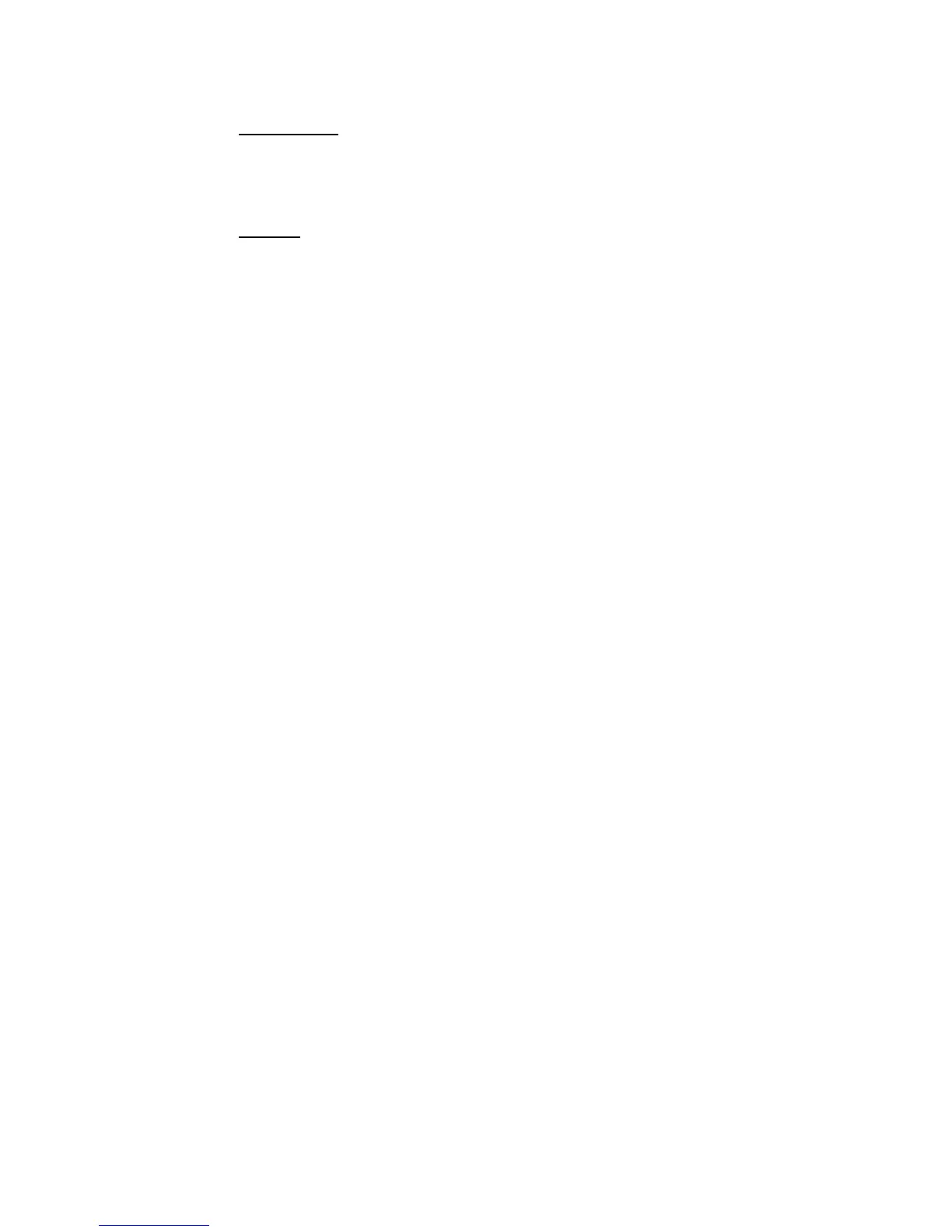Part Number 000015432 4/18 81
TOUCHLESS SENSOR
FUNCTION
Supplies power to the product selector switch when
container activates sensor.
CHECK
Container must be within an inch of sensor to activate.
Will Not Dispense
1. Verify power is supplied to the ice machine. When the
toggle switch is in ICE position, the blue LED light will
be on.
2. Disconnect wires from C (common) and NO (normally
open) terminals on the sensor control board.
3. Use an ohm meter to verify the switch is opening and
closing. Place hand in front of sensor, if the sensor
activates and closes the switch, the sensor is working
correctly.
4. If the sensor does not activate, disconnect the sensor
wire from the sensor control board. Short +5 and SIG.
• If the contacts close, replace the sensor.
• If the contacts remain open, replace the sensor
control board.
Will Not Stop Dispensing
1. Disconnect sensor plug from sensor control board.
• If the dispensing stops, replace the sensor.
• If the dispensing continues, disconnect wires 22 &
59/60 from the control board.
2. Check resistance across control board contacts.
• Closed = Replace the sensor control board
• Open = Refer to selector switch diagnostics