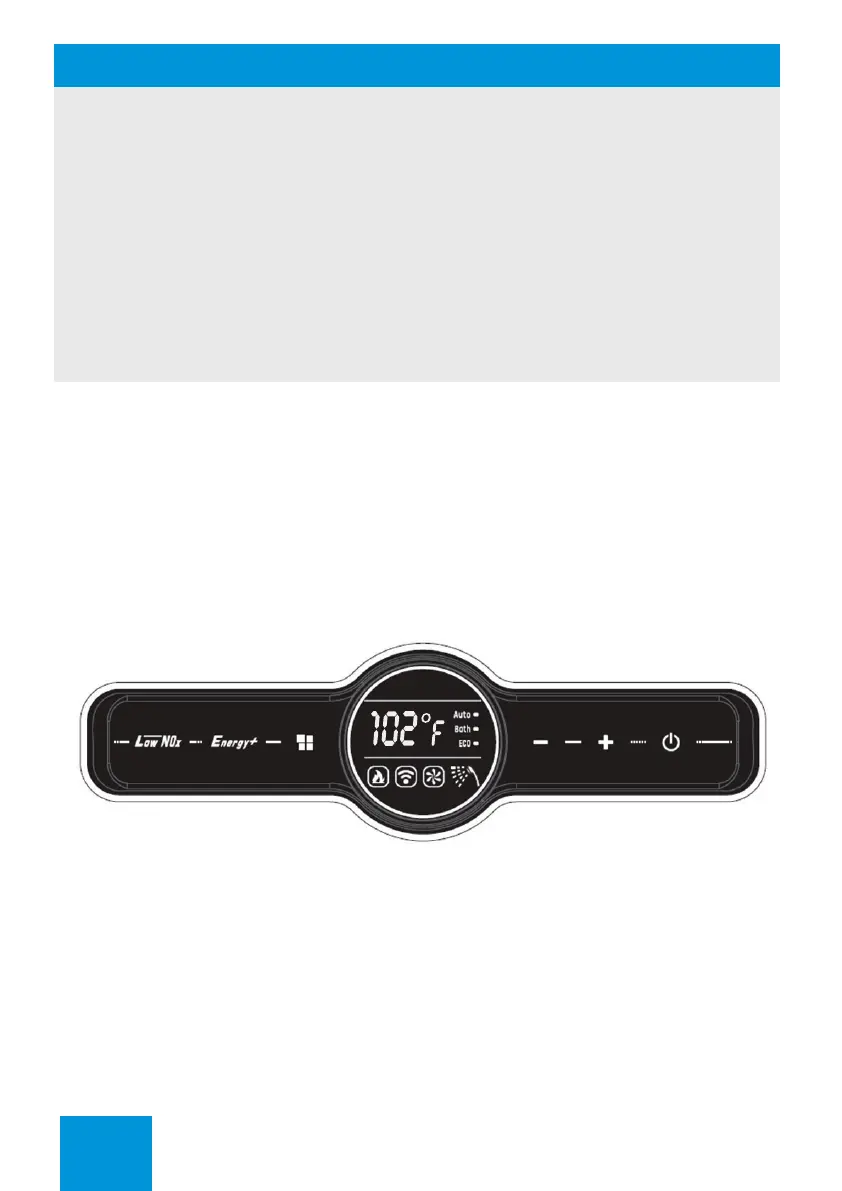08
1. Shut down the water heater by pressing the “ON/OFF” button.
2. Close the fuel gas valve.
3. Unplug the power cord
4. Use dry hands. Exercise caution and only unplug by grasping the plug head and pulling. Note,
all factory settings will be restored next time the unit is turned on.
1. Close the water inlet valve.
2. Open all hot water faucets.
3. Obtain an appropriate container to collect the residual water from the system.
4. Turn off all electric power to the appliance if service is to be performed.
TO TURN OFF GAS TO APPLIANCE
CONTROL PANEL
The Control Panel and display are used to adjust the operational settings of the unit as well as give
information about the current state of operation. The following illustration shows all possible
symbols and signs that may appear in various states of operation. In operation only the symbol or
sign corresponding to the actual state will appear on the control panel display. The water heater
is in an operating state when the hot water temperature is shown.
Figure 1- Control Panel Diagram
