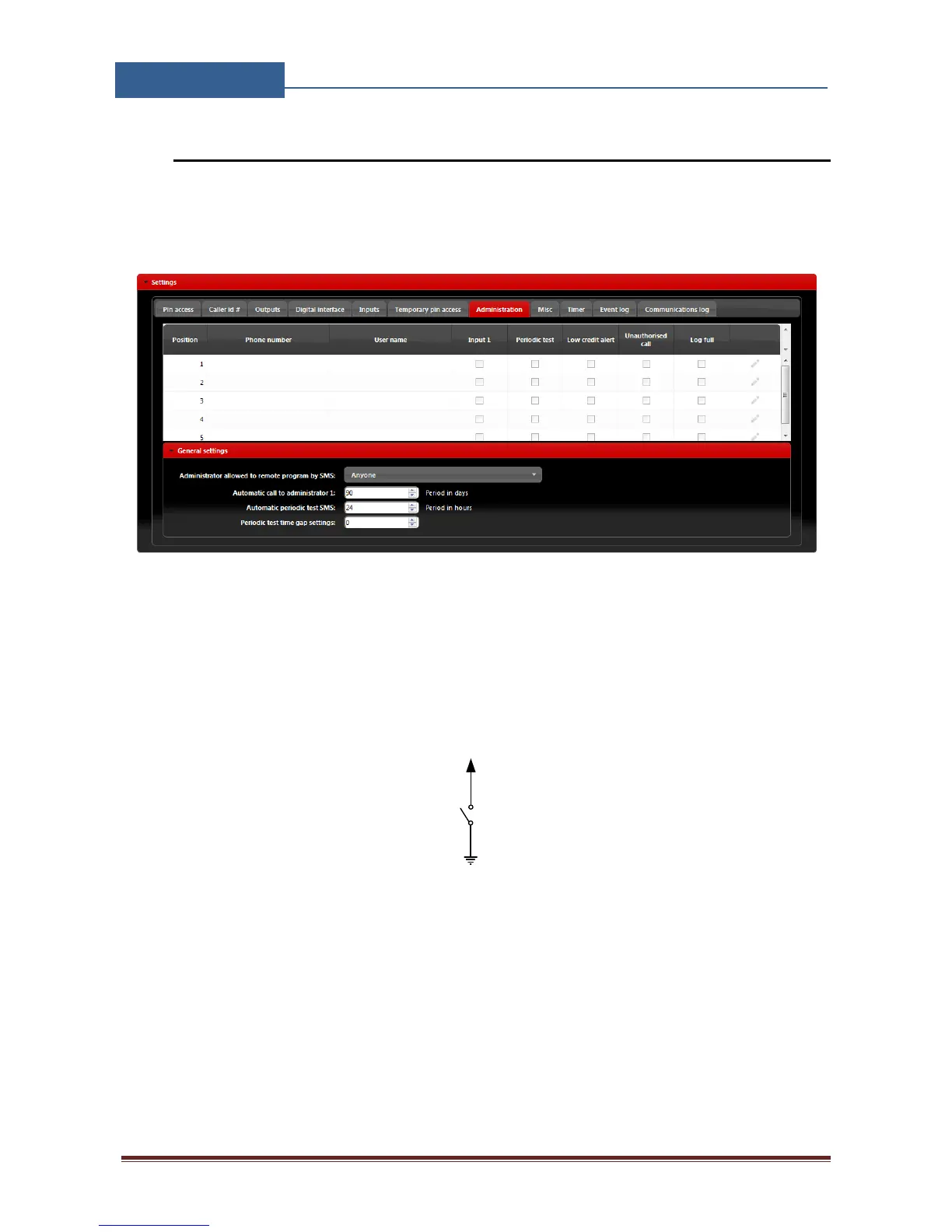Page 17
8.6 ADMINISTRATION
Administration tab allows user to enable advanced settings: notification of unauthorized access,
periodic test messages, lock down of the unit…
Figure 8: WEB Server-Notification numbers
Phone number, User name: Phone number and user name of the user that will be receiving
notification messages.
Input1: If on input line 1 alarm condition is meet, users with check boxes will receive alarm
notification SMS.
Figure 9: WEB Server-Input alarm configuration
Periodic test: User can receive periodic (keep-alive) SMS, tick the check box for the
appropriate user. Timer period is defined under parameter Automatic periodic test SMS, it
is definable in hours.
Low credit alert: In case of prepaid SIM card the unit can notify the user if the credit on the
SIM card is low. To enable notification SMS tick the check box in corresponding position.
Note that additional input in the Misc tab is needed to fully enable credit checking function.
