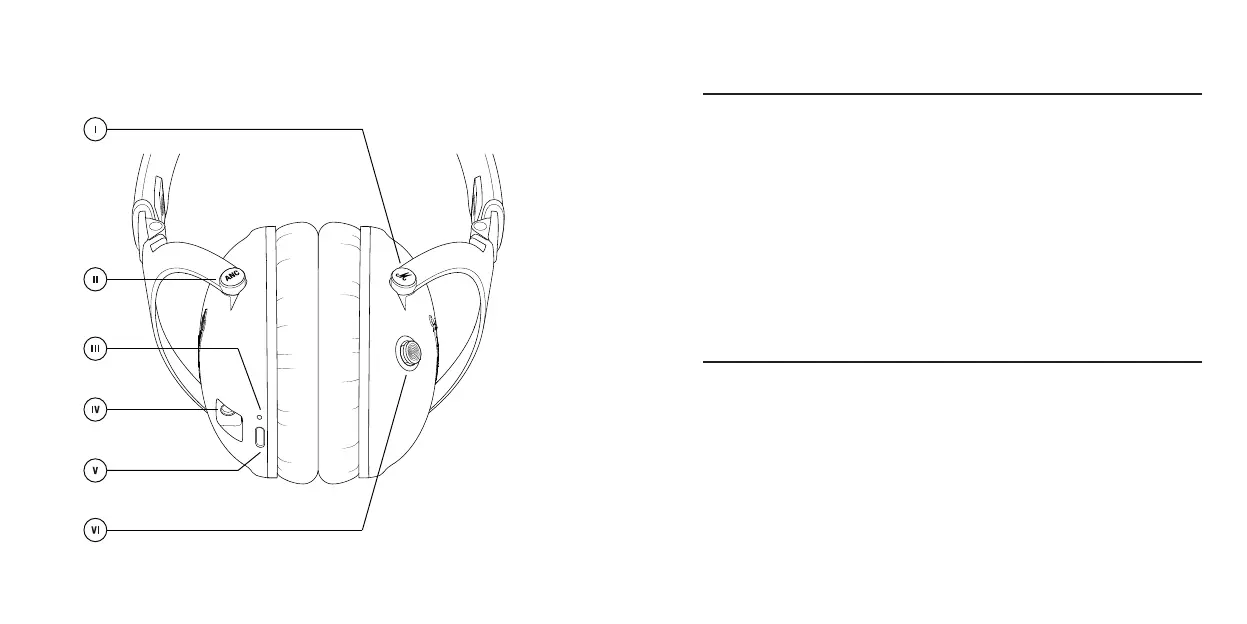005
006
GETTING STARTED
001. Push and hold the control knob until the LED indicator blinks blue.
002. Select MONITOR II from your audio device’s Bluetooth
®
list.
003. Download the Marshall Bluetooth app and follow the in-app instructions
to setup the M-button, adjust ANC, customise the EQ settings and more.
Get the Marshall Bluetooth app on Google Play or the App Store.
It is recommended to charge the battery before using your headphones for the
first time.
DEVICE LAYOUT
001. Customisable M-button
002. ANC mode button
003. LED indicator
004. 3.5 mm input
005. USB-C port for charging
006. Multi-directional control knob
