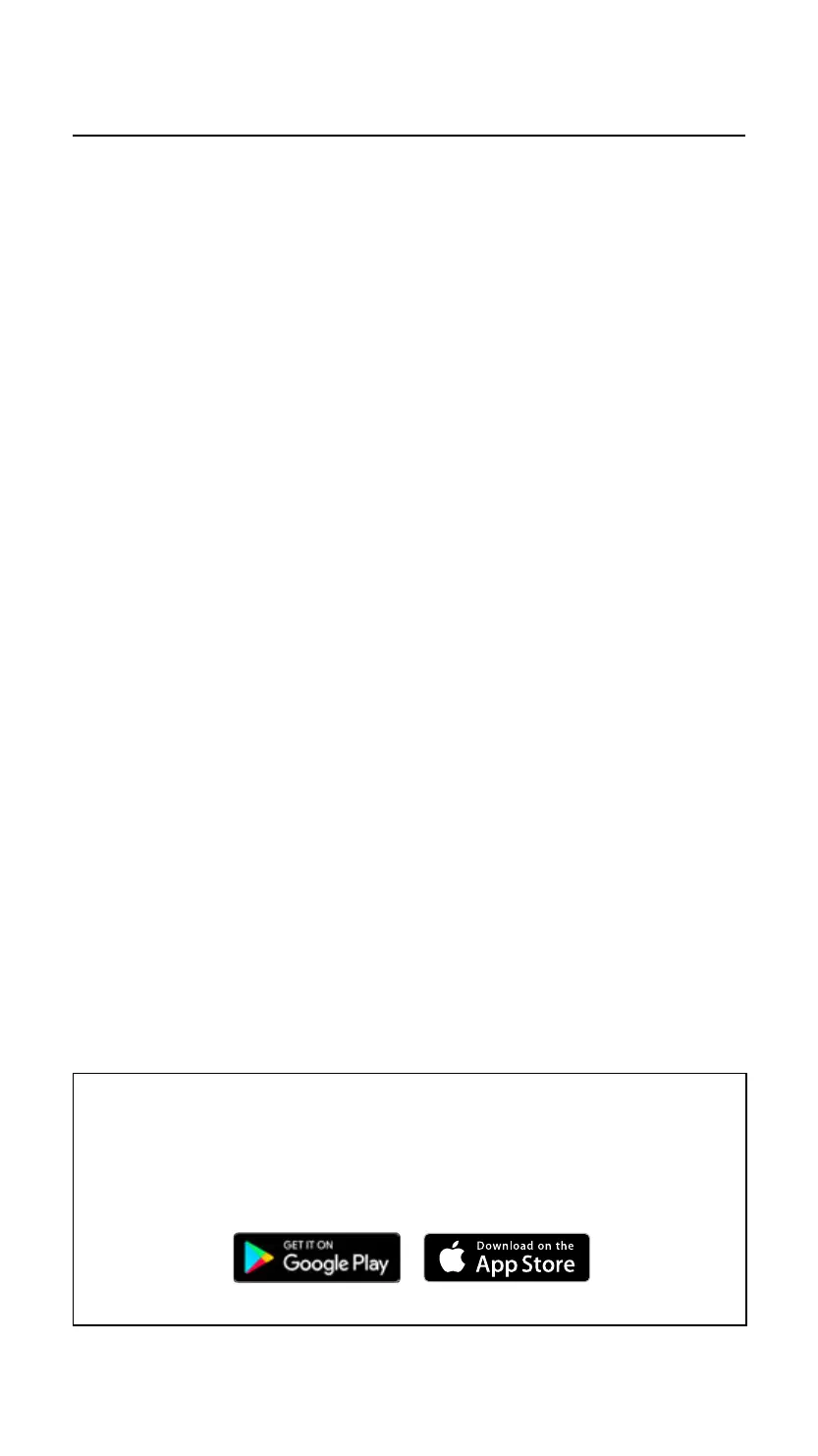076
BACK TO INDEX
STANMORE III - FULL ONLINE MANUAL
MGA TAGUBILIN WIKANG FILIPINO
NETWORK STANDBY MODE
Mapupunta sa network standby ang Stanmore III kung hindi ito magagamit
nang 10 minuto para makatipid ng kuryente. Madidiskonekta ang anumang
nakakonektang Bluetooth device.
Gamitin ang anumang kontrol o button sa panel sa itaas, magkonekta ulit ng
Bluetooth device o mag-play ng kahit ano gamit ang mga pisikal na input para
gisingin ang speaker.
PAGSASAGAWA NG FACTORY RESET
Ibabalik ng factory reset ang speaker sa orihinal nitong mga setting, nang
hindi kasama ang anumang update sa firmware.
Tandaan: Made-delete nito ang lahat ng setting ng user at kailangang i-set up
ulit ang speaker.
I. Pindutin nang mahigit 10 segundo ang kontrol sa media at magre-reset
ang speaker.
II. Alisin ang STANMORE III sa listahan ng Bluetooth ng audio device mo
bago magpares ulit.
MARSHALL BLUETOOTH APP
I-download ang Marshall Bluetooth app para masulit ang speaker mo at
mapanatili itong up to date sa pinakabagong software.
