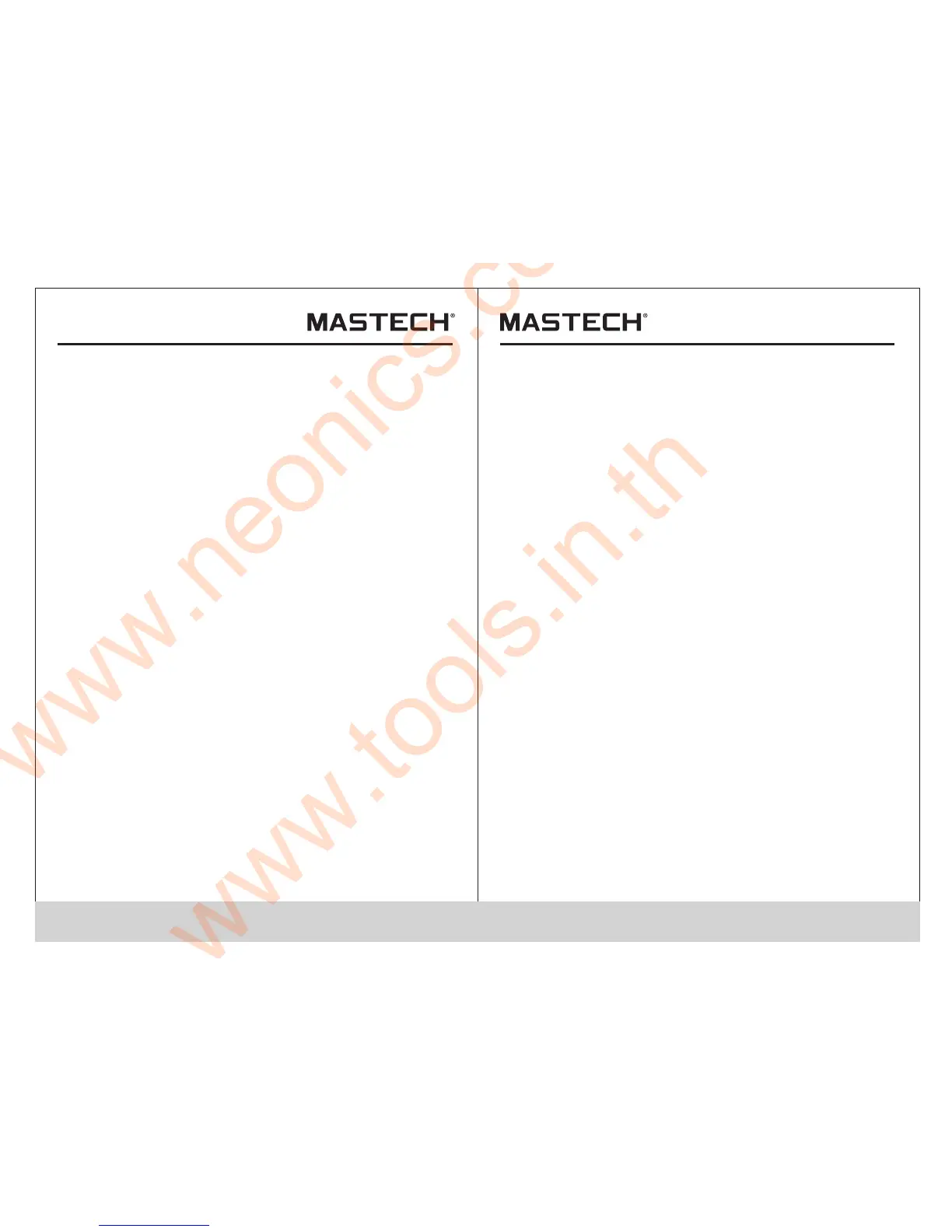15 16
4. Operation Instruction
4.1 Holding Readings
4.1.1 Press the “HOLD/B.L” button to hold the readings
while taking measurement and the value on the
display will be held.
4.1.2 Press the “HOLD/B.L” button again to release the
reading hold function.
4.2 Switching REL
1) REL key is the relative value measurement
communication transmission key that acts with trigger.
Press this key will enter into the relative value
measurement mode. The system will save the display
value in the memory as the reference value. When
doing the measurement later, the display value will be
the difference value that the entry value deducts the
reference value.
2) Press REL∆ key will enter into the Manual
Measurement Mode automatically.
3) In REL ∆ measurement status, press the key again,
the REL∆ function will be relocked.
4) Press the key in HOLD status, HOLD function will be
cancelled. The system will save the display value in
the memory as the reference value. When doing the
measurement later, the display value is the difference
that the entry value deducts the reference value.
5) Press FUNC Key or use Mode Switch will cancel
REL∆ measurement mode, and go back to the normal
mode (REL∆will disappear in the LCD).
6) OL triggering: Under REL∆ mode, OL shows when
input value larger than the allowed value of the
measurement mode. Press the key again, the relative
measurement function will be cancelled. Disable to
enter REL∆ mode when OL shows.
7) No analog section bar function under REL∆ mode.
4.3 Switching Frequency Or Duty
4.3.1 During working at the voltage or current ranges,
press the “Hz/%” button one time, frequency of
the voltage or current will be measured. Press
the “Hz/%” button twice, the meter will be
changed into the duty range for measuring the
duty cycle of the voltage or current. At the same
time, the meter is changed into manual mode.
4.3.2 Press the “Hz/%” button again, meter will be back
to the condition of the voltage or current measuring.
NOTE:
During working at maximum or minimum value
measuring function, the meter can't be changed into
frequency or duty cycle measuring mode.
Range key is the Auto/Manual measurement key that
acts with trigger. Auto measurement is pre-set as
power-on, and switches to Manual measurement when
the key is pressed one time. In Manual measurement
mode, mode will move upward upon each press to the
highest mode, then return to the lowest mode as a loop.
If press the key over 2 seconds, the system will switch
back to Auto measurement status.
4.4 SWitching Manual Or Auto Mode
