PLAY/PAUSE NOT WORKING WHEN PLACING IN AND REMOVING FROM EAR
•
Over time the proximity sensor that helps regulate pause/play functions may
become dirty and affect performance. If this happens, take a damp Q-tip or
damp cloth and lightly rub the sensor.
BATTERY LEVEL INDICATORS ON CHARGING CASE ARE NOT LIGHTING UP
•
Make sure your case is charged. To charge the case, plug one end of the
USB-C cable into the back of the case and plug the other end into a power
source. If you do not have a USB-C power source you can use our supplied
USB-C to USB-A adapter to use a USB-A power source.
•
Make sure the earphones are properly placed inside the charging case.
•
Make sure the charging pads on the earphones and charging pins in the case
are clean. Use a damp Q-tip or damp cloth to lightly rub the charging pads
and pins.
NOTE: If the earphones still have battery life, but the charging case runs out
when earphones are placed inside the case and the lid is closed, the indicator
lights will not light up to show your battery level status.
8
THE EARPHONES AND DEVICE DO NOT PAIR
•
Make sure both earphones are not placed in the charging case when
attempting to pair your device. Reset power by placing earphones in the
charging case and fully closing the lid. Then remove the earphones from the
case to verify if they enter pairing mode. The indicator light will slowly pulse
on the right earphone.
•
Turn Bluetooth OFF, then ON again on the source device.
•
Turn OFF Bluetooth feature on any other device that is paired with
the earphones.
•
Delete the MW07 PLUS from your device and then pair again.
•
Make sure “M&D MW07 PLUS R” is selected in the Bluetooth device list.
NO AUDIO OR POOR AUDIO QUALITY FROM A CONNECTED BLUETOOTH DEVICE
•
Move the device closer to the earphones, as physical objects between the
earphones and the source may obstruct the signal.
•
Try another music application or try another track.
•
Try a different audio device.
TROUBLESHOOTING
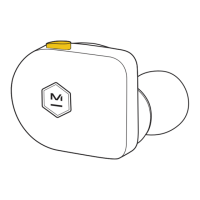
