
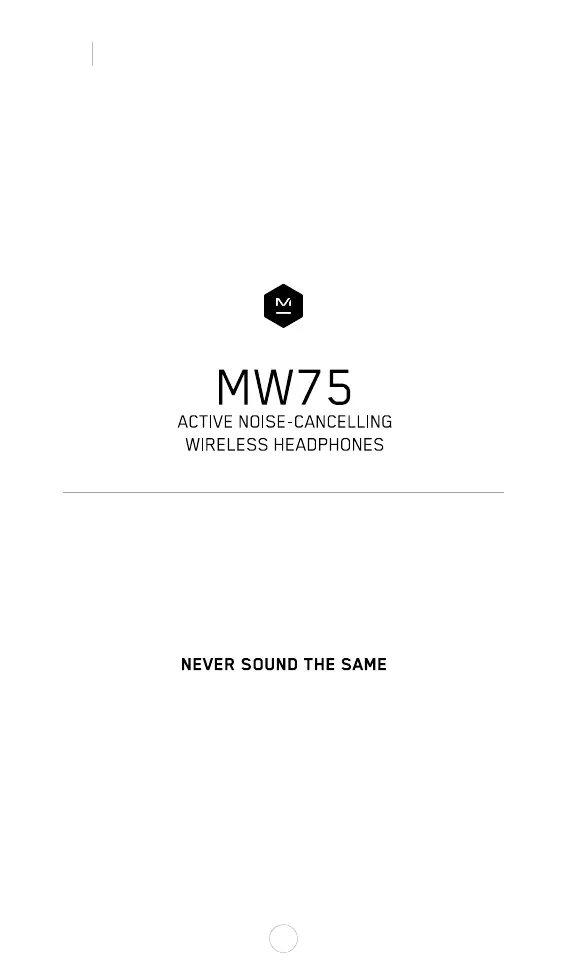
Do you have a question about the Master & Dynamic MW75 and is the answer not in the manual?
| Type | Over-ear |
|---|---|
| Driver Size | 40 mm |
| Driver Type | Beryllium |
| Impedance | 32 Ohms |
| Bluetooth Version | 5.2 |
| Wireless Range | 30 m |
| Charging Time | 2 hours |
| Active Noise Cancellation | Yes |
| Microphone | Yes |
| Water Resistance | No |
| Frequency Response | 20 Hz - 20 kHz |
| Wireless | Yes |
| Wired | Yes |
| Foldable | Yes |
| Ear Cushions | Memory foam |
| Color Options | Black |
| Battery Life | 28 hours (24 hours with ANC) |
| Quick Charge | 15 minutes for 8 hours playback |
Identifies the main parts of the headphones, including headband, ear pads, and frame.
Lists technical details like dimensions, weight, Bluetooth profile, drivers, and codecs.
Details the ANC button, power/pairing indicator light, and power/pairing button on the left.
Describes volume controls, multi-function button, battery indicator, and charging port on the right.
Explains how to connect using USB-C to 3.5mm (analog) and USB-C to USB-C (digital) cables.
Guides users through pairing the headphones with Bluetooth devices and managing multiple connections.
Instructions on how to adjust the headphones for a comfortable and optimal fit.
Details how to attach and detach the magnetic ear pads.
Step-by-step guide on how to turn the headphones on and off.
Explains how to charge the headphones and audio playback during charging.
Describes the role of ANC and call quality microphones in the headphones.
Guide to downloading and using the M&D Connect app for firmware and settings.
Solutions for problems like headphones not pairing or poor Bluetooth audio quality.
Steps to resolve issues when connecting the headphones to the M&D Connect app.
Instructions on how to perform a factory reset on the headphones.
Advice on protecting hearing and preventing damage from loud noises.
Explanation of Noise-Induced Hearing Loss (NIHL), its causes, and symptoms.
Information about Qualcomm, Bluetooth, and aptX trademarks.
Details the product's warranty period and what is covered.
Outlines what is not covered by the limited warranty.
Information on how to contact support and process returns for warranty claims.