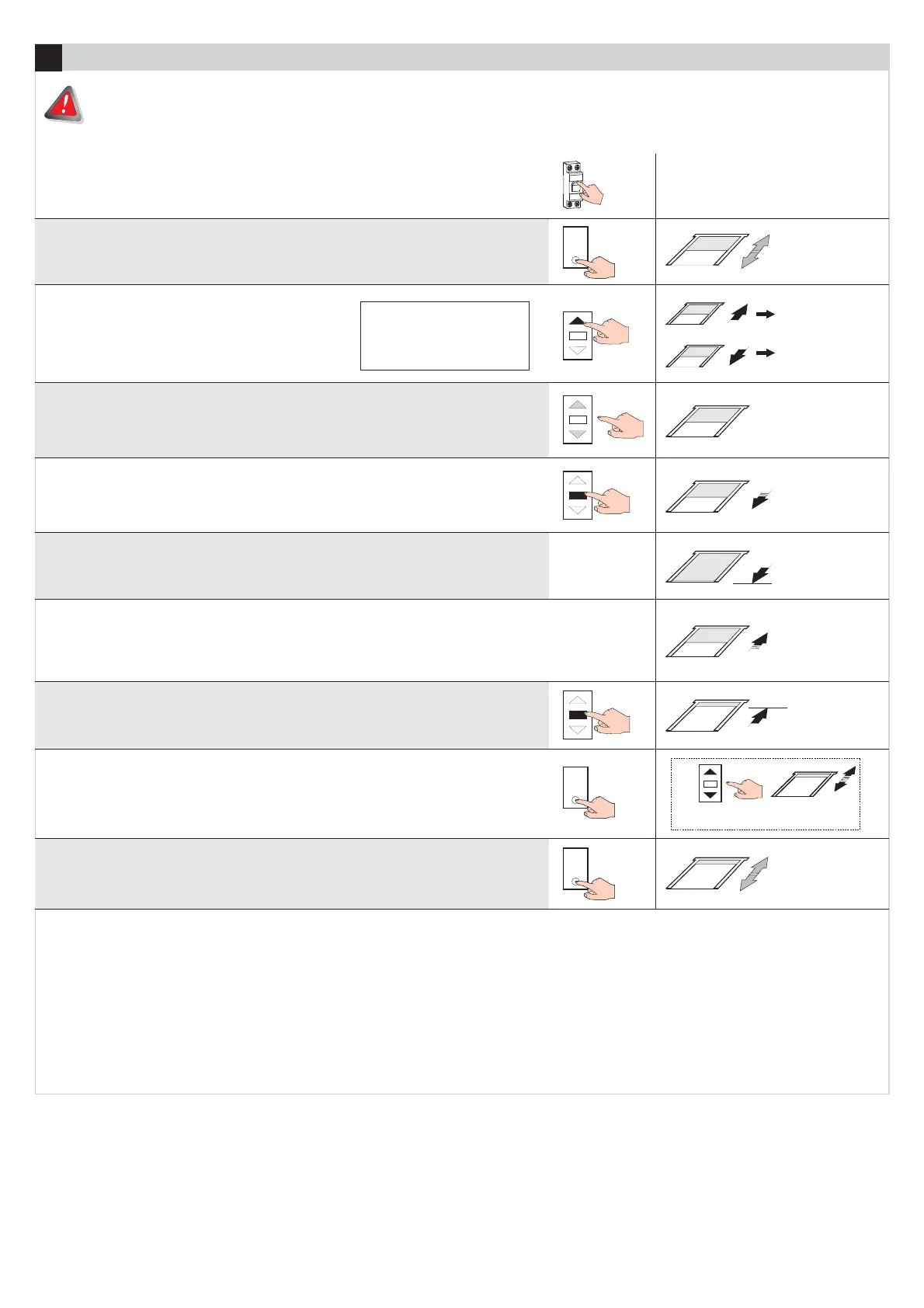03
INSTALLATION USING A TRANSMITTER
3
ON
Go to point 4
Repeat point 2
3x
Only if fine adjustment is necessary
Prog
Prog
Prog
1- Connect the power supply
The motor moves downward
8-
Stop the motor in the desired position by pressing STOP
The motor makes a signal
(motor moves in small steps)
5-
Press STOP briefly 3 times and wait.
2- Press PROG briefly (within 1 minute).
The motor signals DOWN-UP. End of the installation!
3-
Press briefly UP.
keeping pressed UP or DOWN.
6- Wait in lower limit switchautomatic stop
If the motor moves downward return to point 2,
if the motor moves upward go to point 4.
4-
Bring the pergola in an intermediate position,
7- Wait: the pergola moves upward
10- Press PROG briefly.
If you want to make a fine adjustment of the limit switch press UP or DOWN
11-
Press PROG briefly.
the cloth retracts, the pergola
is discovered
UP:
DOWN: the cloth is stretched, the
pergola is covered
WARNING:
The installation must be carried out by a qualified technician. Before starting to work on the motor, carefully read the installation procedure. In case
of doubt, contact your supplier.
In the case of installation of several motors, must be programmed (and therefore powered) one motor at a time.
Installation must be performed using an ARCO, VISIO, KORT, KUADRO, FLUTE or equivalent transmitter. Before starting the installation, read the
transmitter instruction manual and identify the UP, STOP, DOWN, PROG buttons necessary for motor programming.