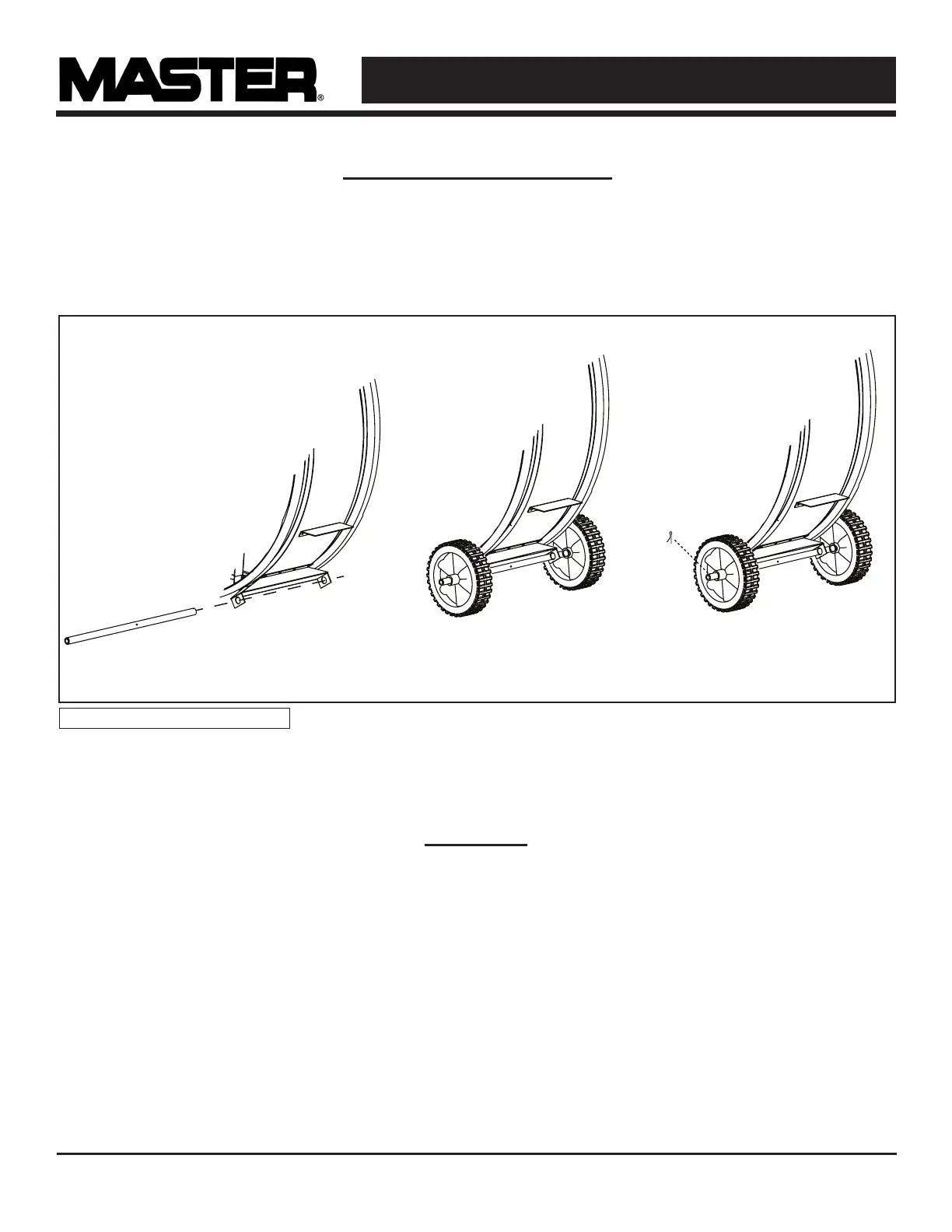© 2018, Pinnacle Climate Technologies, Inc. 3 High Capacity Barrel Fan User’s Manual
NEVER LEAVE A FAN UNATTENDED WHILE OPERATING
OR WHILE CONNECTED TO A POWER SOURCE
Operation
To start fan:
1. Be sure the Power Switch is in the (OFF)
position.
2. Connect to an approved power source.
3. Make sure area is clear from all obstructions.
4. Push the Power Switch to the LOW position
and allow to operate for 10 seconds.
5. Once 10 seconds have passed, you may now
push the Power Switch to the HIGH position.
To turn off fan:
1. To turn off the fan, simply return the Power
Switch to the middle (OFF) position.
NOTE: For longer parts life, after 10 hours
of continuous operation, turn fan off for 15
minutes to allow motor and fan belt to cool.
4. Locate fan in safe, desired position on level ground, and connect to approved power source.
NOTE: This fan is equipped with a 2-speed control switch.
Assembly and Installation
Attaching The Wheels (see Figure 1)
1. Slide wheel axle through wheel support
frame.
2. Slide one (1) wheel onto either side of axle.
3. Secure each wheel with one (1) cotter pin.
12 3
Figure 1