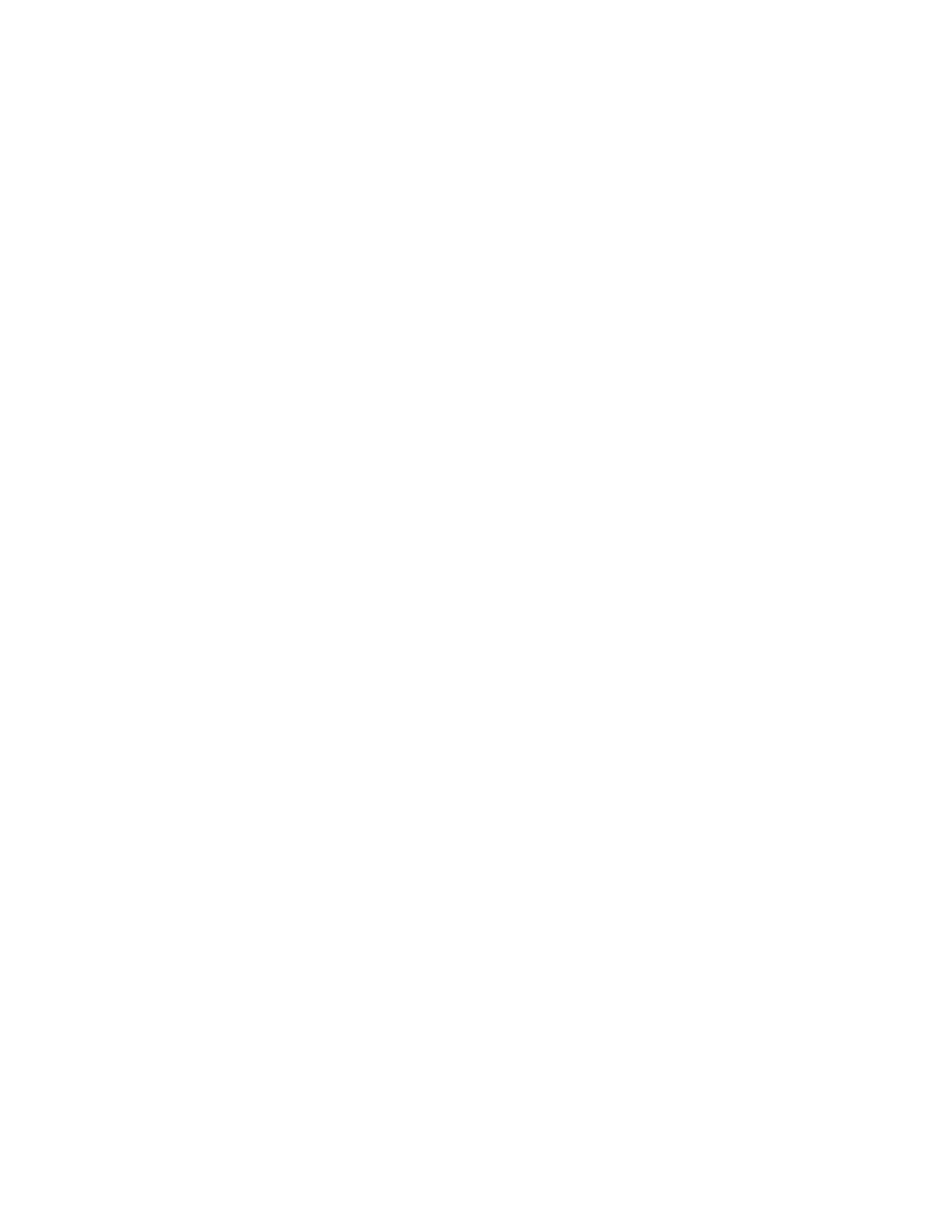4
Electrical Requirements:
Always follow all local electrical codes when installing our water
treatment equipment.
1. Provide a properly grounded 115V/60 HZ dedicated electrical
outlet. Avoid using outlets that are switch controlled.
2. Maximum amperage required is 5 amps.
3. Make sure the electrical service provides power 24 hours per day.
We recommend installing a surge protector to protect unit from
power surges, which are not covered by warranty.
!!! DO NOT UNDER ANY CIRCUMSTANCE WIRE THE UV UNIT
TO THE WELL PUMP SWITCH OR WELL PUMP ELECTRICAL
SUPPLY !!!
Power Supply Installation:
1. Choose a wall placement that is dry and clear of all piping and
metal objects, and within 4 feet of the UV vessel and the
electrical outlet.
2. Remove cover from power supply for mounting.
3. Secure power supply to wall with screws. (not provided)
4. Properly ground the power pack to the UV vessel.
SEE THE FOLLOWING PAGE FOR PROPER
GROUNDING INSTRUCTIONS.
