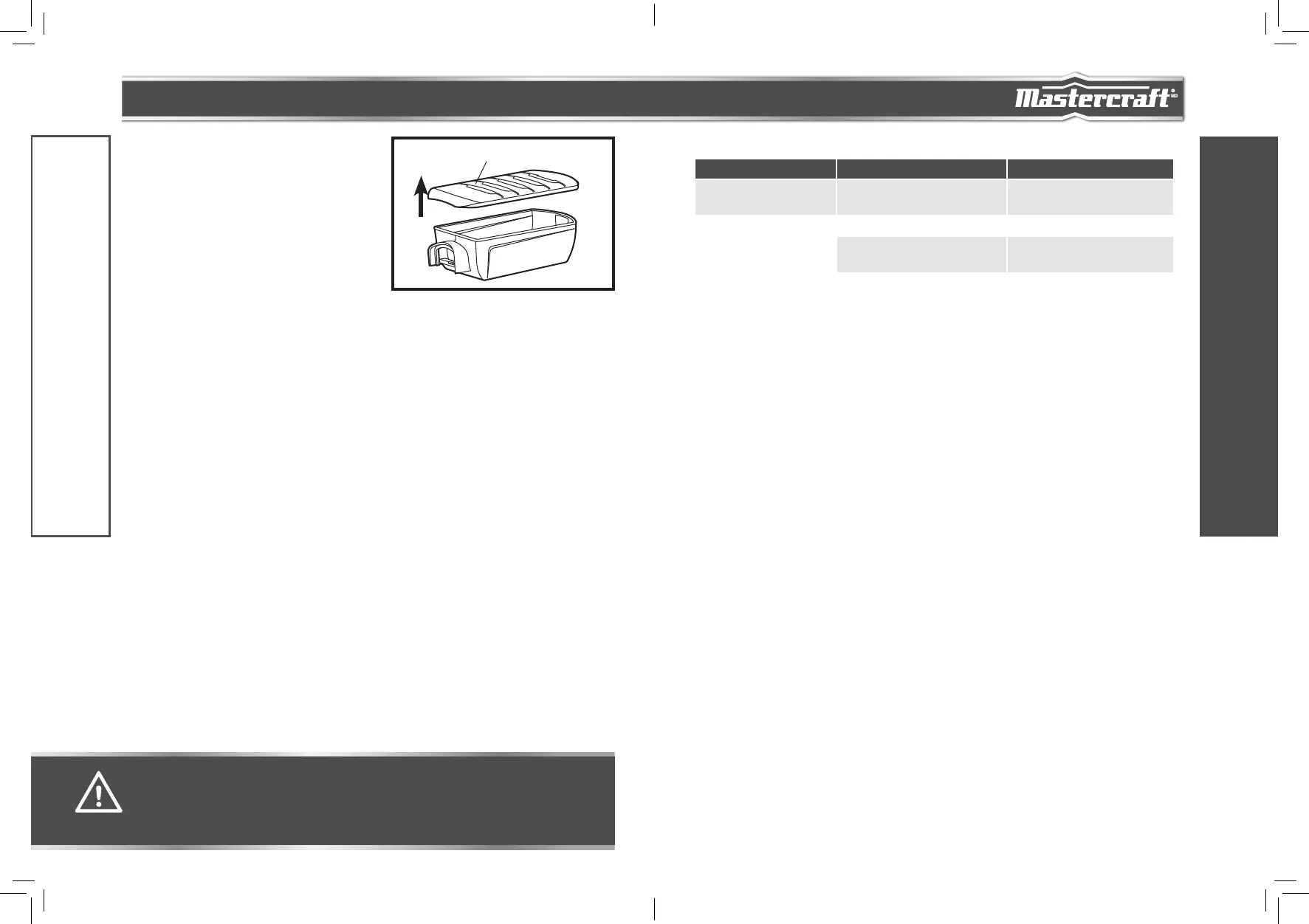headline bars
continuation tabs
notes
warnings
15
headline bars
continuation tabs
notes
warnings
model no. 054-8392-0 | contact us 1-800-689-9928
14
CLEANING THE DUST BOX
(fig 4)
Always empty and clean the dust box thoroughly
when you’ve finished sanding and before you store
the sander.
To empty the dust box
1. Remove the dust box from the sander and shake
out the dust.
2. For a more thorough cleaning of the dust box,
open the upper cover and gently shake or tap the
dust box to empty it.
3. Use a soft brush to clean the filter in the cover.
TROUBLESHOOTING
Problem Possible Causes Solution
The sander does not start Not connected to power source Plug the sander into a power
source
Unsatisfactory sanding
result
Sandpaper is worn Replace with new sandpaper
Sandpaper is not suitable for the
workpiece
Use correct sandpaper
If the problem remains unsolved after performing the checks described above, call the toll-free helpline
at 1-800-689-9928.
MAINTENANCE
TROUBLESHOOTING
fig 4
Upper cover
WARNING!
• Collected sanding dust from sanding surface coatings such as polyurethanes, linseed oil, etc., can
self-ignite in the sander dust box or elsewhere and cause fire. To reduce the risk of fire, always empty
the dust box frequently while sanding and never store or leave a sander without totally emptying its
dust box. Also follow the recommendations of the coating manufacturers.
