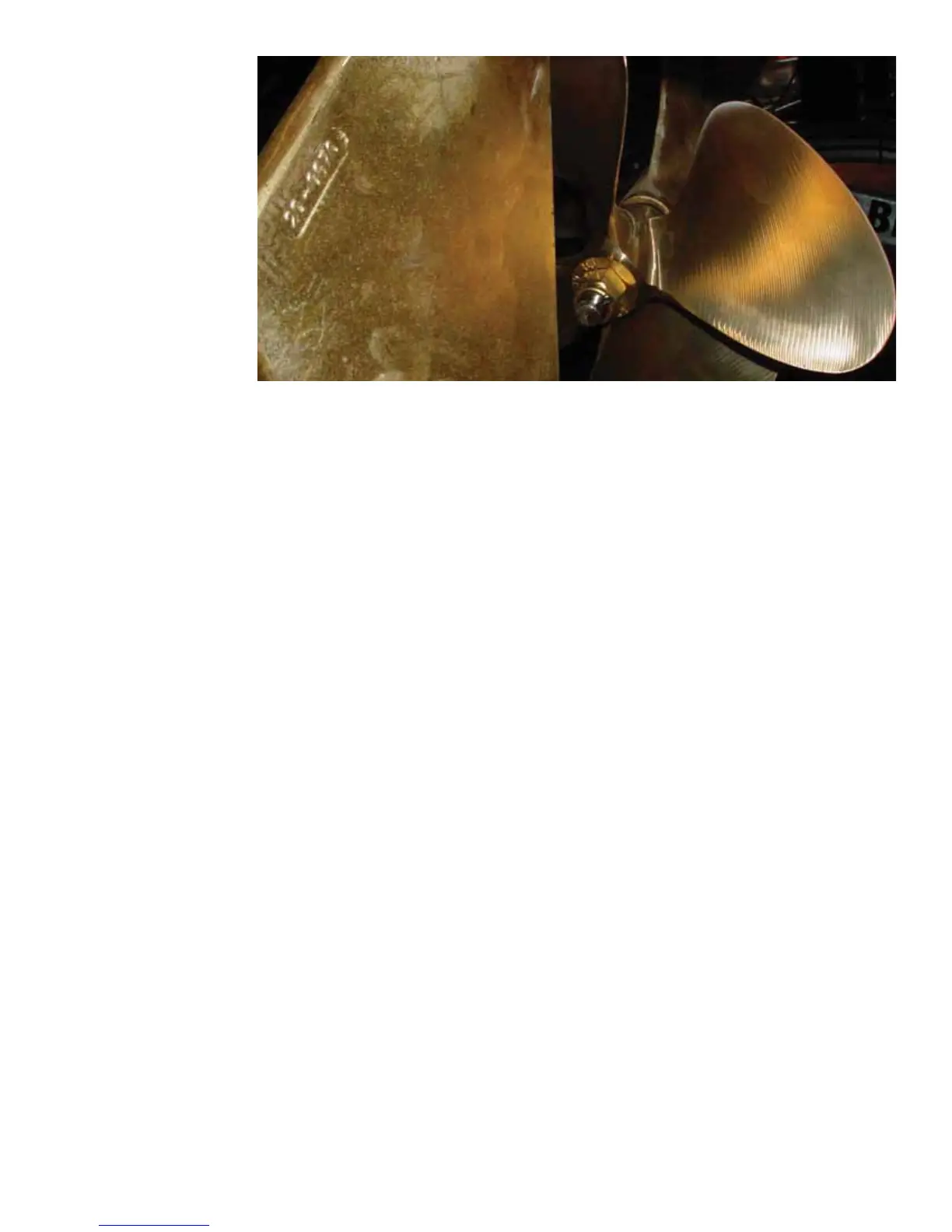Propellerdamageiscausedbystrikingsolidobjects.Ifthepropel-
ler is not rotating at the time it strikes a solid object, the damage is
usuallyconnedtojustonebladeandmaybediculttosee.Ifthepro-
pellerisrotatingwhenitstrikesanobject,usuallytheresultingdamage
caneasilybeseenonallblades.
Checking/Repairing Propellers
Step 1: Ensure the engine is OFF and the emergency safety stop
switch is disconnected.
Step 2: Clamp a small rule scale to the shaft strut, parallel to the shaft
sothattheendofthescaleis3/32-inchesfromtheleading
edge of a propeller blade.
Step 3: Rotate the propeller slowly.Thereshould beno more than
3/32-inch variance between the blades. If the propeller is
damaged, see an authorized MasterCraft dealer.
Propeller
Maintenance
Changing Propellers
Step 1: EnsuretheengineisOFFandtheenginesafetystarting
switch is disconnected.
Step 2: Removeanddiscardthecotterpin.
Step 3: Removethepropellernut.
Step 4: Tap the center hub of the propeller with a rubber mallet
toreleasethepropeller.Inspecttheshaftandpropeller
splines for damage.
Step 5: Thoroughly clean and apply a light coat ofwaterproof
marine multi-purpose grease to the splined area of the
shaft and propeller.
Step 6: Alignthesplinesandcarefullyinstallthepropelleronto
the shaft. DO NOT FORCE THE PROPELLER INTO
PLACE.
Step 7: Installthepropellernutandtorqueto50-ft-lbs.
Step 8: Install a new cotter pinand bend the ends around the
shaft to lock the propeller on the shaft.
MasterCraft 2012 Owners Manual • Care and Maintenance • Page 4-23
