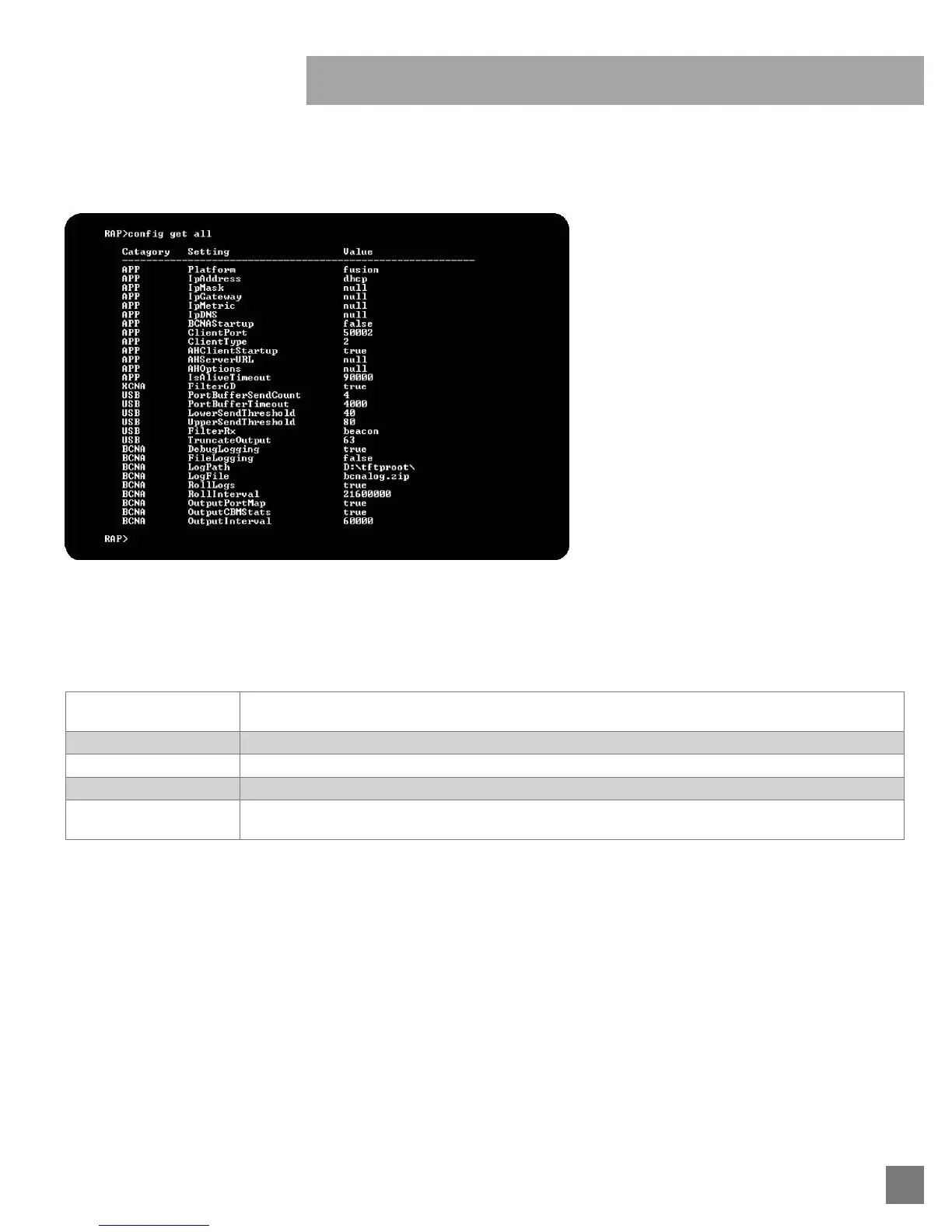15
SECTION C: REMOTE ACCESS POINT MANUAL
RAP CONFIGURATION SETTINGS AND DETAILS
Type config get all to view the configuration settings and current values (see figure 8)
Figure 8: The config all command will display all
configurable RAP settings and their current values.
Note: each of the three column titles is important
when modifying the RAP settings.
To change a setting, type config set followed by the category, setting and the new value. For example, to change the RAP from using
DHCP to static IP address, you would type config set app ipaddress followed by the new IP address (see figure 9)
The following are the configuration settings for the RAP that will allow it to be used with any of the listed platforms and applications. The
settings may be changed through the local console with a keyboard and mouse, or from a remote Telnet session. Settings are not case
sensitive. For help and syntax when changing RAP settings, type help config at the RAP prompt (see page 12)
APP / Platform
Specifies the platform that the RAP is to communicate with. The setting should be fusion. If you believe you are
using an older version of the ActiHealth web site, please contact Customer Service at 866.693.4863
APP / BCNAStartup Should be set to
APP / AMClientStartup Should be set to true when the RAP is used with ActiHealth devices.
APP / IpAddress Sets the IP address of the RAP on the network. May be set to address (ex: 10.0.0.48)
APP / IpMask
Sets the IpMask when using a static IP address (ex: 255.255.252.0). Should be set to null when DHCP is
configured for the IP address
