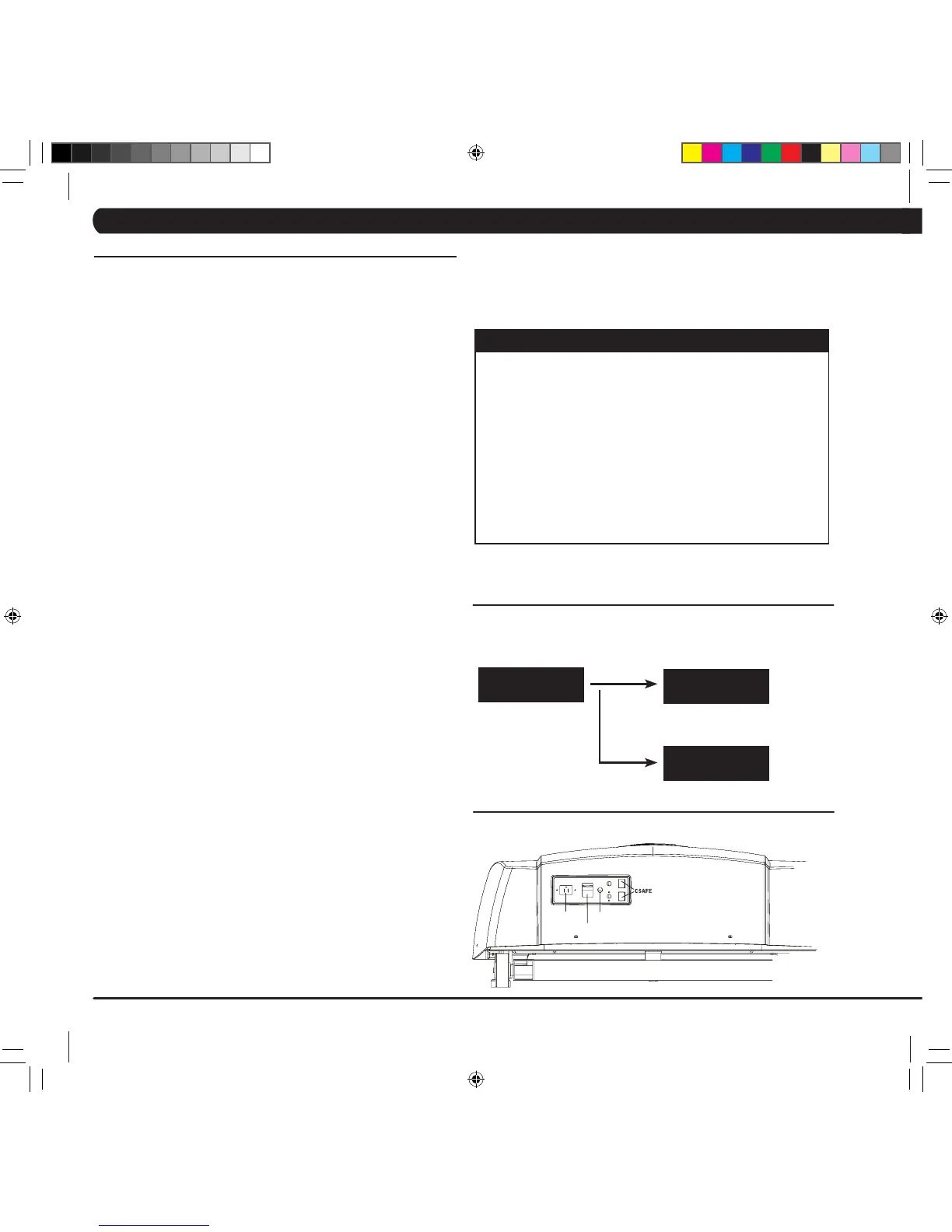PRODUCT TEST
Test the product.
AUTO CHECK
Run auto calibration to calibrate speed and incline after assembly or to reca-
librate speed and incline values.
NOTE: P0, P1 and P2 are auto start. The belt will start moving once the
SELECT key is pressed. Once the value is saved press the ELEVATION UP Key
to increase the engineering variable.
4.7 MANAGER SCREEN DESCRIPTIONS / DETAILS
Below is a list of the MX-T3xi functions for each engineering screen. Exceptions
will be noted in the description for each engineering screens:
LOW SPEED LEARN MODE (EDIT)
This variable controls the low limit for the speed of the treadmill.
HIGH SPEED LEARN MODE (EDIT)
This variable controls the hight limit for the speed of the treadmill.
MIDDLE SPEED LEARN MODE (EDIT)
This variable controls the middle limit for the speed of the treadmill.
LOW ELEvATION LEARN MODE (EDIT)
This variable controls the low limit for the elevation of the treadmill.
HIGH ELEvATION LEARN MODE (EDIT)
This variable controls the the high limit for the elevation of the tread mill.
UNIT (EDIT)
Changes from Standard (Miles) to Metric (Kilometers).
Unit change will force unit dependent variables to revert to their default values.
LIMIT TIME (EDIT)
This variable controls the program maximum time.
USER TIME (EDIT)
This variable controls the default program time.
SET WEIGHT (EDIT)
This variable controls the default weight used in the calorie calcula tions.
Sets to default on unit change.
Displayed in native units (kilorgram or pounds)
MACHINE (EDIT)
Switches the machine settings from Johnson T8000 to a Matrix T3xi.
TOTAL TIME
Displays total accumulated time.
Accumulated time is not editable, for display only.
TOTAL DISTANCE
Displays the product's software version.
Version is not editable, for display only.
vERSION
This variable controls the default program speed.
LANGUAGE
Language in which information is displayed.
USER SPEED
This variable controls the default program speed.
USER SPEED
PRODUCT TEST
AUTO CHECK
P0
P1
P2
P4
P5
P6
P7
P8
P9
P10
P11
P12
P13
P14
P15