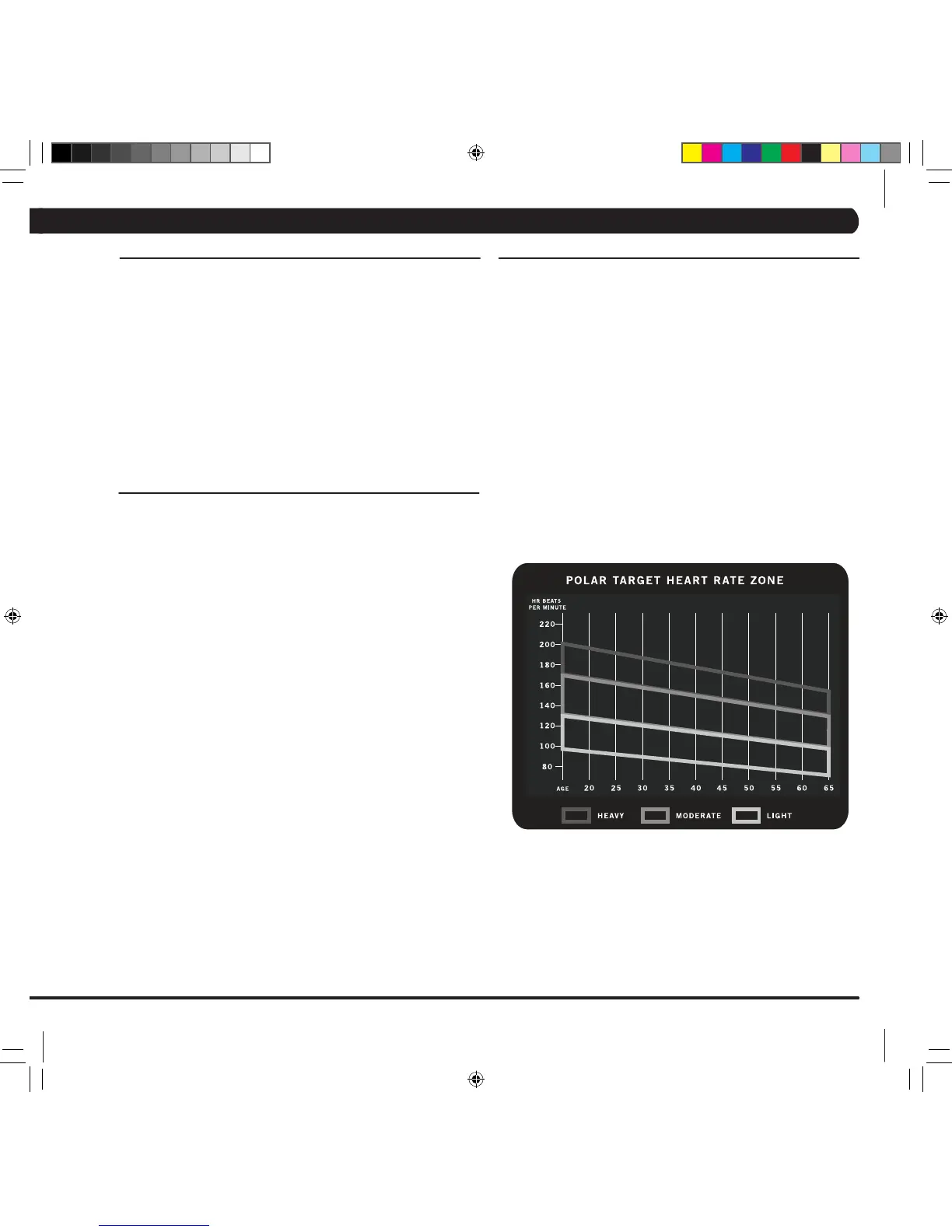CHAPTER 4: mX-t3X / mX-t3Xi overlay Description / programing / engineering moDe
5
4.2 MANUAL OPERATION
MATRIX design makes using the programs as easy as one touch of a button.
qUICK START
Press the “QUICK START” key and the LED will show “3”, “2”, “1”, “GO!”.
The treadmill will start running from the lowest incline and 0.5 mph, with the
default time counting down from 20 minutes.
MANUAL MODE allows you to enter desired time, level and weight.
1) Choose the “
MANUAL” program using the program qUICK-KEYS, then
press SELECT.
2) Choose the
TIME using SPEED -/+, then press SELECT.
3) Choose WEIGHT using SPEED -/+, then press SELECT.
4) Press START.
4.3 OPERATING LEvEL BASED PROGRAMS
Your MATRIX Treadmill offers versatile programs to keep the user motivated.
The following instructions will guide you through simple steps to select
INTERVALS, WEIGHT LOSS (T3xi ONLY) & ROLLING (T3x ONLY) and 5K
RUN programs.
INTERvAL & WEIGHT LOSS (T3
XI ONLY) & ROLLING (T3X ONLY)
1) Choose the program using the program qUICK-KEYS, then press
SELECT.
2) Choose the LEvEL using SPEED -/+, then press SELECT.
3) Choose the TIME using SPEED -/+, then press SELECT.
4) Choose
WEIGHT using SPEED -/+, then press SELECT.
5) Press START.
5K RUN
1) Choose the “
5K” program using the program qUICK-KEYS, then press SELECT.
2) Choose the LEvEL using SPEED -/+, then press SELECT.
3) Choose WEIGHT using SPEED -/+, then press SELECT.
4) Press START.
4.4 HEART RATE CONTROL
Follow these easy Steps to enter into the Heart Rate Program.
TARGET HR:
1) Choose the “
TARGET HR” using the program qUICK-KEYS, then press SELECT.
2) Choose the “TARGET HART RATE” using the SPEED -/+, then press SELECT.
3) Choose your HR CONTROL MODE using the SPEED or INCLINE KEYS:
- If SPEED -/+ is pressed the console will display “Speed HR Control,
press - or + to set Max Speed, then press SELECT”.
- If
INCLINE UP/DOWN is pressed the console will display “Incline HR
Control, press up or down to set Max Incline, then press SELECT”.
4) Choose TIME using SPEED -/+, then press SELECT.
5) Choose WEIGHT using SPEED -/+, then press SELECT.
6) Press START.
TARGET HEART RATE is determined by the following formula.
(220 Beats Per Minute - Age) Selected precentage.
Example (220 - 30) 65% = 123 Beats Per Minute.
Select from 50% - 80% in 5% increments.