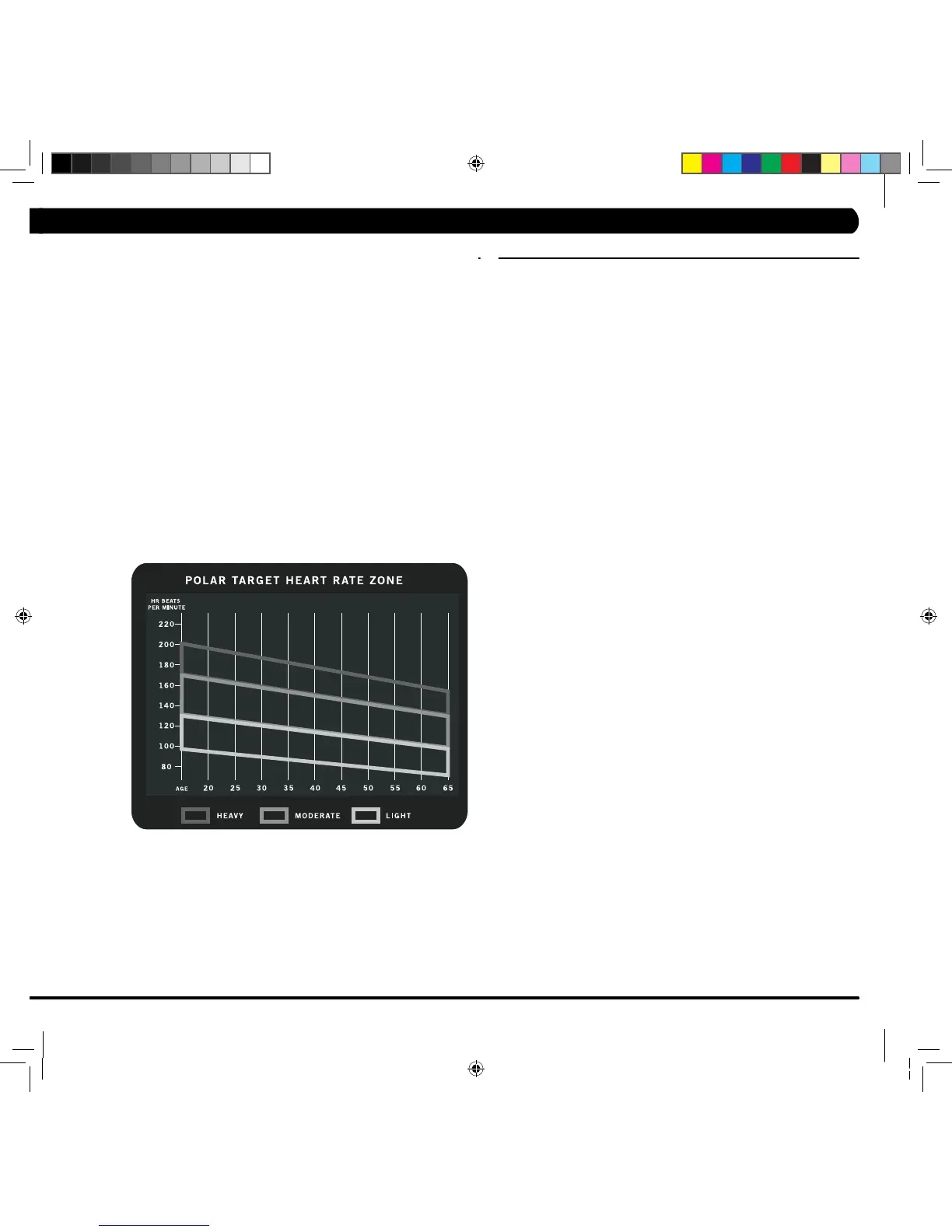CHAPTER 4: mX-t3X overlay Description / programing / engineering moDe
5
4.4 HEART RATE CONTROL
Follow these easy Steps to enter into the Heart Rate Program.
TARGET HR:
1) Choose the “
TARGET HR” using the program qUICK-KEYS, then press SELECT.
2) Choose the “TARGET HART RATE” using the SPEED -/+, then press SELECT.
3) Choose your HR CONTROL MODE using the SPEED or INCLINE KEYS:
- If SPEED -/+ is pressed the console will display “Speed HR Control,
press - or + to set Max Speed, then press SELECT”.
- If
INCLINE UP/DOWN is pressed the console will display “Incline HR
Control, press up or down to set Max Incline, then press SELECT”.
4) Choose TIME using SPEED -/+, then press SELECT.
5) Choose WEIGHT using SPEED -/+, then press SELECT.
6) Press START.
TARGET HEART RATE is determined by the following formula.
(220 Beats Per Minute - Age) Selected precentage.
Example (220 - 30) 65% = 123 Beats Per Minute.
Select from 50% - 80% in 5% increments.
4.5 FIT TEST
FIT TEST allows you to measure your fitness based on a program designed
specifically for your Matrix Treadmill. The test takes 5 minutes and is
based on your heart rate. User should keep hands on contact heart rate
graps.
Follow these easy steps to enter in the Fit Test Program.
STEP 1: Select the FIT TEST button.
STEP 2: Select AGE by using the UP or DOWN arrow keys.
Press SELECT or wait 5 seconds.
STEP 3: Select GENDER by using the UP arrow keys.
Press SELECT or wait 5 seconds.
STEP 4: Select WEIGHT by using the UP or DOWN arrow keys.
Press SELECT or wait 5 seconds.
STEP 5: Display, TIME, Starting 3, Starting 2, Starting 1.
STEP 6: Display will read “HOLD THE HANDGRIP SENSORS
FOR DETECTING HR” if no heart rate is found after 4:20. Display will
read “HR TO LOW, RETRY THE TEST” if score is over 80.
STEP 7: Display will read results of Fit Test.