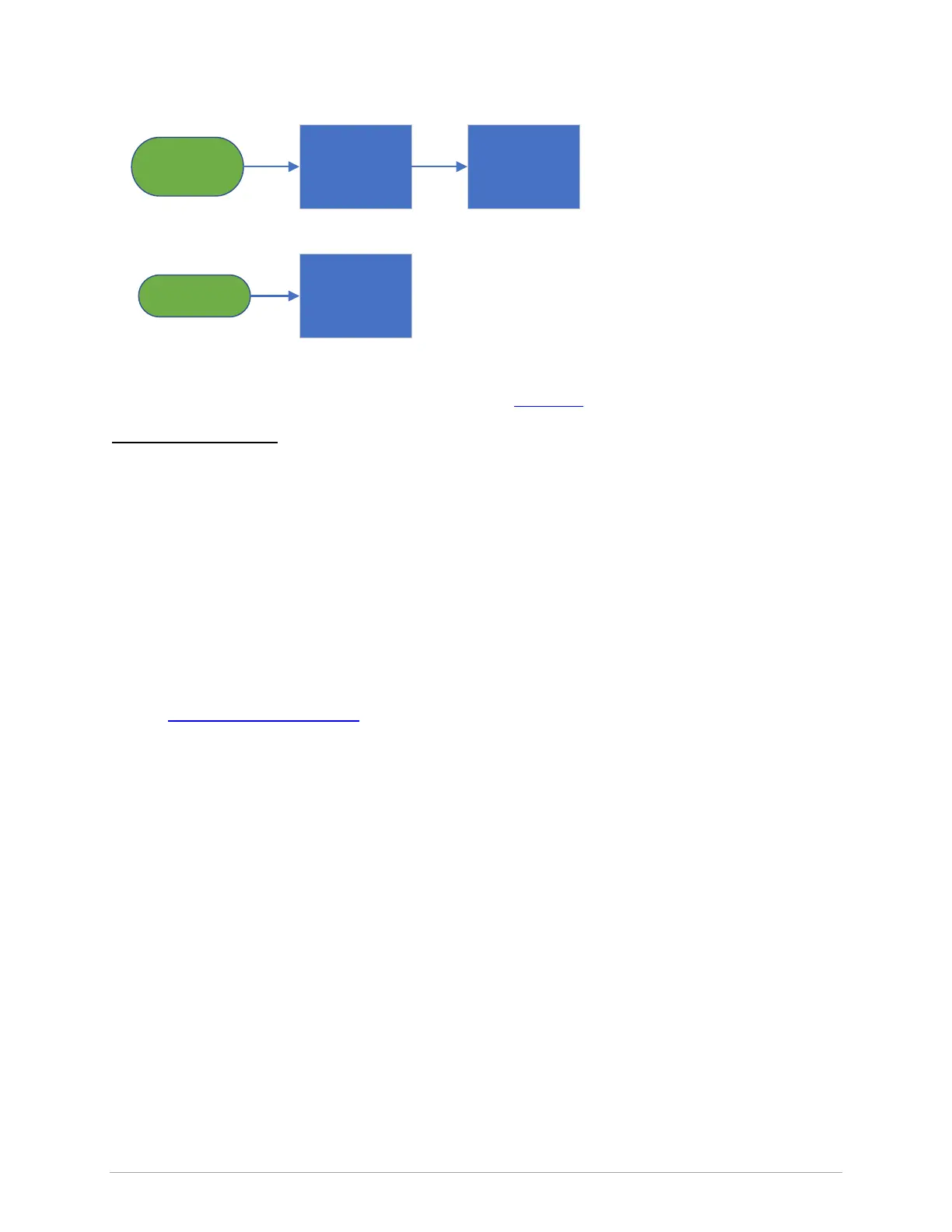11/24 | Version 18 | Revision Date: 12/28/2021 | Revised by: EM Matrix Xer & Xir Console
YOUTUBE
App resets when
resi zed o r perf orm s
poorly
Use B row ser to
watch YouTube.
No better solution
exis ts
Software versio n
1.5.3.9 removes the
YouTube app due to
performance issues.
PRESSREADER
PressRea der does
not function
Software versio n
1.5.3.9 removes the
PressRea der app
due to
incompatibility.
If your issue persists, Click here
.
Additional Information
• Any adjustments made on in-app volume controls will be overridden by the console Master
Volume. (This is the console’s intended behavior.) The user can adjust the volume using the
Master Volume slider that appears when they tap the Settings icon in the upper-right corner.
• All apps are maintained by software. If software updates don’t resolve issues, hardware failure is
indicated.
• The wireless requirements to run entertainment apps are 802.11b/g/n in 2.4 GHz range, minimum
speed 3 Mbps (5 Mbps for streaming in high definition). Ensure that the console is connected to
the internet; there is presently no way to check download speed on an Xer or Xir console.
• Hulu, WeChat, and Kindle are removed from software version 1.4 and greater due to
incompatibility with the operating system.
• PressReader and YouTube are removed from software version 1.5.3.9 and greater due to
incompatibility with the operating system and poor performance.
• Passport USB Compatibility
Service Bulletin
• It is not possible to download/add additional apps to the console.
• At this time, we can’t guarantee that the console’s installed Web Browser will support streaming.
• Apps can only be accessed after pressing “Go” or starting a workout program. It is not possible to
open an entertainment app before starting a workout.
• The change the default city on the weather map, follow these steps:
1. Access the settings menu by touching the gear icon in the top right corner of the home
screen.
2. Tap “Machine Settings”.
3. Tap “Weather”.
4. Touch and drag the map.
5. Double tap the location you wish to set as the default.
