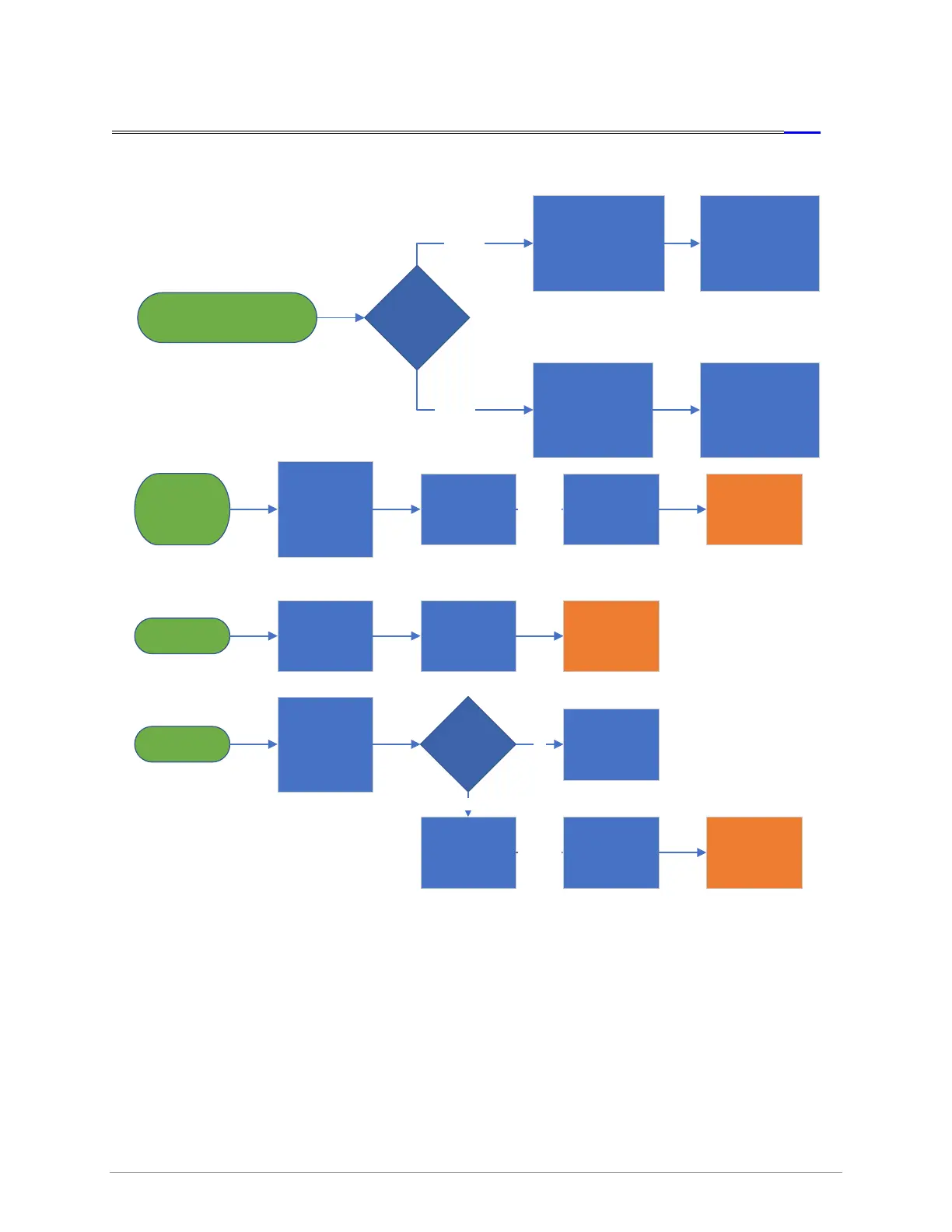“Uns uppo rte d
Model Detected”
message.
MAY display ‘044 1’
error.
Replace Console
TSG-RB31
UNSUPPORTED
Console displays
“IO
Error”
IO
Perform OS Restore
and update to latest
software version
Replace Console
TSG-RB35
OTHER
Any oth er e rro r
message is displayed
Upd at e s of tw ar e t o
la tes t ve rs io n.
Restore Factory
Defaults and ensure
the corre ct Machine
Type i s c hose n.
Perform OS Restore
and update to latest
software version
Replace Console
TSG-RB36
Didn’t fix?
Note the error
displayed in Action
Plan.
Cycle power
Is e rror
degradi ng
conso le
performance?
Pre ss OK & ignore .
Cycle power if
needed. Many
errors are benign.
No
Yes
Check CC
conne ct io ns .
Ensure Demo Mode
is off.
Didn’t fix?
Perform OS Restore
and update to latest
software version
Upd at e s of tw ar e t o
la tes t ve rs io n.
Restore Factory
Defaults and ensure
the corre ct Machine
Type i s c hose n.
LUBRICATE
The console shows a mess age to
lubricate the belt (treadmill only) or
lubricate the chain (ClimbMill only)
Lubrication of the drive
chai ns is r equi re d aft er
1,08 0 hours of use. Cle an
and lubricate the drive
chai n usi n g Mobi le 1
synthetic grease .
Once lubrication is
complete, reset the
message: Enter Machine
Setti ngs , press Hardware,
and scroll to the Lube
Chain reset button.
Whi ch frame t ype ?
ClimbMil l
Lubricate the running belt
after 3 00 mile s hours of us e,
or as prompted by the
console. Instructions are
available in the Trea dmill
Gui de and in the vi de o
Treadmill Maintenance.
Once lubrication is
complete, reset the
message : Go to the hom e
screen and then press and
hold the speed up and
stop buttons for 3 to 5
seconds.
Tread mi ll
