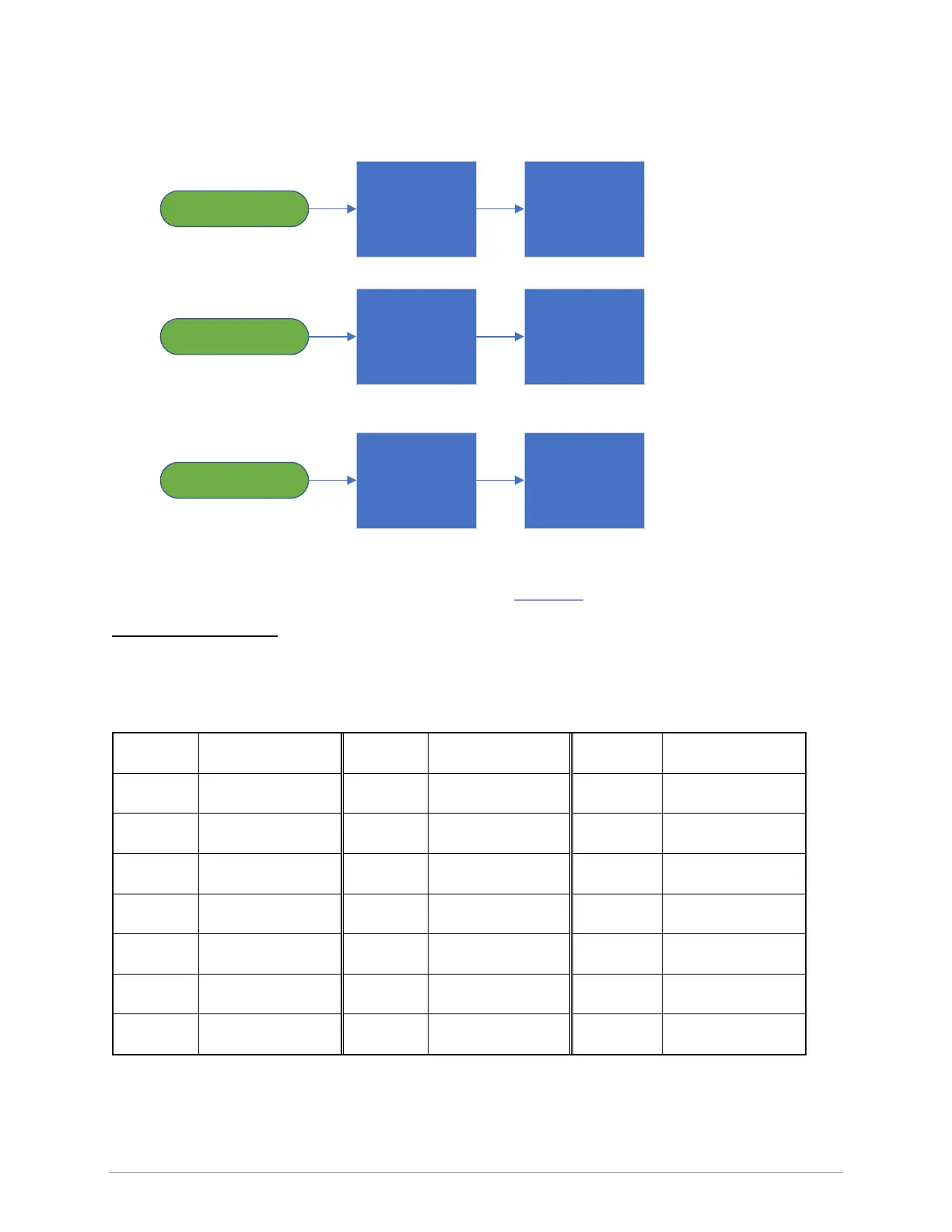13/24 | Version 18 | Revision Date: 12/28/2021 | Revised by: EM Matrix Xer & Xir Console
ClimbMill Only
RED SAFETY
BUTTON
The console shows a red safety
button is pressed
Che ck, an d if ne ce ssar y,
depress the safety
buttons. (One button is
locate d at the top of the
handlebars and the
second is on the lower
right side handlebar.)
Che ck t h e as sembl y st eps
to ensure the wires are
conne ct ed and not
pinched.
FOOT ON
CONTROL ZONE
The console shows an image of a
foot on the control zone
Check for and remove any
items pressing on the
contro l zon e.
Check the wire
conne ct io n an d ens ure
the wires are not pinched.
FOOT BLOCKING
IR SIGNAL
The console shows an image of a
foot blocking the IR sensor
Check for and remove any
objects bl ockin g the IR
tran smit te r sign al .
Clea n the IR transmitter
per the maintenance
sec tion in t he C50 Fr ame
Owne r’s Manual.
If your issue persists, Click here
.
Additional Information
• Error Codes with a standardized 4-character alphanumeric ID are described in the Master Error
Code List and typically relate to hardware failures. This page relates to software error codes.
• Reference for valid LCB/MCB type code as displayed by the console:
