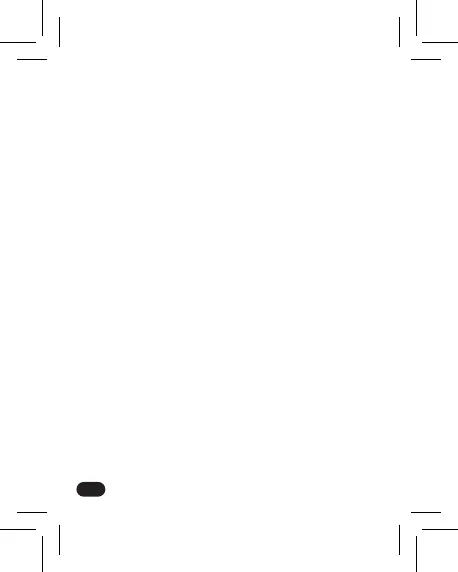12
suivants et enverra un SMS avec
l’emplacement actuel
APPAREIL PHOTO
> appareil photo ~ prendre une photo
avec l’appareil photo
GALERIE
> galerie ~ visualiser les photos
prises, les supprimer ou les partager
immédiatement sur l’application
Maxcom Tracker
APPLICATIONS ET CODES D’ENREGISTREMENT
> appareil ~ Codes QR pour télécharger
l’application et la connecter à la montre
JEU
> jeu ~ plusieurs jeux installés menu
ALARME
> alarme ~ régler le réveil
MENU CHRONOMÈTRE
> chronomètre ~ menu
CALCULATEUR DE MESURE DU TEMPS
> calculatrice ~ calculatrice simple