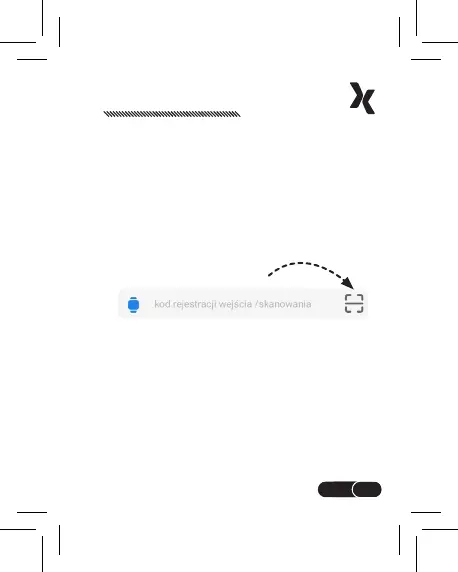35
35
1. To pair your watch, turn it on by holding
the lock button. Then:
2. Press the round button to go to the
menu
3. Select „Device”
4. Select „Registration Code”
5. Scan the code with your phone using the
app by clicking this icon
6. Select the device name and the
relationship between the watch owner
and you.
7. The watch has been paired with the
application!
CONNECTING THE WATCH