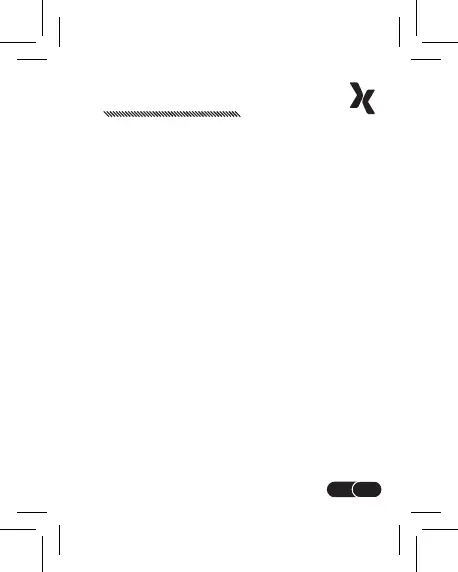21FR
Pour modifier les données utilisateur de
l’application, sur l’écran principal, appuyez
sur l’icône humaine dans le coin inférieur
droit. Ici, vous pouvez modifier votre photo,
votre identifiant, votre mot de passe ou
vérifier les appareils connectés.
Vous aurez besoin du code de l’appareil pour
qu’un autre soignant ait également accès au
contrôle de la montre.
PROFIL DE L’UTILISATEUR