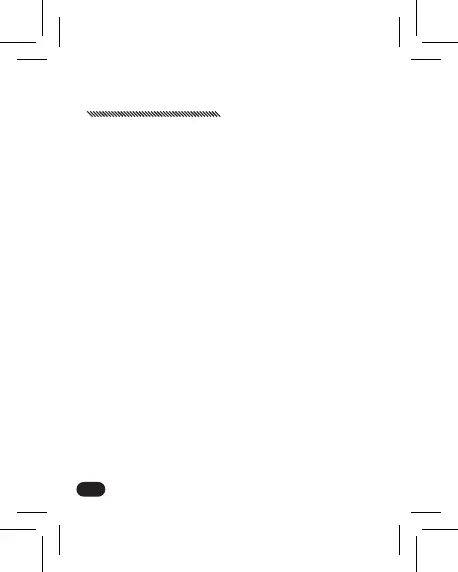42
VIDEO CALL
By clicking „Video call” in the watch menu,
you can select the person you want to
call (the owner of the Maxcom Tracker
application). The video call will be arranged
through the Maxcom Tracker application.
The situation is similar when connecting
from the phone. In the app, select the „Video
chat” option from the main menu and click
„Start video chat”
CHAT
Instead of sending text messages to the
watch, you can send your child a short
message via chat.
Click on the „Chat” option in the Maxcom
Tracker application menu. You can choose to
send a short voice message to the watch, or
a text message of up to 30 characters.
The button in the lower left corner switches
the type of message sent.
VIDEO CALL AND CHAT