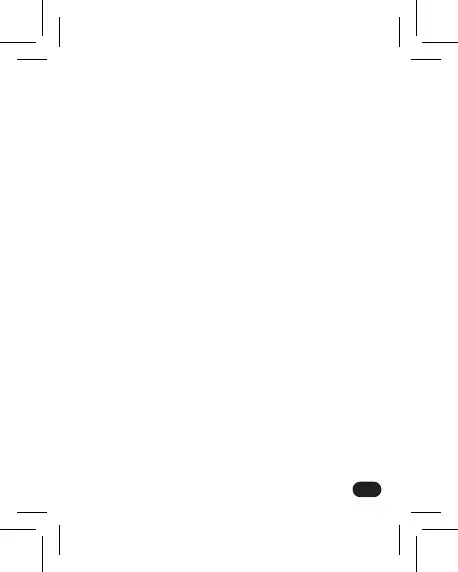49
• Do not turn on the watch if it may cause interference
with other devices! Do not use your watch without the
appropriate kit while driving.
• The watch emits an electromagnetic eld that may have
a negative impact on other electronic devices, including
medical equipment. Maintain the distance between
the watch and an implanted medical device, such as
a pacemaker, recommended by the manufacturers of
medical equipment. Persons with implanted devices
should review and follow the guidelines provided by the
manufacturer of the implanted medical device. People
with a pacemaker should not carry the watch in a breast
pocket, should hold the watch against the ear on the
opposite side of the body from the medical device to
minimize the risk of interference, and turn o the watch
immediately if interference is suspected;
• Do not use the watch in hospitals, airplanes, gas stations
or near ammable materials.
• You are not allowed to make any repairs or modications
yourself. Do not attempt to replace the battery or
disassemble the watch yourself. Any faults should be
removed by a qualied service.
• The device and its accessories may contain small parts.
SAFETY AND TERMS OF USE