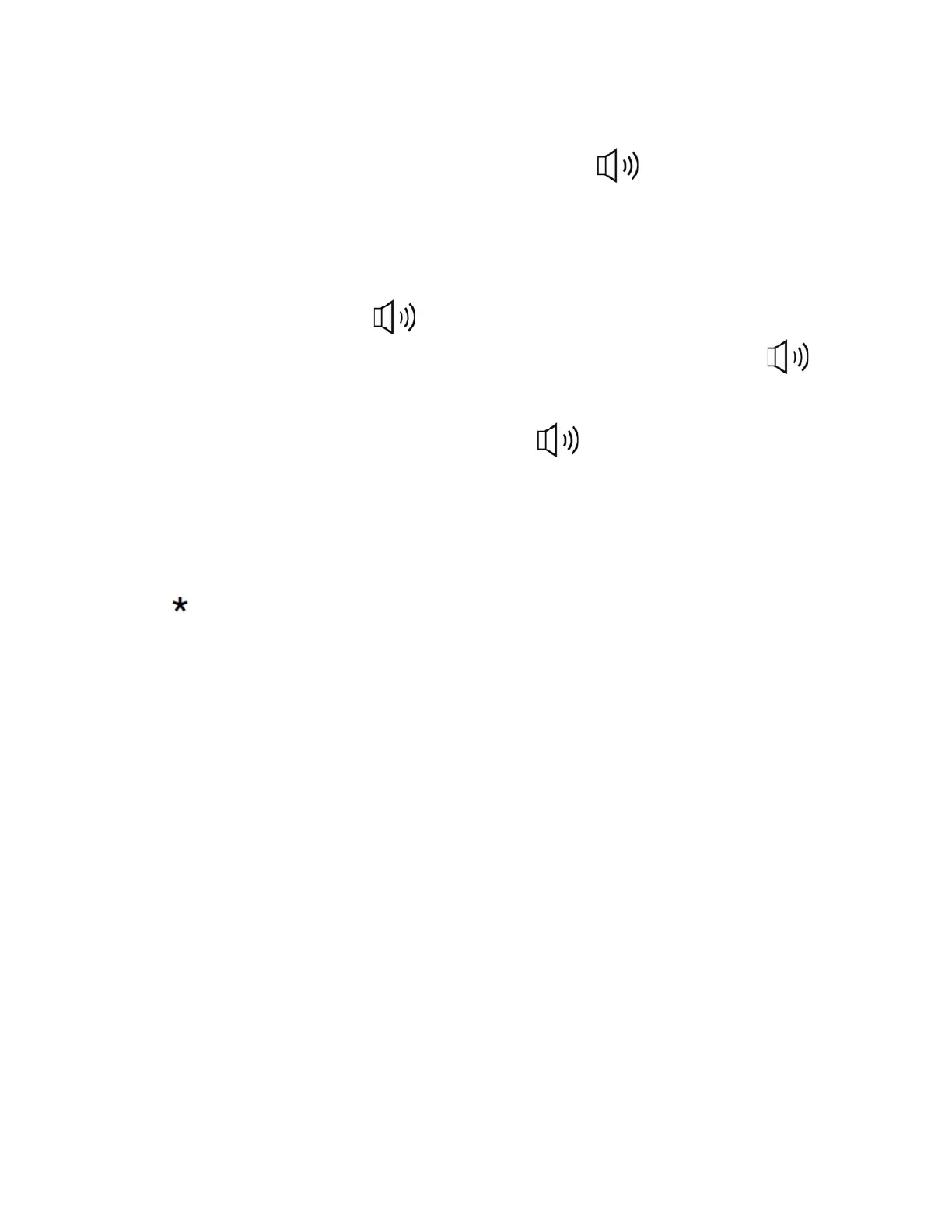5
• Install the device in the desired place.
• Insert the wires and sockets (RJ11 connectors) into their recesses.
• After installation, turn on the machine.
Receiving a sound tele call
While the phone rings, pick up the handset or press the speaker button to answer the call.
Making phone calls.
The call can be done as follows:
- Pick up the handset and dial the phone number
- I press the button and then select the phone number.
- Select the number (if necessary, delete the incorrect digits using the [Del] key), and then press or pick up
the receiver (pre-dial - Pre-Dial).
After about 8 seconds the approximate duration of the call will be blessed.
After dialing, put the receiver in the device or press the button . The
format number is stored in the call book.
Setting the PULSE/TONE dialing mode
The device is factory set by default to tone, which works in the vast majority of telephone exchanges.
To change the Pulse or Tone dial mode:
Press and hold, on the LCD screen will display P - for pulse dialing, T - for tone call. Press [SET] to confirm
the setting.
Select and set the call tone volume
The camera has 16 ringtones, 8 volume levels and the ability to disable the ringtone.
You can change the ringtone song by pressing [RING]. The screen will display "rin9 0X dB" (where x = ringtone, Y
= volume). Press the [Ring] button again for the desired ringtone. To adjust the ringer volume, use the KEYS
[UP/DOWN. To stop the doorbell, press [RING], until the screen will appear "rin9 off". Confirm the selected setting
by pressing [SET].
Set the date and time
With the phone in the fork, press [SET], the LCD screen will display the DATA SET1, press the [SET] button. On the
screen will blink the position of the current year:
• Set the year – press the keys [up] or [down] to set the current year, press [SET] to confirm and enter the following
setting.
• Set the month - by pressing [up] or [down / -] to set the current month: press [SET] to confirm and enter the
following setting
• Set the day – by pressing [up] or [down] to set the current day of the month: press [SET] to confirm and enter the
following setting
• Set the time - by pressing [up] or [down], set the first digit for the current time, confirm with [SET], in analog
mode continue to set the position of the second digit and confirm by pressing [SET] • Set minutes - by pressing
[up] or [down] set the minutes and confirm by pressing [SET]
• Complete the settings by pressing the [Del] key.