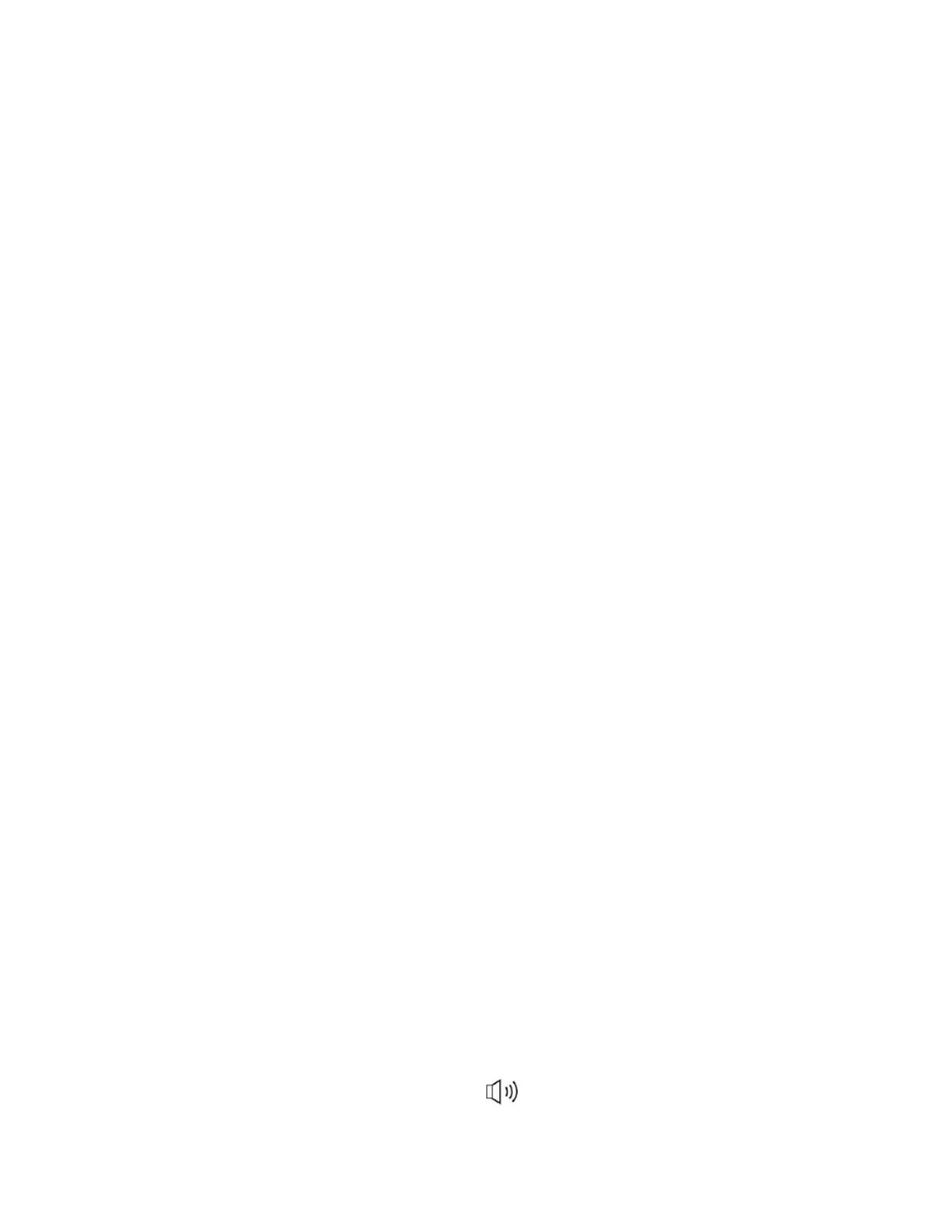7
number appears and the inscription "REP", while the all-new calls that have occurred since the last check will look
"NEW" at the top of the display and the NEW blinks.
The followingRed all the symbols have their meanings:
"- P -" is a private conversation (limited number),
"- O -" is a call of the telephone service.
"- E -", the number that sent the call is incorrect
The device can store information of up to 99int rare numbers.
Incoming call register control
To view a list of incoming calls, press [Up] or [Down].
It will display the number and information on the call. To remove the caller number from the current list, press
[Del]. If you want to delete the entire list, press [Del] button for 3 seconds.
Redial
From the call list, select the desired number using the keys [Up] or [Down] and press [SPEAKER] or pick up the
handset and the phone will automatically select the number.
Additional phone features
Direct Memory Call
Schedule buttons
Select the number you want to save or select it from incoming calls or outgoing calls.
When the number is being read will be displayed on the screen, click [Store] and then press the quick dial [M1]
button. The number is stored.
Select a preset phone number to select a preset
number:
- Press the speed dial button [M1] or lift the machine from the fork and press the quick dial button, [M1].
The scheduled number is called automatically.
Tip: To delete a default number, it must be rescheduled.
Setting the alarm / ALARM
The device has the ability to store five alarms, which are activated at the indicated time. To set an
alarm:
• With your phone in the fork, press [ALARM]
• press [ALARM] again to select the alarm number (1 to 5) you want to set
• Use the [Up] or [Down] buttons to set the alarm. When the alarm is activated, the screen will show the symbol
(ALM), then confirm by pressing the [SET] button • If you want to abandon the settings, press [Del].
Note: When using alarm 1, 2, 3, the alarm will start every day at the specified time.
Alarm 4, 5 is set only at one time (without daily repetition).
Operation on the speaker
The phone can also work by switching the call directly to the speaker. In this case, the talk is heard all over the
room (no longer heard in the device). Press the button to switch on the speaker.
For a good signal clarity, the maximum distance from the microphone of the device must be 50 cm. You can
adjust the call volume bypassing on the keys [Up] or [Down].