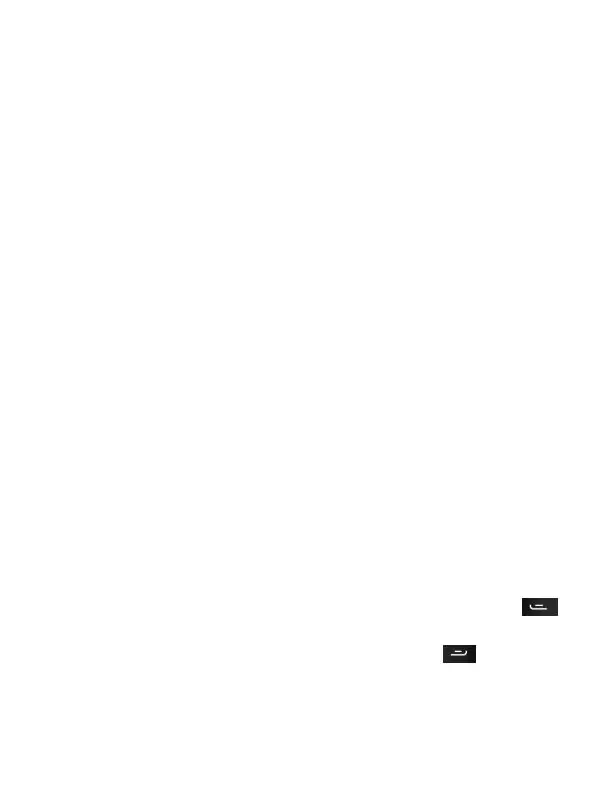6.5 Emergency Phone Call
You might directly dial the emergency number 112 with no SIM
card. The European Emergency Number recognized throughout
the European Union is 112.
7 PHONE BOOK
Menu>Phone Book
Phone Book allows to store and manage frequently used Contacts.
Names and numbers of frequently used Contacts might be stored
either in the SIM card memory or in the phone memory. The
number of Contacts to be stored varies depending on the card
size.
Press Menu to enter the Phone Book. In front of the names, there
are various icons indicating their locations.
7.1 Viewing Contacts
While viewing the Phone Book entries, you can type letter(s) or
number(s) and be brought to Contacts starting with typed
letters/numbers.
After highlighting the Contact, press the Make Call button ,
and then select the SIM card you wish to use to dial the number.
To finish the phone call, press the End Call button .
To access Phone Book options press the LFK: add new Contact,
delete highlighted Contacts, text multiple, import/export, others.
Note: The feature: copy Contact to SIM card allows to copy the
