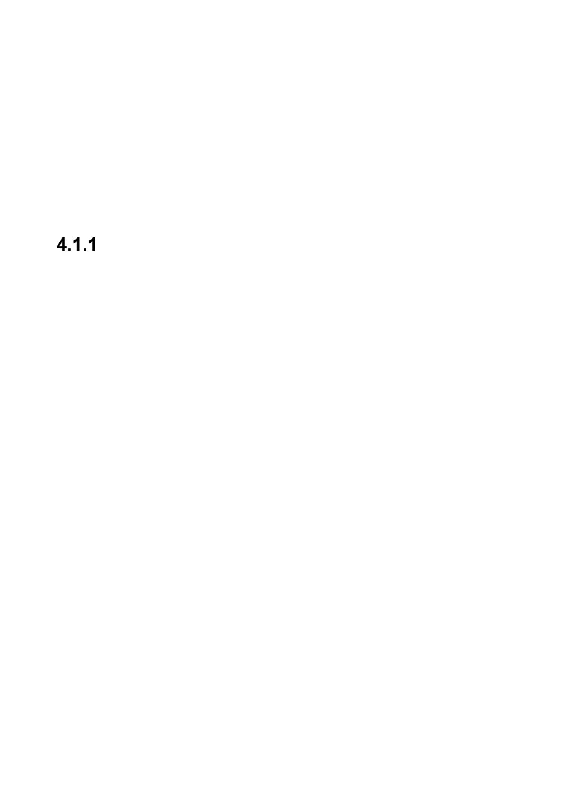13
screen, and the charger indicator will blink as long as
the battery is being charged.
3. As soon as the battery is fully charged, disconnect
the charger from the power outlet, and then
disconnect the charger from the telephone. As soon
as the battery is fully charged, the notification
„Battery Full” will appear for a moment on the phone,
and the battery icon on the display screen will stop
blinking.
DESKTOP CHARGER
In case of using a desktop charger, first plug the small end of
the regular charger into the desktop charger port, and then
plug the power adapter into the power outlet. To charge the
phone, just place the phone on the desktop charger with
contacts facing down.
Important:
o Before you start charging, make sure the battery is
properly installed.
o Never remove the battery while charging the phone –
doing so might damage the phone.
o If the battery level is too low for the phone to work
properly, the phone will show you a notification that the
phone is about to get automatically switched off, and the
phone will automatically switch off.
o If the battery is completely discharged, wait several
minutes after connecting the charger for the charging icon
to appear.
o If the phone has not been used for a long time, the battery
might be so called „deeply discharged”; to restore the
phone’s regular work, leave the charger plugged in
