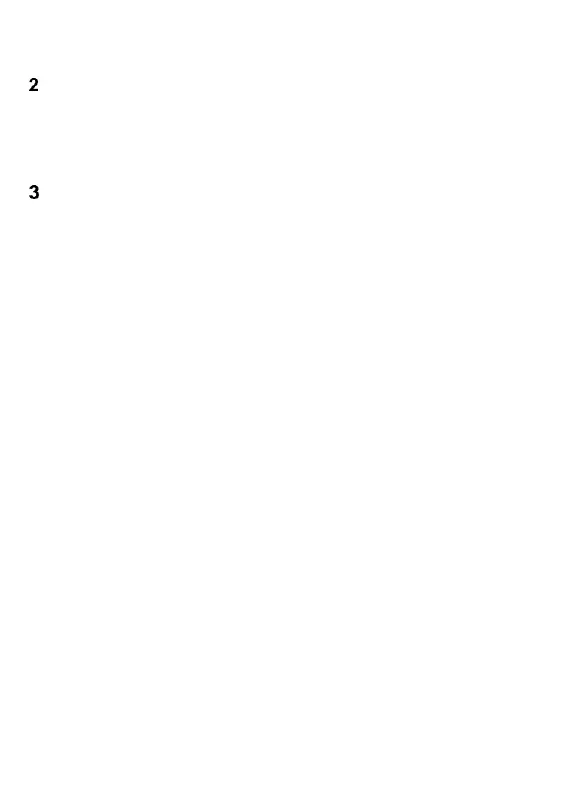8
copyrighted material, in part or in whole, without prior written
consent of the author is strictly prohibited.
ACCESSORIES
Use only batteries, chargers, and accessories recommended
by the phone’s Manufacturer. Check at your point of sale what
accessories are available in your area.
SAFETY PRECAUTIONS
Reading the guidelines below will minimize the risk of
misusing the phone.
• USING – The telephone emits electromagnetic field
that might negatively affect other electronic devices
including medical equipment.
• Never use the phone in places where such use is
prohibited, in hospitals, airplanes, refueling points or
at proximity to flammable materials. Using the
phone in such places might expose others to
danger.
• Never use the phone without driving accessories
while driving.
• A device and its accessories might contain small
parts. Keep the phone and all parts out of reach of
children.
• SERVICE - Never repair nor modify the phone on
your own; all repairs should be made by an
authorized service only.
• CLEANING - Never clean the phone with any
chemicals or corrosives.
• TORCH – Never look directly into the beam of light.
• HEARING AID– If the User has a hearing assistance
