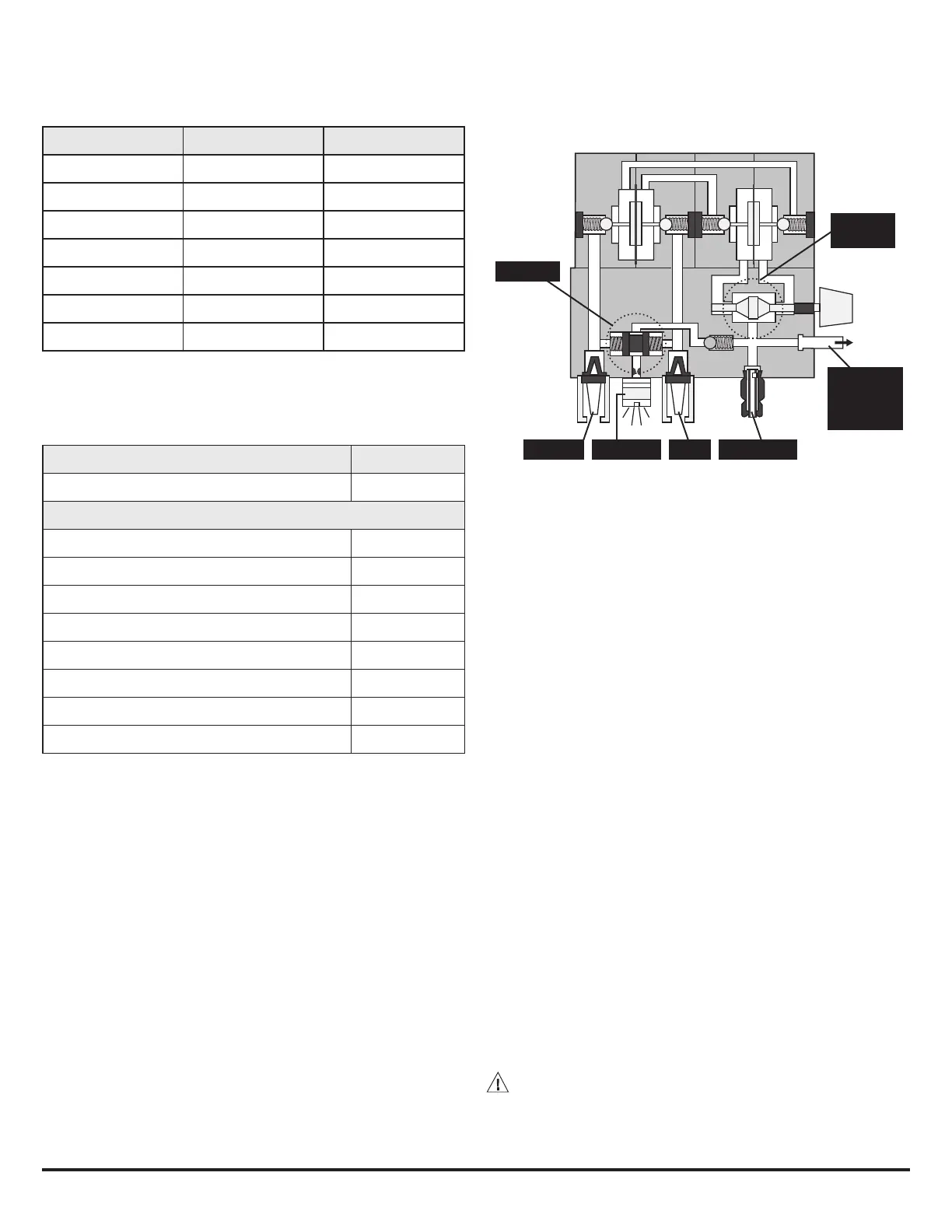WWW.MAXTEC.COM • (800) 748-5355 13 ENGLISH
9.4 Exposure to Anesthetic Gases
Because of the unique chemistry of the oxygen sensors provided with the MaxBlend 2, there
are no significant effects when exposed to commonly used anesthetic gases; however, the
monitor is not designed for exposure to flammable gas mixtures (See WARNING page 2).
INTERFERENT VOLUME % DRY INTERFERENCE IN O2%
Nitrous Oxide 60%, balance O2 <1.5%
Halothane 4% <1.5%
Enflurane 5% <1.5%
Isoflurane 5% <1.5%
Helium 50%, balance O2 <1.5%
Sevoflurane 5% <1.5%
Desflurane 15% <1.5%
NOTE: Balance mixture 30% O2/70%N2O, unless otherwise specified.
10.0 SPARE PARTS AND
ACCESSORIES
DESCRIPTION PART NUMBER
MAX550E Oxygen Sensor R140P02-001
ACCESSORIES DESCRIPTION
Monitor Cable R228P49
Rail Mount Bracket R100P09
Adjustable Pole Mount Bracket R100P22
Pole Mount Bracket R100P26
Compact Wall Mount RP05P07
Maxtec-Approved Power Supply R230P10
Wall Mount Large Bracket RP05P09
10’ Dual Blender hose (DISS) R129P01
Repair of this equipment must be performed by a Maxtec Certified Service Technician, experi-
enced in the repair of this device.
Equipment in need of repair shall be sent to:
Maxtec
Service Department
2305 South 1070 West
Salt Lake City, Ut 84119
1.800.748.5355
(Include RMA number issued by Customer Service)
11.0 THEORY OF OPERATION
11.1 Operational Diagram
O
2
2nd Stage
Balance Module
Alarm/Bypass
Mixed Gas OutletAir InletAudible AlarmOxygen Inlet
Mixed Gas Outlet
to Flowmeter
Sensor Bleed
Manifold
1st Stage
Balance Module
Proportioning
Valve
11.2 Mixing Operation
The MaxBlend 2 is designed to utilize two 50 PSIG (3.4 BAR) gas sources. The two gas sources
enter through the air and oxygen inlet connectors located on the bottom of the MaxBlend 2.
Each inlet connector incorporates a 30 micron particulate filter. Once through the filters, each
gas passes through a duckbill check valve, which prevents possible reverse gas flow from
either the air or the oxygen supply systems.
The two gases then pass through a two-stage balance regulator. The purpose of this regulator
is to equalize the operating pressures of the air and oxygen gas sources. Once these pres-
sures have been balanced, the gases are proportioned according to the oxygen concentration
selected on the oxygen concentration selection knob. The oxygen concentration knob allows
the clinician to select a desired oxygen concentration from 21% to 100% O2. From this point, the
mixed gas flows to the outlet port.
11.3 Gas Outlet
There are three gas outlets on the MaxBlend 2. One is a fixed acrylic flowmeter, the other two
are auxiliary ports (one on the bottom of the unit, and one on the right side). These outlets
are capable of delivering combined metered flows of 0-30 LPM for the low flow model and
0-120 LPM for the high flow model. The auxiliary outlet ports are fitted with an automatic
shut-off valve. The flow of gas from either outlet port is automatically initiated by attaching a
pneumatic device (such as a flowmeter) to the outlet port.
Regardless of whether or not the outlet has any device connected to it, a minimal gas bleed
flow of 0.1 LPM flows from the MaxBlend 2 sensor port on the left side of the blender. It is from
this bleed flow that the gas is analyzed by the oxygen sensor. In addition, a toggle switch is
provided allowing the user to activate an additional gas bleed, which ensures the blender has
sufficient flow to function accurately when the total flow delivered to the patient is below a
certain minimum threshold. For a low flow model, this additional bleed should be activated if
the total flow delivered to the patient is less than 3 LPM.
For a high flow model, the additional bleed should be activated if the total flow delivered to
the patient is less than 15 LPM. At delivered flows greater than these limits, the bleed toggle
can be deactivated to conserve oxygen.
CAUTION: Failure to activate the bleed as described above may result in significant drift
in the oxygen concentration delivered to the patient.