
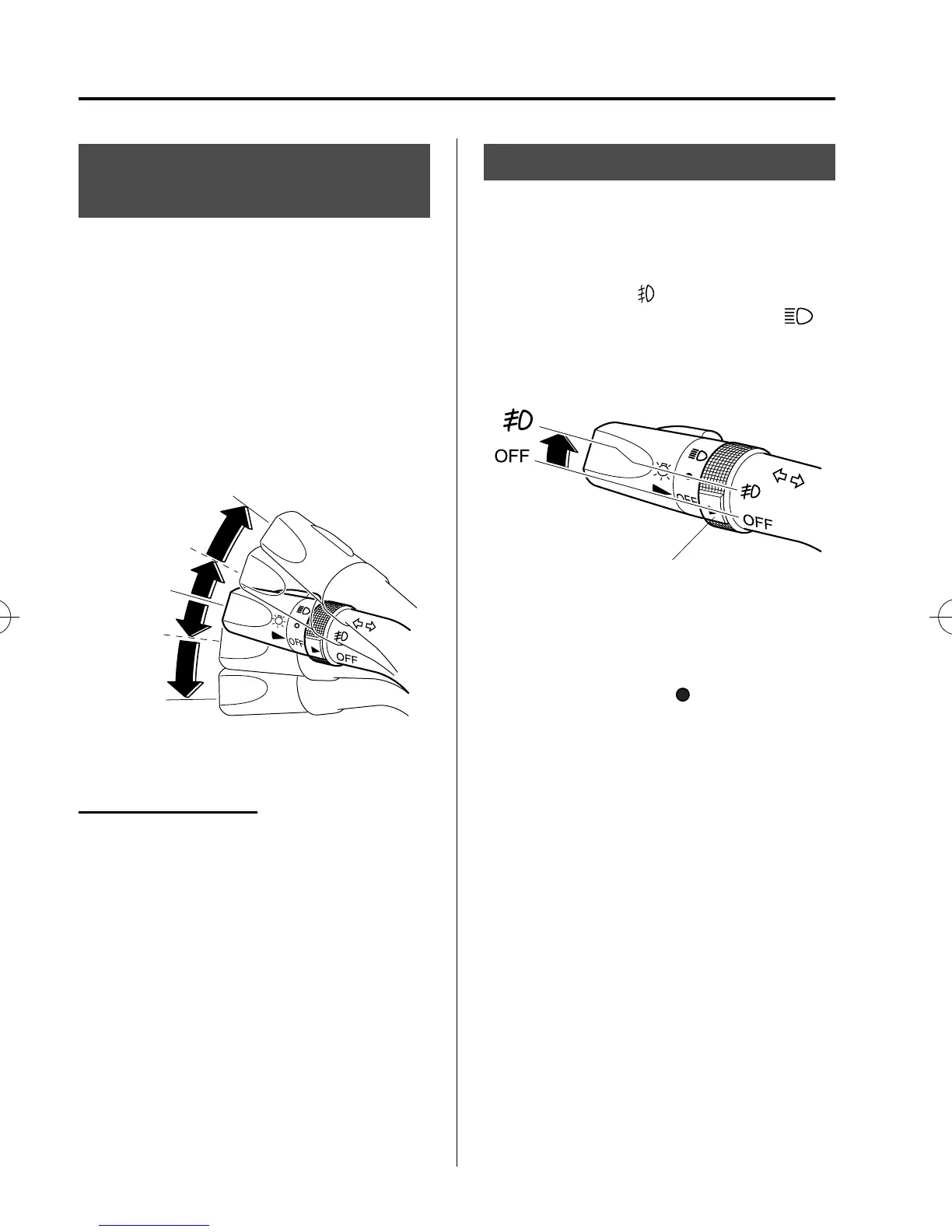 Loading...
Loading...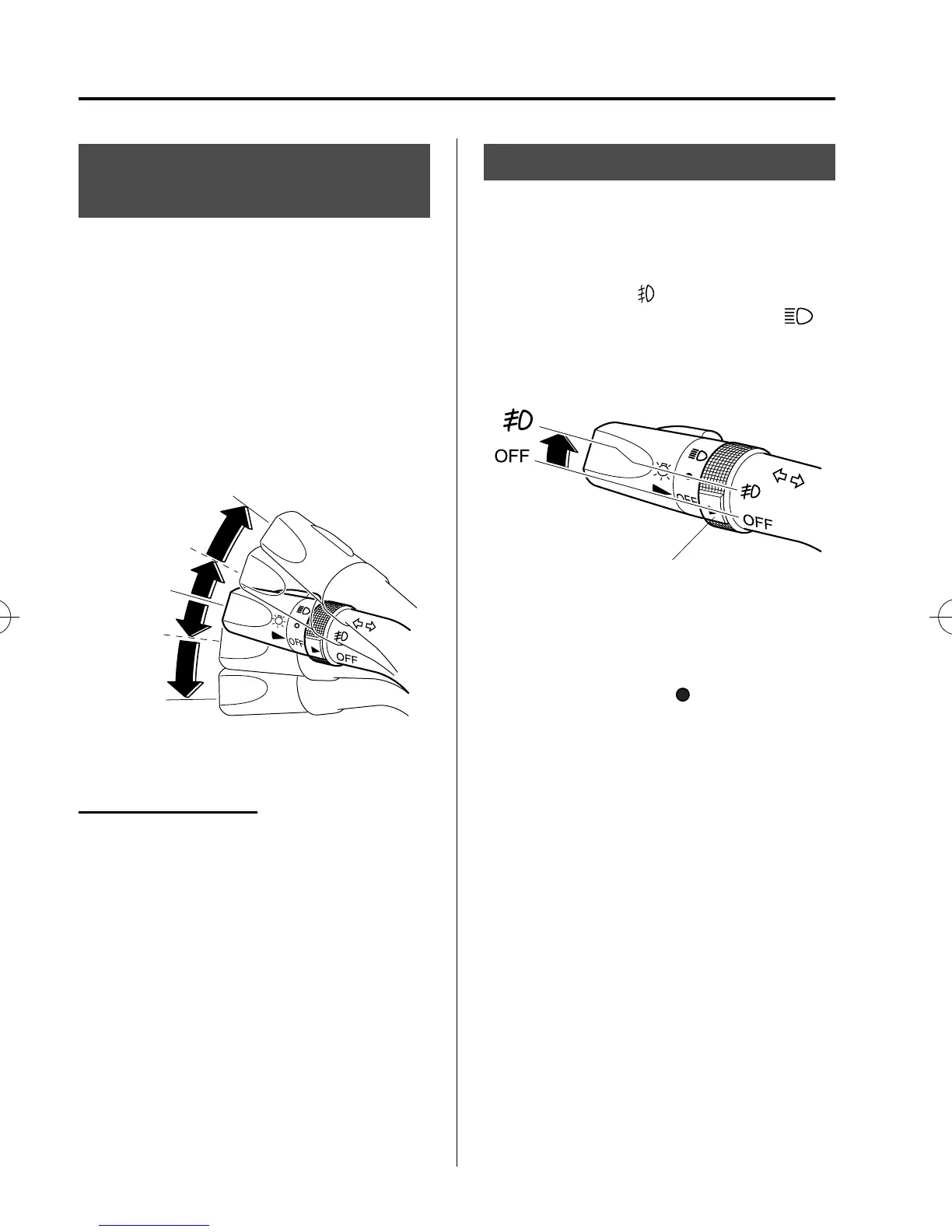
Do you have a question about the Mazda 2009 CX-7 and is the answer not in the manual?
| Brand | Mazda |
|---|---|
| Model | 2009 CX-7 |
| Category | Automobile |
| Language | English |
Provides an overview of the vehicle's interior components and their identification.
Details exterior views and part identification of the Mazda vehicle.
Explains the proper use, adjustment, and safety precautions for all seats.
Covers seat belt precautions, usage, and system functionalities for occupant safety.
Provides essential guidelines and precautions for safely installing and using child restraint systems.
Details the Supplemental Restraint System (SRS) precautions, components, and deployment criteria.
Explains the operation, functions, and maintenance of the advanced keyless entry and start system.
Covers the operation and usage of door locks, keyless entry, and the liftgate system.
Details the immobilizer and theft-deterrent systems for vehicle security.
Provides critical information regarding fuel requirements and engine exhaust safety.
Offers advice on break-in periods, money-saving suggestions, and safe driving practices.
Covers weight limits, trailer towing procedures, and safety recommendations for towing.
Explains how to start the engine and operate the vehicle's basic driving functions.
Details the various meters, gauges, and indicators on the instrument cluster.
Explains the meaning and function of various warning lights and beep sounds.
Describes the operation and location of various interior switches and controls.
Covers the operation, tips, and types of the vehicle's climate control system.
Explains the audio system setup, operation, and features like radio, CD, and MP3 playback.
Provides guidance on using the Bluetooth hands-free system for calls and phonebook management.
Details various interior features like sunvisors, vanity mirrors, lights, and storage compartments.
Provides step-by-step instructions for changing a flat tire, including tool storage and spare tire usage.
Explains how to identify and address engine overheating issues safely.
Covers procedures for starting a flooded engine and jump-starting a dead battery.
Details proper procedures and precautions for towing the vehicle safely.
Outlines recommended maintenance schedules based on mileage and time intervals.
Provides instructions for routine maintenance tasks the owner can perform.
Offers guidance on protecting the vehicle's exterior and interior finish from damage.
Provides contact information and procedures for customer assistance and resolving issues.
Details the various limited warranties applicable to your Mazda vehicle.
Explains tire labeling, grading systems, and maintenance practices for optimal performance.
Guides customers on how to report safety-related defects to NHTSA and Mazda.
Lists available factory-authorized service publications for maintenance and repair.
Identifies the location of key vehicle identification numbers like VIN and chassis number.
Provides detailed technical specifications for the vehicle's engine.
Lists approximate fluid capacities and key vehicle dimensions for maintenance.
Details specifications for exterior and interior light bulbs and tire information.











