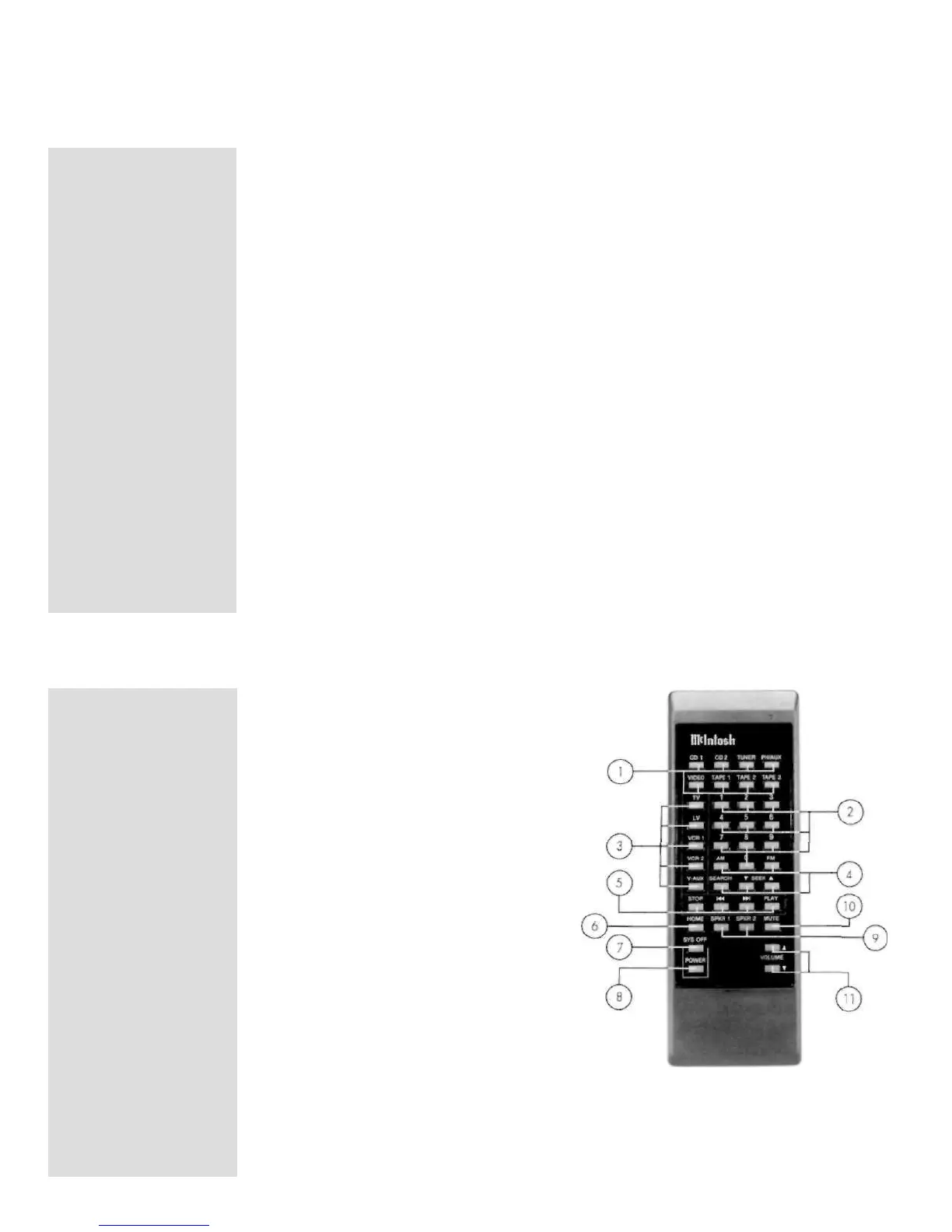button again to turn the signals off. A red LED will light to indicate which outputs are turned on.
If the optional SCR-3 Switching Relay is being used with the C38, the pair of speakers
connected to the Speaker 1 terminals will be turned ON or OFF with the SPEAKERS 1
pushbutton.
Press SPEAKERS 2 to turn on or off, the second set of outputs or speaker terminals
in a similar manner.
The SPEAKERS 1 and 2 pushbuttons have no effect on the MAIN, BALANCED, Area B
or TAPE outputs.
M. POWER
Press the POWER pushbutton to turn the C38 system on in Area A. Press again to turn
off. The entire C38 front panel nomenclature will illuminate when the power is on.
Turn on Area B and its dedicated power amplifier by pressing the HR38 POWER pushbut-
ton when in Area B where its area IR sensor is located. When Area B first comes on, the
Tuner signals will automatically be selected at a volume level 50dB below maximum. All the
program accessory units connected to the C38 Switched AC outlet will also turn on, allowing
you to select any desired signal.
The C38 front panel will be illuminated, but the MAIN or Area A will be in Mute mode. To
restore operation in Area A, press the POWER button either on the C38 front panel or with
the HR38. Area A can be turned on only in Area A.
ALL THE ABOVE OPERATING FUNCTIONS CAN BE PERFORMED AT THE C38 FRONT PANEL,
AS WELL AS BY PUSHBUTTONS ON THE HR38 HAND HELD REMOTE CONTROLLER.
The descriptions below of the HR38
pushbuttons refer to the numbers on the
photograph.
1. Select any of the eight program listen
signal sources.
2. Select either Tuner station presets, or relay
operation on the HC-1 Home Controller. First
press the HOME pushbutton and then press
the desired number button 0 through 9 within
5 seconds to activate relays in the HC-1.
3. Select additional audio/video program
signal sources when the optional Mcintosh
MVS-3 Audio/Video Selector is added. You
must first press the C38 VIDEO input
pushbutton before pressing any of the five
pushbuttons that operate the MVS-3.
4. Select Tuner functions, AM, FM, Search
or Seek.
5. Select CD Player, CD Changer or Tape Recorder functions.
When using a Mcintosh single play CD player, the functions are STOP, BACK TRACK, NEXT
TRACK and PLAY.
8
FRONT PANEL
CONTROLS,
SWITCHES
AND
PUSHBUTTONS
HR38
HAND HELD
REMOTE
CONTROLLER
