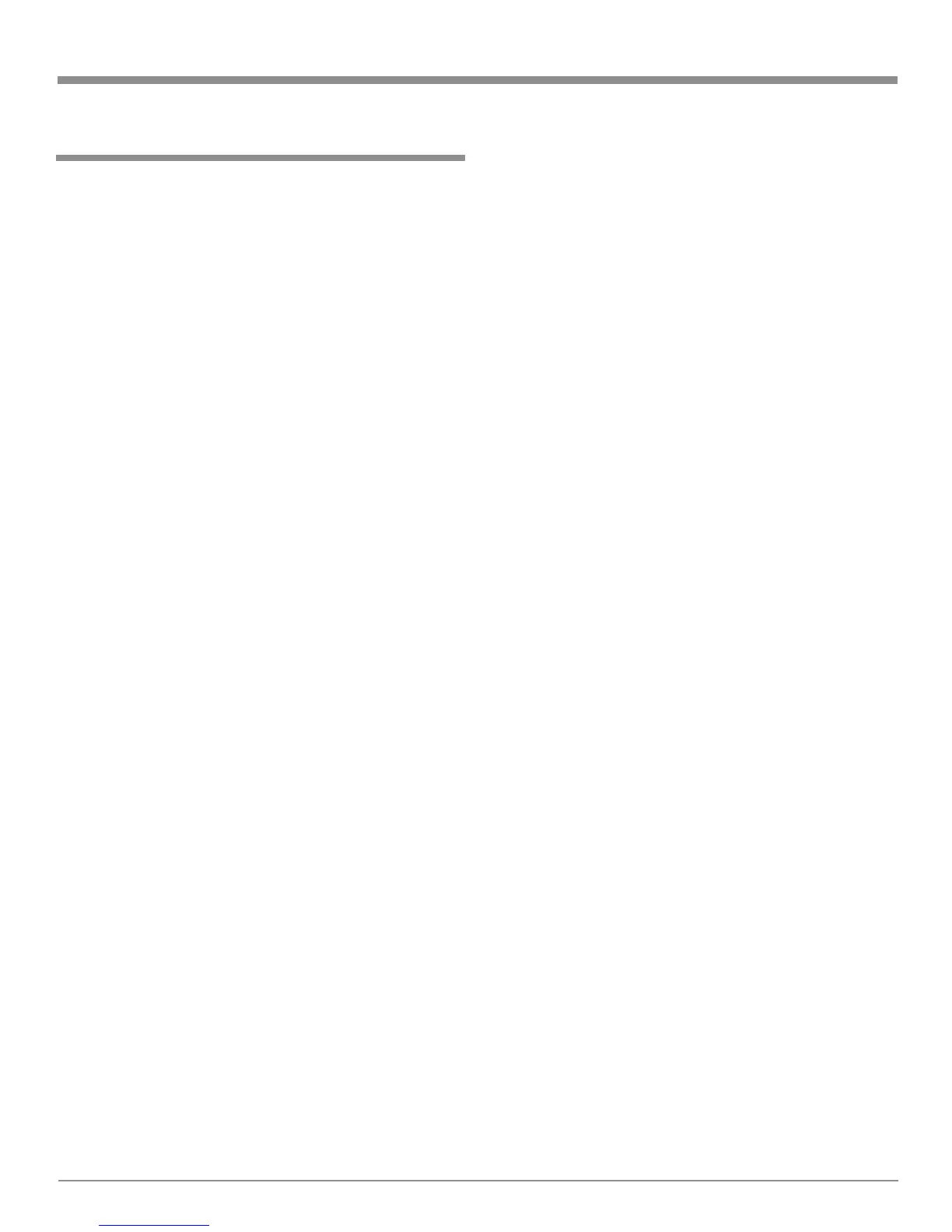13
These two pages contain information for connecting to-
gether the McIntosh MC2KW Output Module and the
MC2KW Power Modules; and that combination to the
C1000 Preamplifier. McIntosh Power Control connections
allow for unified audio system operations; one push-button
press to switch the entire system On or Off.
The connection instructions below, together with the In-
put and Output Connection Diagrams located on the sepa-
rate folded sheet “Mc2A”, are an example of a typical au-
dio system. The following steps also include connections
from the McIntosh Preamplifier Right Channel Main Audio
Output to the MC2KW Power Amplifier (Right Channel).
The second MC2KW Power Amplifier (Left Channel) Au-
dio is connected in a similar manner.
Your system may vary from this, however the actual
components would be connected in a similar manner. For
additional information refer to “Connector and Cable Infor-
mation” on page 4.
1. Connect one of the supplied custom 16 Conductor
Cables from the MC2KW Output Module TO POWER
MODULE (A) Connector 1 to the MC2KW Power
Module (A) Connector 1.
Note: After the cable connector is firmly seated into the
chassis socket, rotate the locking collar clockwise
until it is tight (do not over tighten).
2. In a similar manner, connect the supplied custom 21
Conductor Cable from the MC2KW Output Module TO
POWER MODULE (A) Connector 2 to the MC2KW
Power Module (A) Connector 2.
3. Connect the remaining custom 16 Conductor Cable
from the MC2KW Output Module TO POWER MOD-
ULE (B) Connector 1 to the MC2KW Power Module
(B) Connector 1.
4. In a similar manner, connect the remaining custom 21
Conductor Cable from the MC2KW Output Module TO
POWER MODULE (B) Connector 2 to the MC2KW
Power Module (B) Connector 2.
5. Connect a Power Control Cable from the C1000C
Power Control Main Jack to the POWER CONTROL
IN Jack on the McIntosh MC2KW Output Module
(Right Channel). Then connect another Power Control
Cable from the McIntosh MC2KW Output Module
(Right Channel) POWER CONTROL OUT Jack to the
McIntosh MC2KW OUTPUT MODULE (Left Chan-
nel) POWER CONTROL IN In Jack.
Note: There is approximately a one-half second delay
added to the Power Control Output Jack voltage in
McIntosh Power Amplifiers to reduce the strain on
the AC Power Line. This will delay the Turn-On of
the second McIntosh Power Amplifier (left channel
How to Connect the MC2KW for Power
Control and Audio connections
in this system). If there are additional McIntosh
Power Amplifiers in the system, connect the
POWER CONTROL OUT Jack of the MC2KW
OUTPUT MODULE (Left Channel) to the Power
Control In on the next Power Amplifier.
6. Connect a XLR Cable from the C1000 Preamplifier or
Tube Preamplifier Main Right Output Balanced, to one
of the Balanced Inputs on MC2KW Output Module
(Right Channel).
Note: Unbalanced Inputs and Outputs may optionally be
used.
7. Place the INPUT MODE Switch on the Rear Panel of
the MC2KW Output Module to the BALanced position
if Balanced Connections were utilized in step 6. If Un-
balanced Connections are used place the switch in the
UNBALanced position.
8. In a similar manner, connect a XLR Cable from the
C1000 Preamplifier or Tube Preamplifier Main Left
Output Balanced, to one of the Balanced Inputs on the
MC2KW Output Module (Left Channel).
Note: If both C1000P and C1000T Preamplifiers are
used in the system, the C1000 Tube Preamplifier
Main Right Output Balanced connects to the
remaining Balanced Input on MC2KW Output
Module; the Left Channel is connected in a similar
manner.
9. Proceed to page 14 for the connection of Loudspeaker(s)
to the MC2KW Power Amplifier.
How to Connect the MC2KW for Power Control and Audio