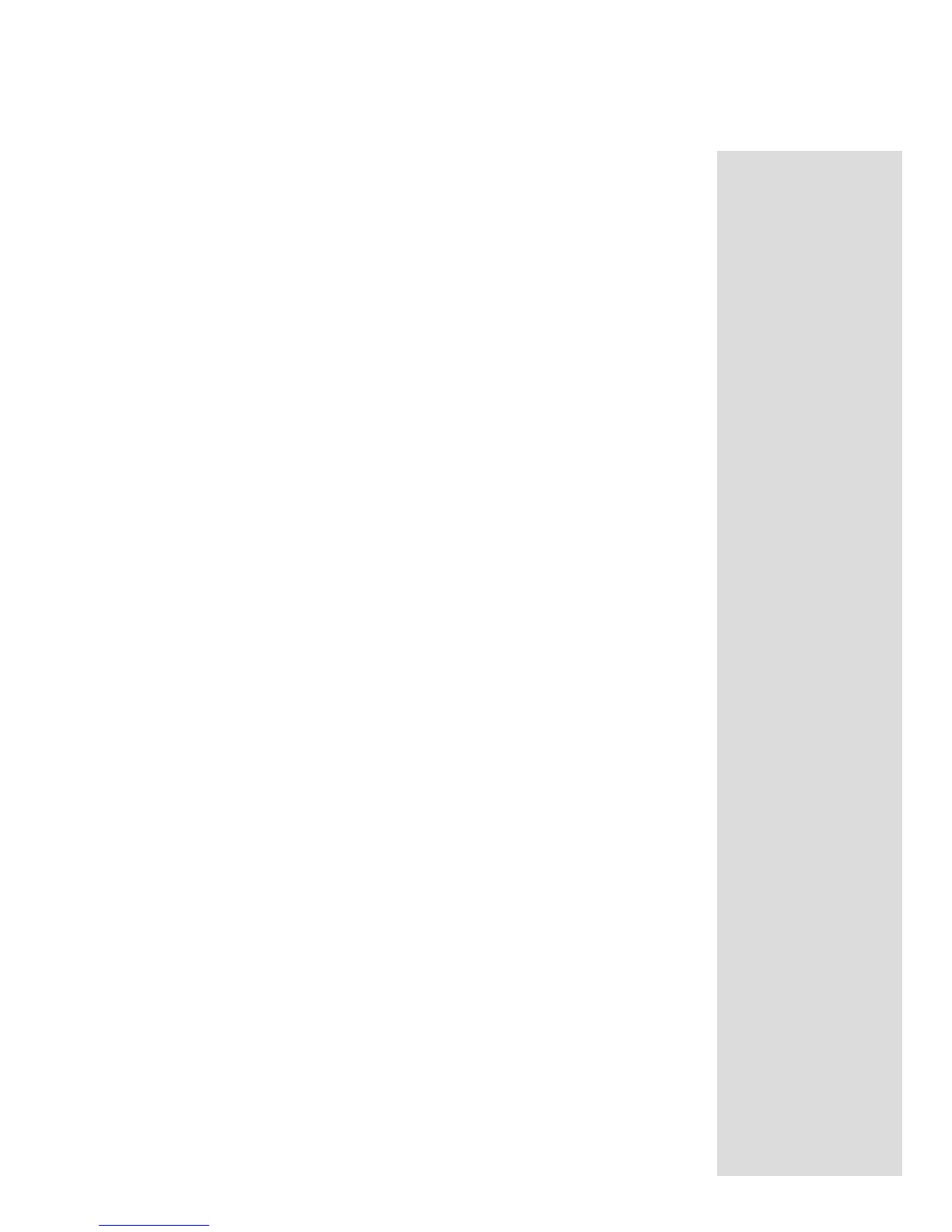system. Almost all loudspeaker systems have their hot and common terminals color coded,
with red usually as hot or plus. The output signals of all Mclntosh power amplifiers are always
IN PHASE with the input signals.
The crosstalk between channels on the MC7100 is almost none existent, so each channel
can be used as a separate monophonic amplifier. An example would be one channel feeding
background music to a given area, and the other channel feeding a different program signal
to another area.
MONOPHONIC (BRIDGED) OPERATION
(SET THE MODE SWITCH TO MONO POSITION)
Connect a cable from the monophonic speaker COMMON terminal to the MONO - (Minus)
amplifier output terminal. Connect a cable from the speaker HOT terminal to the amplifier
MONO + (Plus) terminal.
The MC7100 amplifier monophonic output signal will be in phase with the input signal when
the speaker is connected as indicated.
It is recommended that speaker loads no lower than 8 ohms be used with the
amplifier in the bridged Monophonic configuration.
HOW TO CONNECT AC POWER
The MC7100 is designed to operate on 120 volts 50/60Hz current. Plug the power cord
into a switched AC receptacle on the back of a preamplifier or other accessory component.
The plug blades are polarized; so be certain the plug is fully inserted in the outlet to prevent
blade exposure. (The MC7100 has no AC power switch, so it must be switched on and off
by a preamplifier or other accessory component.) Make certain that the AC outlet used can
supply at least 6 amperes of current. The amplifier can draw up to 5 amperes from the AC
power line when both channels are producing rated power output.
The auxiliary AC outlet on the amplifier rear panel will provide up to 600 watts (5 amperes)
current, and is not fused or switched.
CAUTION: TO PREVENT ELECTRIC SHOCK, DO NOT CONNECT THE POLARIZED AC
PLUG ON THIS UNIT TO AN EXTENSION CORD OR OTHER AC OUTLET THAT IS NOT
DESIGNED TO ACCEPT POLARIZED PLUGS. THE PLUG MUST BE FULL Y INSERTED
TO PREVENT BLADE EXPOSURE AND MAINTAIN LINE POLARITY.
FUSE
A 5 ampere fuse protects the MC7100 circuits. This fuse does not protect the auxiliary
AC outlet.
FRONT PANEL
The front panel is the "Classic Mclntosh" black glass with back lighted nomenclature.
The RED AC power indicator as well as the teal colored panel nomenclature will illuminate
when AC power is on. The amber POWER GUARD indicators will flash whenever the POWER
GUARD circuit is activated.
HOW
TO
CONNECT
OUTPUTS
9