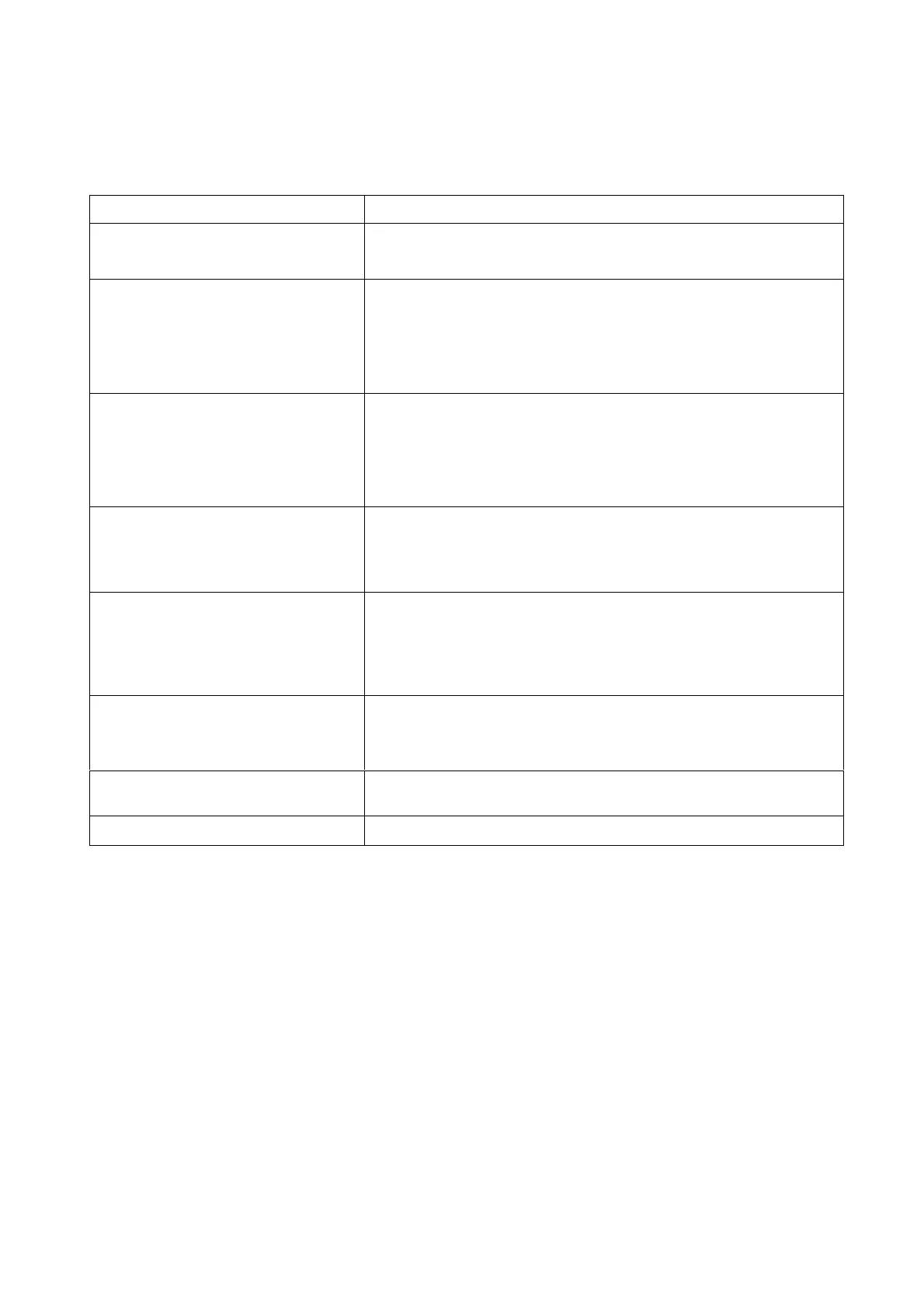62
Troubleshooting
When any air-conditioner malfunction is noted, immediately switch off the power supply to the unit, and
contact the local dealer, if necessary. Some simple troubleshooting tips are given below :
FAULT CAUSE
1. Fan does not work 3 minutes after
starting
• Protection against the frequent starting. Wait 3 or 4 minutes.
2. The air conditioning unit does not
work
• Power failure or need to replace the fuse.
• The power plug is disconnected.
• Possibility of making a programming error in the controller.
• If the fault persist after these verifications, contact your installer.
3. The air conditioning unit does not
blow sufficiently
• The air filter is dirty.
• The doors or windows are open.
• The air entrance and exit are clogged.
• The regulate temperature is not high enough.
4. The remote control light is deficient
• The batteries are discharge.
• The batteries are not correctly inserted.
• The assembly is not good.
5. Air discharge flow has a bad odor
• This odor can be caused by cigarette smoke particles, perfume,
sweat, which stick to the coil.
• Check if there is any moisture on the walls, garment, other.
• Check the drain pan.
6. Condensation on the air grille of
indoor unit
• This is due to air humidity after a long time of operation.
• The unit has a lower temperature point, increase the point and
operate at high speed.
7. The water flow of air conditioning
unit
• Check the condensate evacuation.
8. The air conditioning unit are noisy
• “Air flow noise” : refrigerant fluid admission in evaporator.