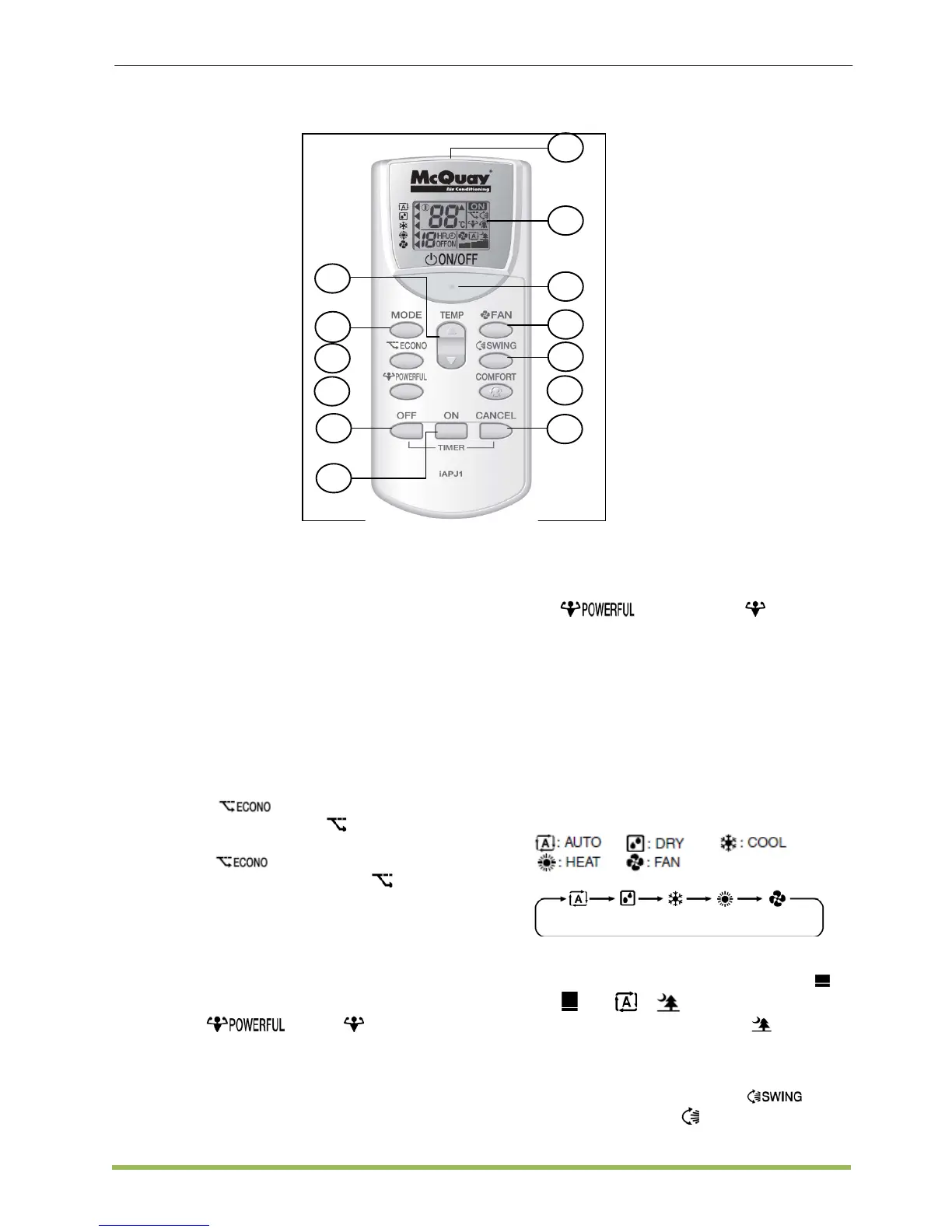MCQUAY Service Guide Book Handset Operating Guide
12
4.6 APJ1
Operation Guide
1. Transmission Source
2. LCD Display
3. ECONO button
• ECON operation is a function which
enables efficient operation by limiting the
maximum power consumption value.
• This function is useful for cases which
attention should be paid to ensure a
circuit breaker will not trip when the
product runs along side other appliances.
• Press
button to start ECONO
operation. The symbol
is displayed on
the LCD.
• Press
button to cancel ECONO
operation. The symbol
button
disappears from the LCD.
4. POWERFUL Button
• POWERFUL operation quickly maximizes
the cooling / heating effect in any
operation mode.
• To start POWERFUL operation,
press
button. is displayed
on the LCD. POWERFUL operation ends
in 20 minutes. Then the system
automatically operates again with the
previous settings which were used before
POWERFUL operation.
• To cancel POWERFUL operation, press
button again. disappears
from the LCD.
5. Temperature Settings.
6. ON/ OFF button
7. Mode Selector Button
• It selects the operation mode (AUTO/
DRY/ COOL/ HEAT/ FAN).
• Press MODE button to select operation
mode. Each pressing of the button
advances the mode setting in sequence.
8. FAN Operation
• 5 levels of airflow rate setting from
to
plus & are available.
• When the airflow is set to
, the noise
from the indoor unit will become quieter.
9. SWING Operation
• To start auto swing, press
button
and the symbol
is displayed on the
LCD.
1
2
4
5
6
7
8
9
10
11
12
13
3
