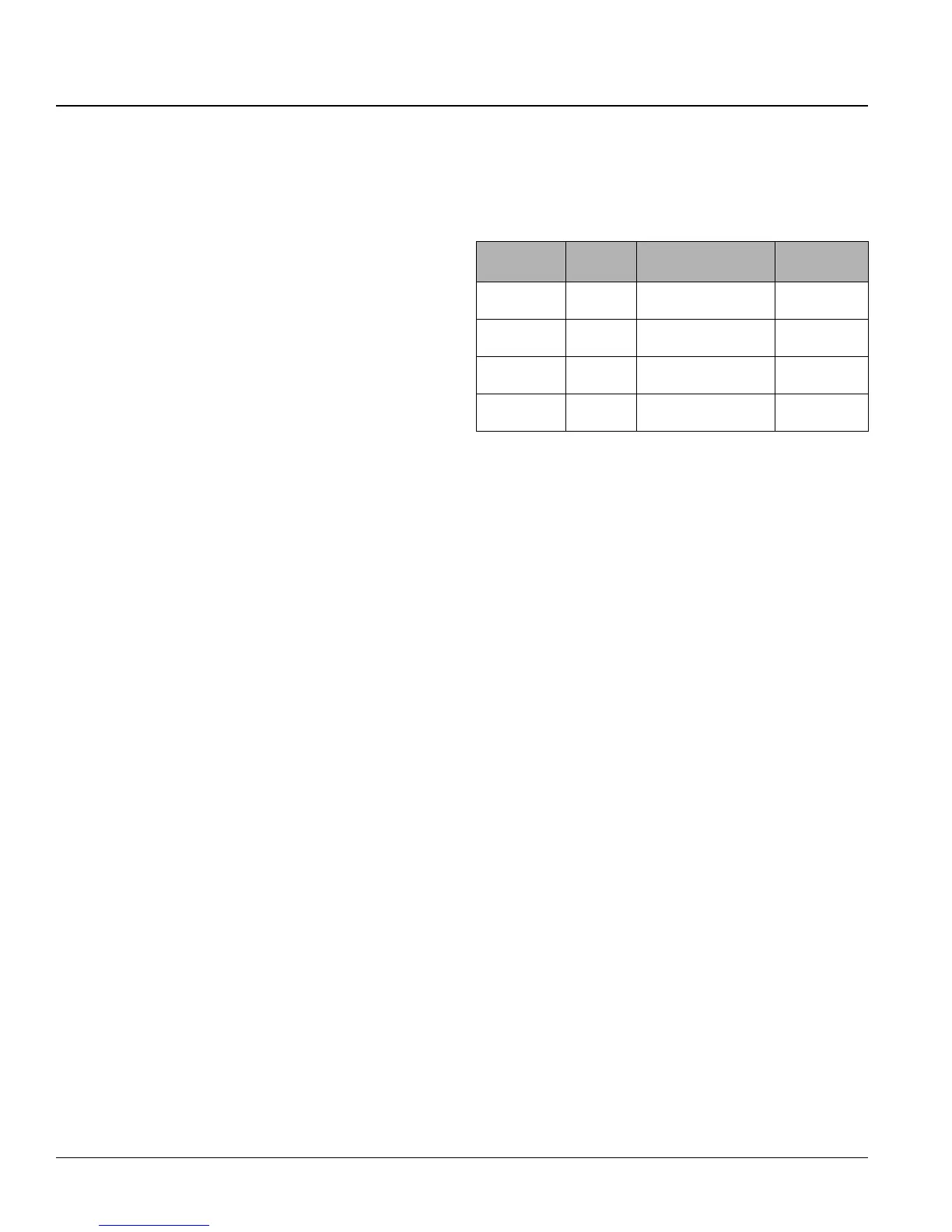10 McQuay IM 660-3
Diagnostic Service
Unit Identification (Wink) Command
The unit identification function allows verification of an
individual unit network address without opening the unit
access panels. The compressor shuts off during this period and
the minimum off timer must expire before the compressor is
allowed to run again.
Upon receiving a “wink” command from a network
management node, the heat pump exhibits the following
identification sequence (status LED and fan sequences occur
simultaneously):
• Status LED: Flashes (on 0.5 sec, off 0.5 sec) for 15 seconds.
• Fan: The heat pump fan turns off for 5 seconds, turns on for
5 seconds, then off again for 5 seconds.
Alarm Monitoring and Control
The water source heat pump controller is programmed to
monitor the water source heat pump for specific alarm
conditions that may occur on the various model types. If an
alarm condition exists and is detected by the controller, a
“fault” occurs. The water source heat pump controller
indicates that a fault has occurred at the status LED (on-board
or remote) and executes appropriate control actions for the
alarm conditions.
During a fault condition, the status LED flashes constantly (on
0.1 second, off 0.1 second) until the fault is cleared. Refer to
“Test Procedures” on page 12 of the “Service Information”
section for information on troubleshooting digital input faults.
Clearing Faults
Before any fault can be cleared, the alarm conditions that
caused it must have returned to normal. When the alarm
conditions are gone, a fault may be cleared either
automatically or manually, as follows.
• An auto reset fault immediately clears whenever the alarm
conditions that caused it disappear.
• To clear a manual reset fault, cycle power to the controller.
Note – Investigate and eliminate the cause of a manual reset
fault before placing the unit back into service.
Alarm Fault Descriptions
Table 6 below describes the alarm faults, how they are
triggered, the factory settings that trigger them and how they
are reset. A detailed discussion of each follows.
High Pressure Fault
The “High Pressure” fault indicates that the high pressure
switch input (J4-9) sensed an open circuit while the controller
was calling for the compressor to run.
The high pressure switch (HP) is wired in series with the
compressor relay output (J4-5) and the compressor relay coil.
Therefore, if a high pressure condition occurs, the switch
immediately shuts down the compressor; then unit operation is
disabled by the WSHP controller software. For information on
troubleshooting digital input faults, see “Test Procedures” on
page 12.
Effects (as applicable):
• The compressor immediately de-energizes.
• The software disables normal unit operation until the fault
condition is manually corrected.
Low Temperature Fault
The “Low Temperature” fault indicates that the low
temperature switch input (J4-12) sensed an open circuit while
the controller was calling for the compressor to run.
The low temperature switch opens when the temperature falls
below its set point (model and size dependent). For
information on troubleshooting digital input faults, see “Test
Procedures” on page 12.
Effects:
• Unit changes to cooling for 60 seconds for coil defrost.
• After 60 seconds in cooling, the software immediately
de-energizes the compressor and fan.
• The software disables normal unit operation until the fault
condition is manually corrected.
Table 6: Alarm and fault code summary
Fault Trigger Factory setting
Fault reset
(Clear)
High pressure Hardware
Opens at 395 ± 10 psig
Closes at 250 ± 25 psig
Manual
Low pressure Hardware
Opens at 7 ± 3 psig
Closes at 22 ± 7 psig
Manual
Condensate
overflow
Hardware
Conductivity trip point:
2.5 micro ohms
Manual
Brownout Software
Line voltage ± 82%of
nameplate voltage
Auto
