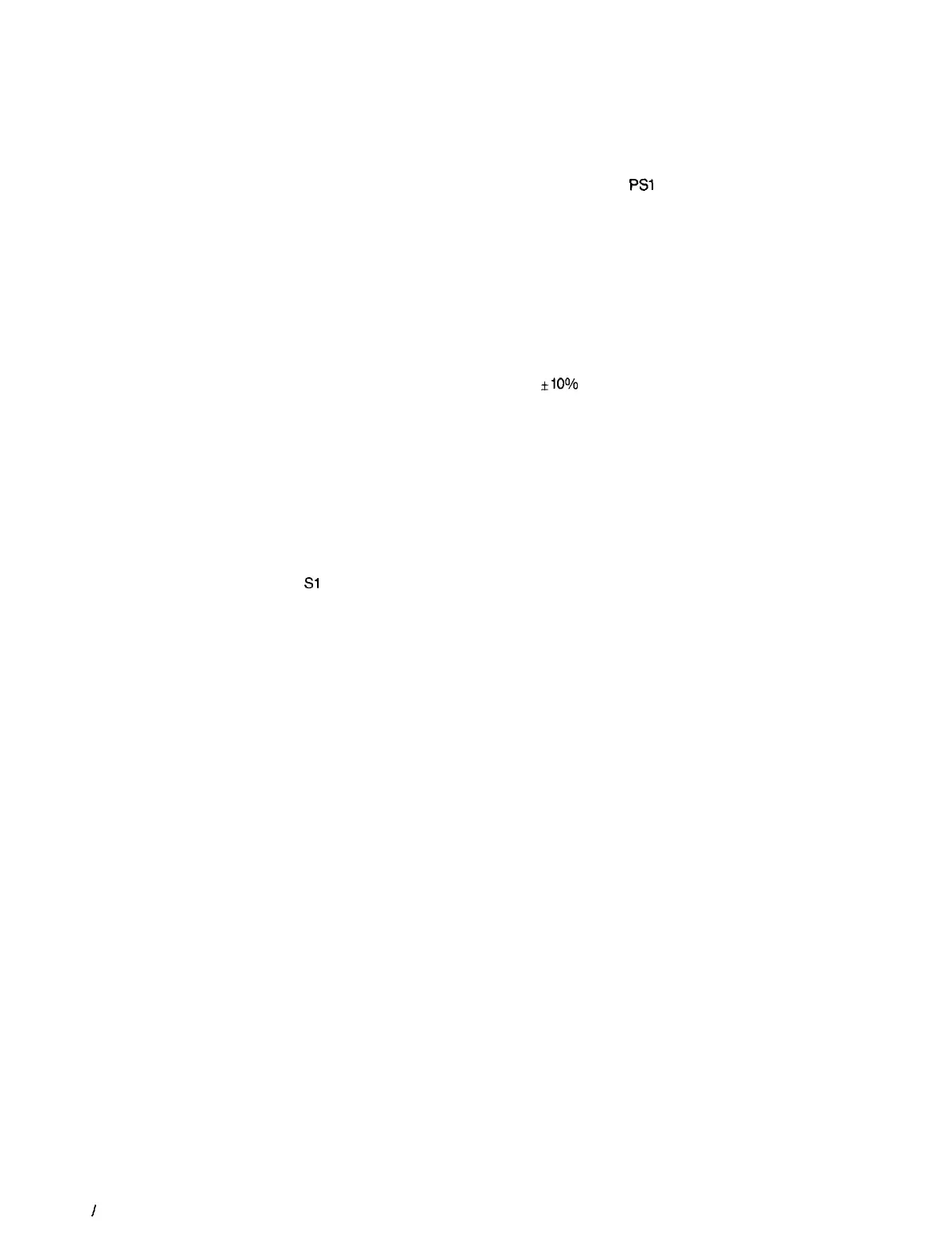STARTUP AND SHUTDOWN
This manual covers only the mechanical aspects of WHR chillers equipped with the
MicroTech
reciprocating chiller con-
trol. All of the operating, safety control and installation requirements of the
MicroTech
control are covered in the separate
Installation and Maintenance Bulletin 493, which must be consulted before startup and operation is attempted.
PRE STARTUP
1.
2.
3.
4.
5.
6.
7.
1.
2.
3.
4.
With main disconnect open, check all electrical connec-
tions in control panel and starter to be sure they are tight
and provide good electrical contact. Although connec-
tions are tightened at the factory, they may have
loosened enough in shipment to cause a malfunction.
Check and inspect all water piping. Make sure flow direc-
tion is correct and piping is made to correct connection
on evaporator and condenser.
Open all water flow valves to the condenser and
evaporator.
Flush the cooling tower and system piping to be sure the
system is clean. Start evaporator pump and manually
start condenser pump and cooling tower. Check all pip-
ing for leaks. Vent the air from the evaporator and con-
denser water circuit as well as from the entire water
system. The cooler circuits should contain clean, non-
corrosive water.
If water regulating valves are provided, connect their
capillary to the manual valves provided on the con-
densers and open the manual valves.
Check to see that the water temperature thermostat sen-
sor is installed in the entering water line to the chiller.
Making sure control stop switch
Sl
is open (off) and
8.
9.
10.
11.
12.
13.
STARTUP
Open the compressor suction and discharge shutoff valves
until
backseated. Always replace valve seal caps.
Open the manual liquid line shutoff valve.
Verify
crankcase heaters have operated for at least 12 hours
prior
to startup. Crankcase should be warm.
After
running the unit for a short time, check the oil level
n each compressor crankcase, rotation of condenser fans
(if
any), and check for flashing in the refrigerant sight-
glass.
At this point it will be necessary to complete
MicroTech
pumpdown
switches PSl and PS2 are on “manual
pump-
down,” throw the main power and control disconnect swit-
ches to “on.” This will energize crankcase heaters. Wait
a minimum of 12 hours before starting up unit.
Check compressor oil level. Prior to startup, the oil level
should cover at least one-third of the oil sightglass.
Check pressure drop across evaporator and condenser,
and see that water flow is correct per the design flow rates
and data on page 9.
Check the actual line voltage to the unit to make sure
it is the same as called for on the compressor nameplate
within
rtlO% and that phase voltage unbalance does not
exceed 2%. Verify that adequate power supply and
capacity is available to handle load.
Make sure all wiring and fuses are of the proper size. Also
make sure all interlock wiring is completed per McQuay
diagrams.
Verify that all mechanical and electrical inspections by
code authorities have been completed.
Make sure all auxiliary load and control equipment is
operative and that an adequate cooling load is available
for initial startup.
pre-start checkout found in IM 493 before system opera-
tion is attempted. After
MicroTech
pre-start checkout and
startup is complete be sure to complete the following
mechanical startup requirements.
5. After system performance has stabilized, it is necessary
that the “Compressorized Equipment Warranty Form”
(Form No. 206036A) be completed to obtain full warranty
benefits. Be sure to list the pressure drop across both
vessels. This form is shipped with the unit and after com-
pletion should be returned to the McQuayService Depart-
ment through your sales representative.
TEMPORARY SHUTDOWN
1. Move the Circuit 1 and Circuit 2 switches to the “Pump-
down and Stop” position, causing each circuit to pump
down and stop. In this condition, the compressors will
re-
main off and no additional
pumpdown
will occur even if
evaporator pressure rises above the low pressure control
cut-in setpoint.
2. After both circuits have pumped down, open the remote
stop switch and the controller will stop the chilled water
pump.
STARTUP AFTER TEMPORARY SHUTDOWN
Close the remote stop switch to enable the chiller. Move the the unit will stage as required. If the controller is not calling
Circuit
1
and Circuit 2 switches to the Auto position. If the for cooling the compressors may pump down and stop until
controller is calling for cooling, the compressors will start and there is a call for cooling.
Page 42
I
IM 508