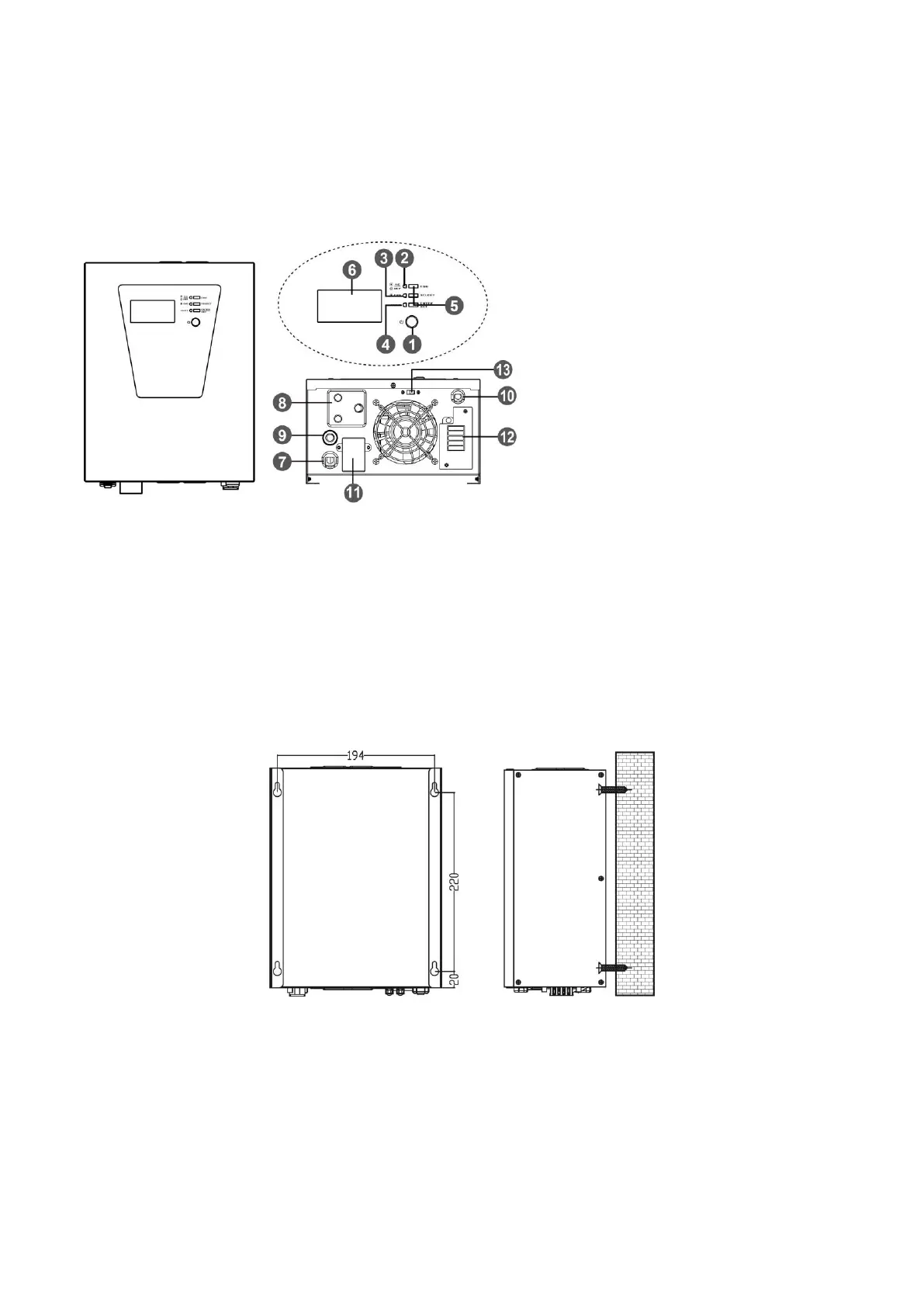2
CAUTION! Have plenty of fresh water and soap nearby in case battery acid contacts skin, clothing, or eyes.
CAUTION! NEVER smoke or allow a spark or flame in vicinity of a battery.
CAUTION! If a remote or automatic generator start system is used, disable the automatic starting circuit or
disconnect the generator to prevent accident during servicing.
3. Product Overview
4. Installation
NOTE: Before installation, please inspect the unit. Be sure that nothing inside the package is damaged.
Mounting the unit
The unit ONLY can be mounted vertically to a wall surface.
Please follow below steps:
1. Turn off the unit before mounting.
2. Select an appropriate mounting location. Mark four mounted ends as shown in chart.
3. Drill four marks by screws.
4. Mount the unit by positioning the key-hole slots over the mounting screws.
Connect to Utility and Charge
Plug in the AC input cord to the wall outlet. The unit will automatically charge the connected external battery
even though the unit is off.
Connect to External Battery
Step 1- Install a DC Breaker in a positive battery line. The rating of the DC Breaker must be according to the
inverter's battery current (100 Amp). Keep the DC breaker off.
Step 2 - Remove insulation sleeve 18 mm for positive and negative conductors.
Step 3- Connect battery cables to the external batteries.
Note: For the user operation safety, we strongly recommend that you should use tapes to isolate the battery
terminals before you start to operate the unit.
1. Power switch
2. Status indicator
3. Charging indicator
4. Fault indicator
5. Function buttons
(Please see the Operation section
for the details)
6. LCD display
7. AC input
8. AC output socket
9. Input circuit breaker
10. External battery connectors
11. Solar connector
12. DC fuse
13. Charging voltage switch (Please
check specifications for the details)