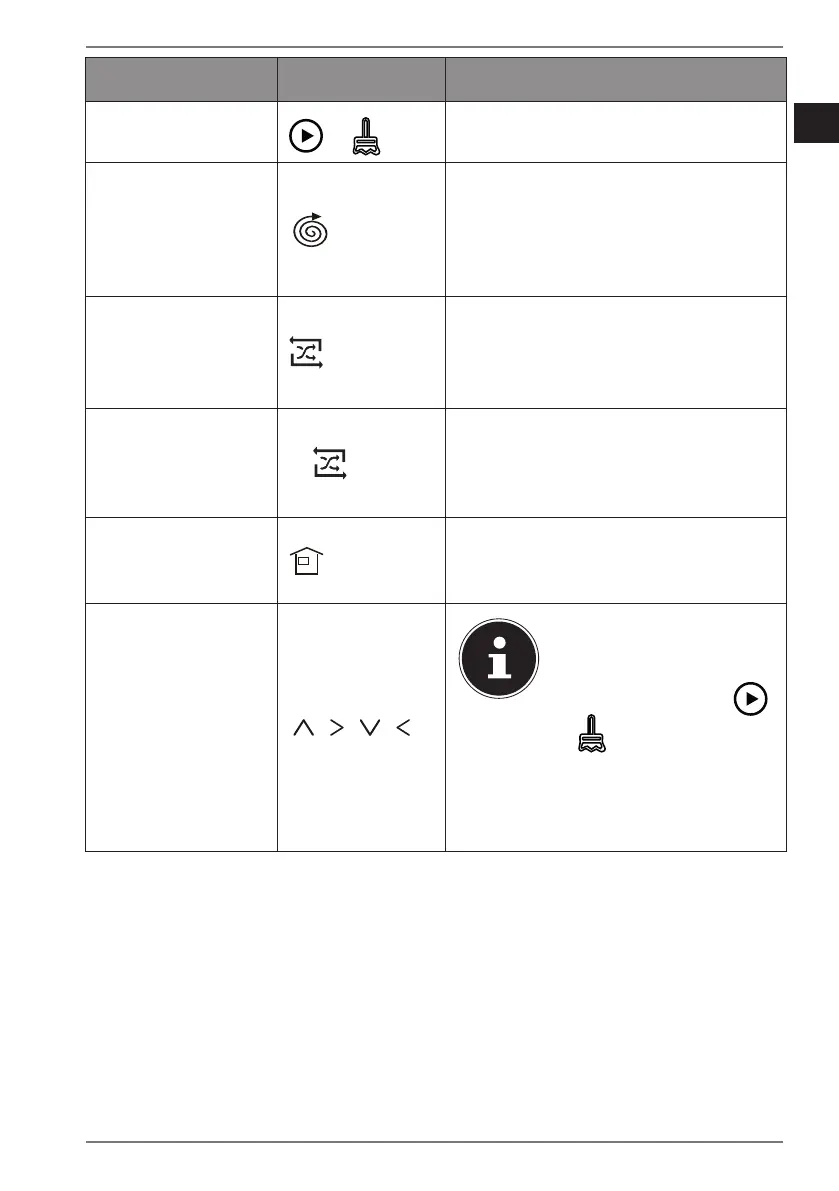59
EN
HR
SI
IT
Cleaning mode Press on Type of cleaning
Automatic
or
Obstacle-dependent standard
cleaning.
Spot cleaning
For targeted cleaning of a surface
around the start point of the robot
vacuum cleaner. Depending on the
size of the area, this takes up to a
minute.
Cleaning along a
wall
For cleaning along walls/obstacles.
If no obstacles are available to aid
orientation, the robot vacuum cleaner
will stop cleaning.
Principle of chance
2x
In accordance with the principle of
chance, the robot vacuum cleaner
moves back and forth over the area to
be cleaned.
Return to charging
station
Robot vacuum cleaner returns to the
charging station and charges the
battery block.
Manual operation
, , ,
To activate manual
operation, automatic
cleaning must first be
activated by pressing
or and then paused.
After this, the robot
vacuum cleaner can be
navigated using the
direction buttons.