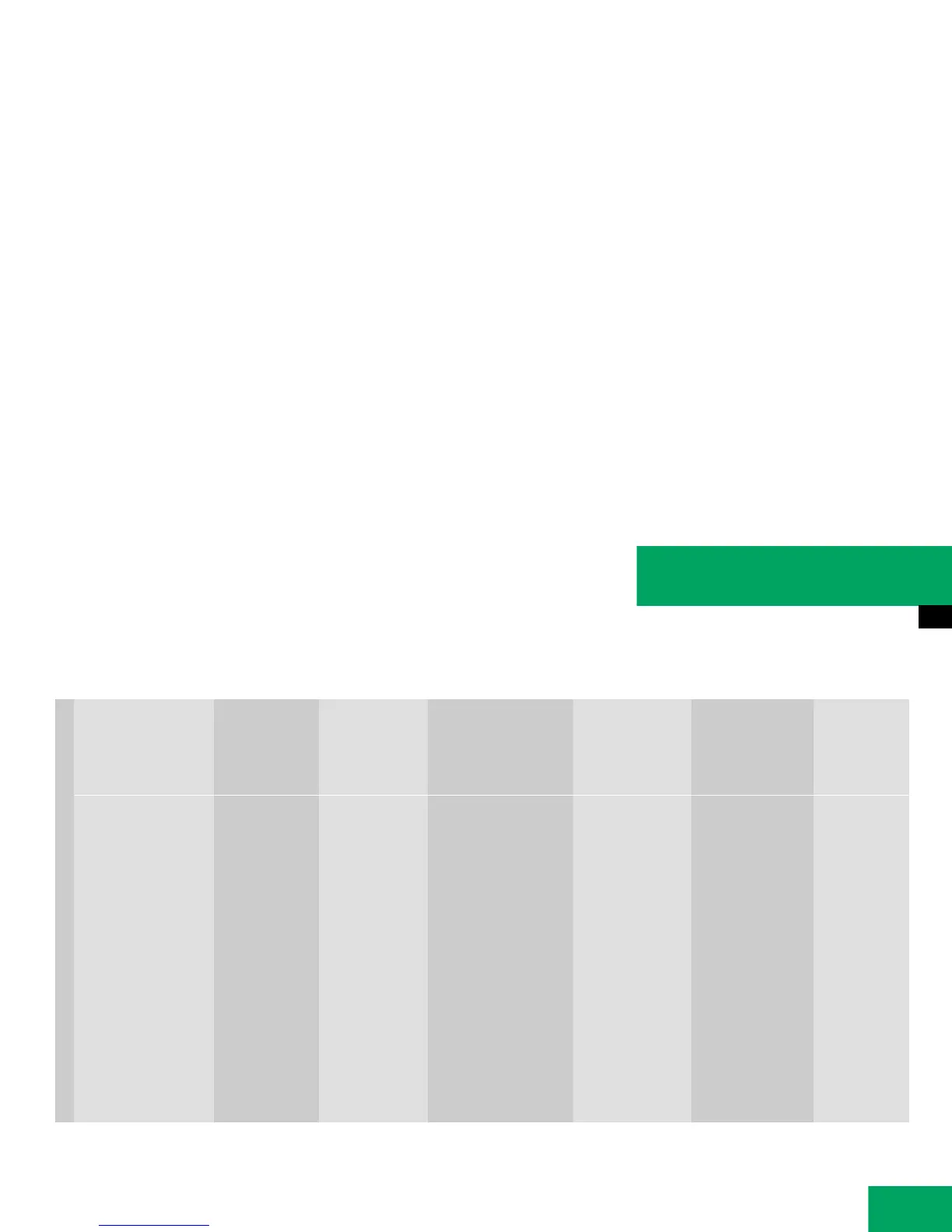143
Controls in detail
Control system
Menus, submenus and functions
Menu 1 Menu 2 Menu 3 Menu 4 Menu 5 Menu 6 Menu 7
Commands/submenus
Standard display AUDIO NAV* Vehicle status
message memory
1
1
The vehicle status message memory menu is only displayed if there is a message stored.
Settings Trip computer Telephone*
(컄 page 144) (컄 page 145) (컄 page 146) (컄 page 146) (컄 page 148) (컄 page 161) (컄 page 163)
Run Flat Indicator* Select radio
station
Show route
guidance in-
structions, cur-
rent direction
traveled
Calling up vehicle
malfunction, warning
and system status
messages stored in
memory
Reset to factory
settings
Fuel consumption
statistics after
start
Load phone
book
Digital speedometer Select satellite
radio station*
(USA only)
Instrument clus-
ter submenu
Fuel consumption
statistics since
the last reset
Search for
name in
phone book
Call up maintenance
service display
Operate CD
player
Time/Date sub-
menu
Call up range
Check engine oil lev-
el (except CLK 350)
Lighting
submenu
Vehicle submenu
Convenience
submenu
