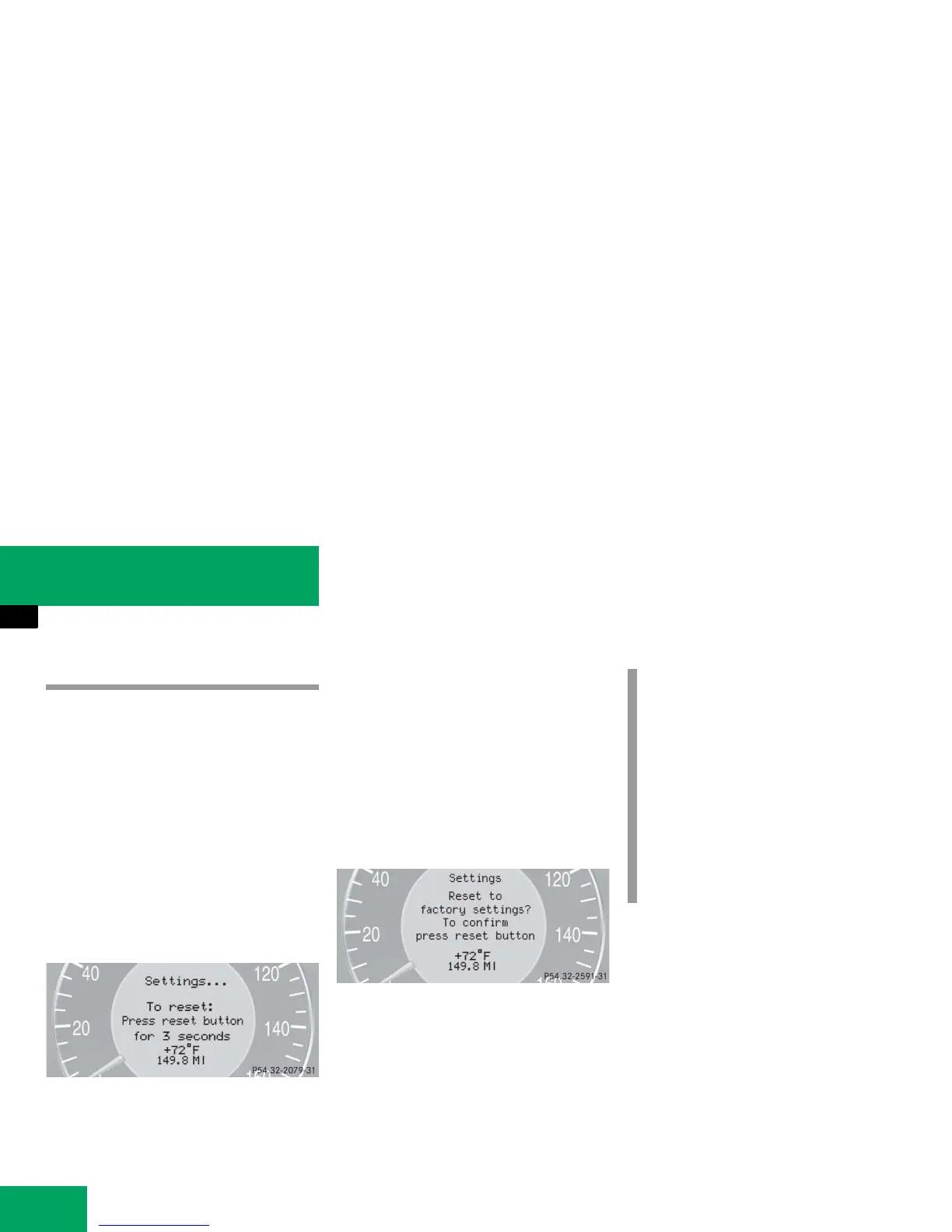148
Controls in detail
Control system
Settings menu
In the
Settings
menu there are two
functions:
앫 The function
Reset to factory
settings?
, with which you can reset all
the settings to the original factory
settings.
앫 A collection of submenus with which
you can make individual settings for
your vehicle.
왘 Press button è or ÿ repeatedly
until the
Settings
menu appears in the
multifunction display.
Resetting all settings
You can reset all the functions of all
submenus to the factory settings.
왘 Press the reset button in the
instrument cluster (
컄 page 136) for
approximately three seconds.
The request to press the reset button
once more to confirm appears in the
multifunction display.
왘 Press the reset button once more.
The functions of all the submenus will
reset to factory settings.
i
The settings you have changed will not
be reset unless you confirm the action
by pressing the reset button a second
time. After approximately five seconds,
the
Settings...
menu reappears in
the multifunction display.
For safety reasons, the following
function is not reset while driving:
앫 the
Lamp circuit headlamp
func-
tion in the
Lighting
submenu
