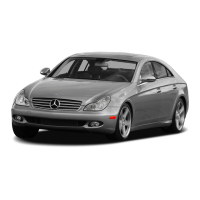161
Controls in detail
Control system
It is helpful to think of the menus, and the
functions within each menu, as being ar-
ranged in a circular pattern.
앫 If you press button è or ÿ
repeatedly, you will pass through each
menu one after the other.
앫 If you press button k or j
repeatedly, you will pass through each
function display, one after the other, in
the current menu.
In the
Settings
menu, instead of func-
tions, you will find a number of submenus
for calling up and changing settings. For in-
structions on using these submenus, see
“Settings menu” (
컄 page 176).
The number of menus available in the sys-
tem depends on which optional equipment
is installed in your vehicle.
The menus are described on the following
pages.

