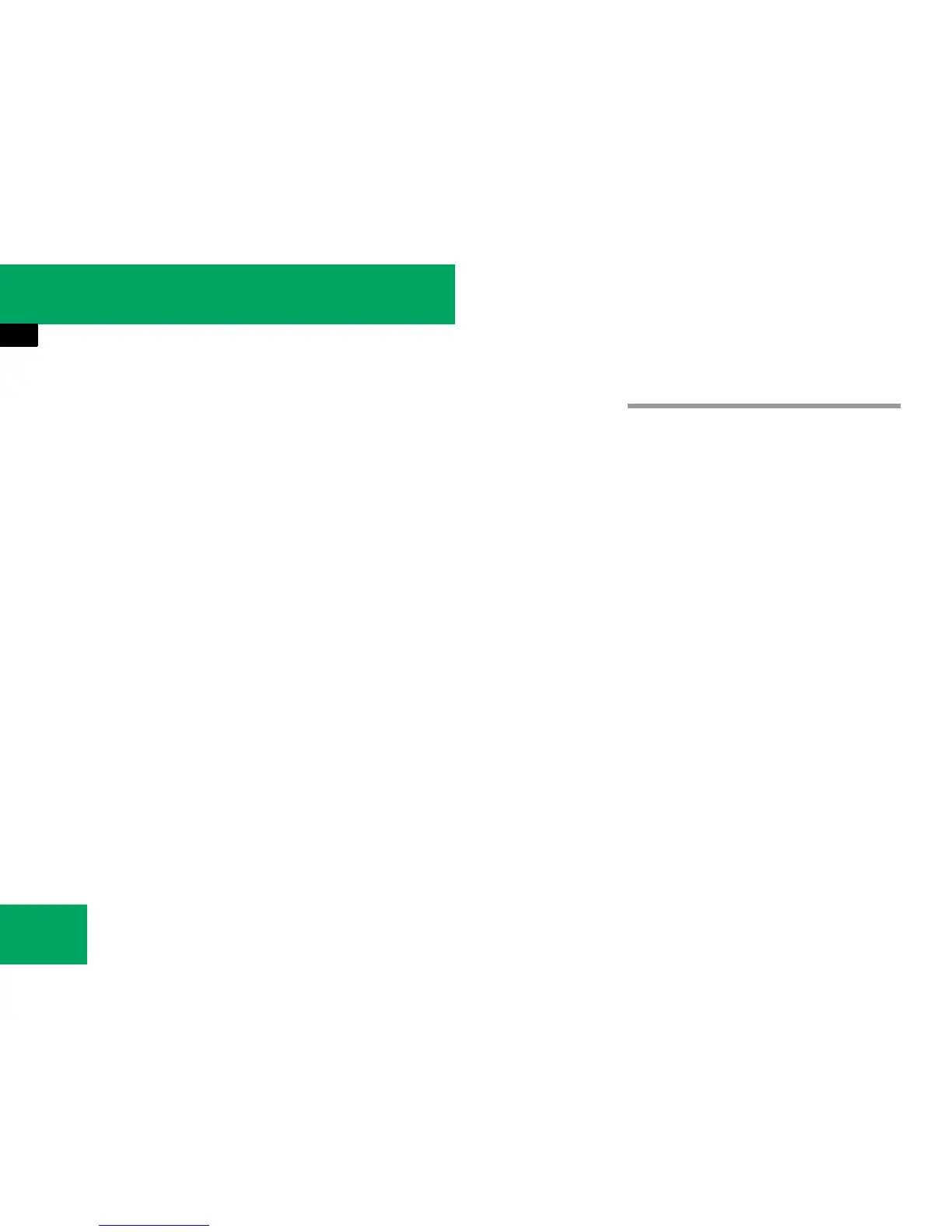226
Controls in detail
3-zone automatic climate control*
왘 Turn temperature control 1
and/or 7 (
컄 page 220) slightly in any
direction.
Heating switches to the temperature
that was set before the front defroster
was switched on.
The indicator lamp on button |
goes out. The indicator lamp on
button 9 comes on.
Deactivating
왘 Press button | (컄 page 220).
The indicator lamp on the button goes
out. Defrosting is turned off.
The previous settings are once again in
effect.
Windshield fogged on the outside
왘 Switch the windshield wipers on
(
컄 page 61).
왘 Press button U (컄 page 220).
The indicator lamp on button U
goes out. Air volume and air
distribution are controlled separately
for each zone.
If the automatic air distribution and
air volume are switched off:
왘 Press buttons 8 and Y
(
컄 page 220).
Maximum cooling MAXCOOL
If the air distribution control as well as the
airflow volume control are set to U and
there is a high need for cooling, the
MAXCOOL function is activated.
“
MAXCOOL
” appears in the front and rear
display.
This provides the fastest possible cooling
of the vehicle interior (when windows and
tilt/sliding sunroof are closed).
i
The air conditioning compressor remains on
even if the indicator lamp in button | goes
out. This helps to prevent the windshield from
fogging.
i
To switch off, you can also press
button ´ or U (
컄 page 220).
i
Keep this setting selected only until the
windshield is clear again.
컄컄
