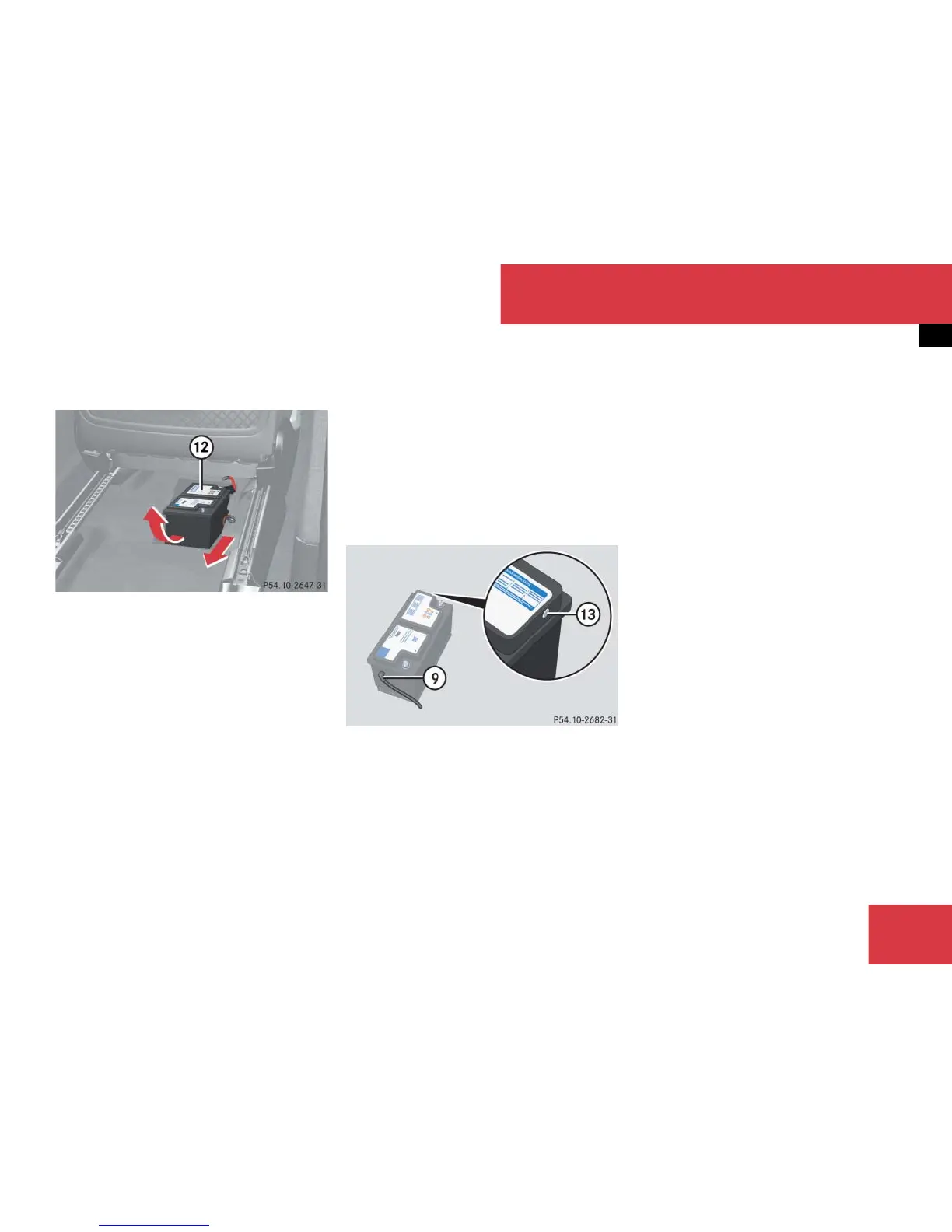495
Practical hints
Battery
Step 8 (Removing)
c Battery
왘 Tilt the battery c with the negative
terminal side upwards.
왘 Take out the battery maintaining its
tilted position in the direction of the
arrow.
Step 9 (Reinstalling)
왘 Carry out step 8 in reverse order
(
컄 page 495).
Battery, shown removed for illustration
9 Battery ventilation hose
d Vent plug
왘 Carry out step 10 to reconnect the
battery (
컄 page 495).
왘 Follow steps 5 to 1 in reverse order to
completely reinstall the battery
(
컄 page 494) to (컄 page 491).
Step 10 (Reconnecting)
왘 If the battery has been removed, first
carry out step 8 in reverse order
(
컄 page 495).
왘 Open the driver’s door.
왘 Make sure all electrical consumers are
turned off.
왘 Make sure the SmartKey is removed
from the starter switch.
Vehicles with KEYLESS-GO*:
왘 Make sure the vehicle’s on-board
electronics have status 0 (Open the
driver’s door. With the driver’s door
open, the vehicle’s on-board elec-
tronics have status 0, same as with
the SmartKey removed from the
starter switch (
컄 page 39)).
!
The battery, the battery ventilation hose 9
and the lateral plug d (
컄 page 495) must
always be securely installed when the vehicle is
in operation.
컄컄
