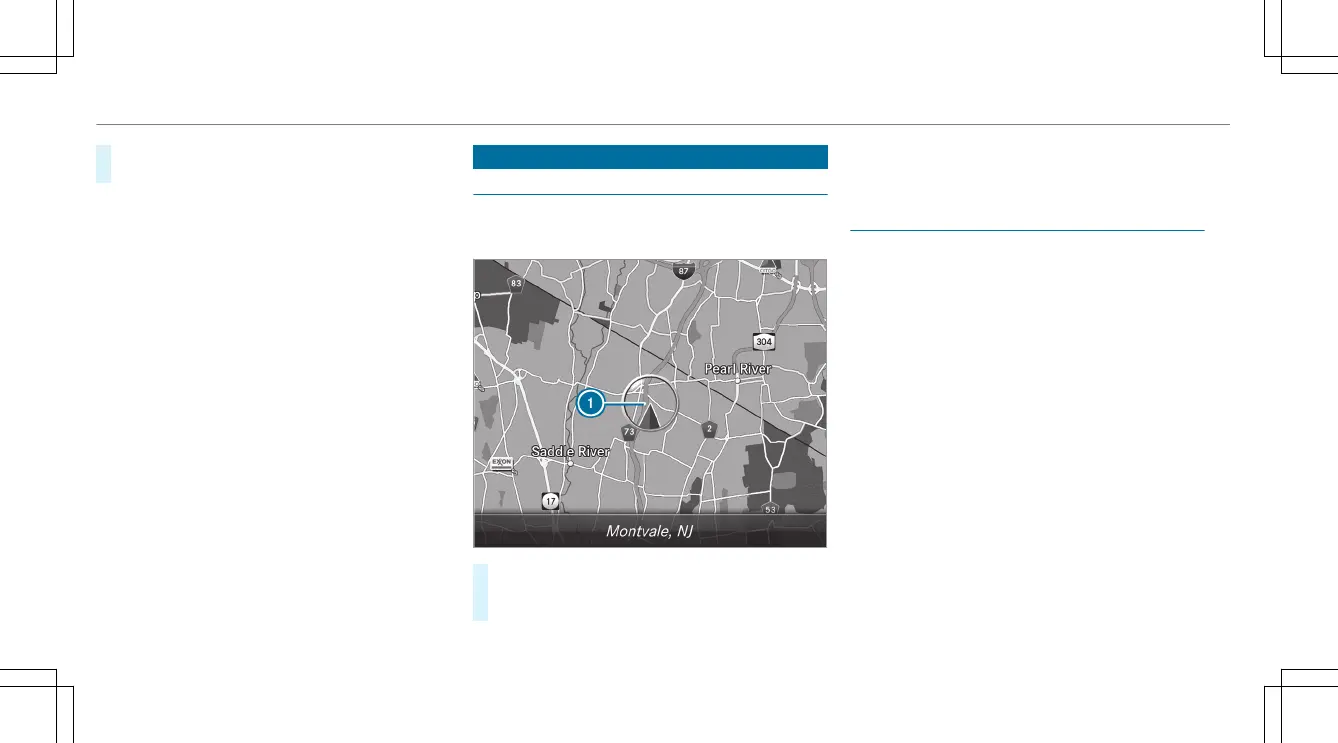#
Select Full Screen: Video.
The training video is displayed in full screen.
%
For more information on pausing or skipping
through videos, see (/ page 298).
If, during an active program, a function require‐
ment is no longer met, a corresponding message
appears. The active program is canceled.
Navigation
Switching navigation on
Multimedia system:
4
Navigation
#
Alternatively: press the ß button.
The map appears and shows current vehicle
position 1.
%
If a climate control setting is changed, a cli‐
mate bar appears briefly.
Showing/hiding the navigation menu
Requirements:
R
The map shows the vehicle's current posi‐
tion.
242
Multimedia system
