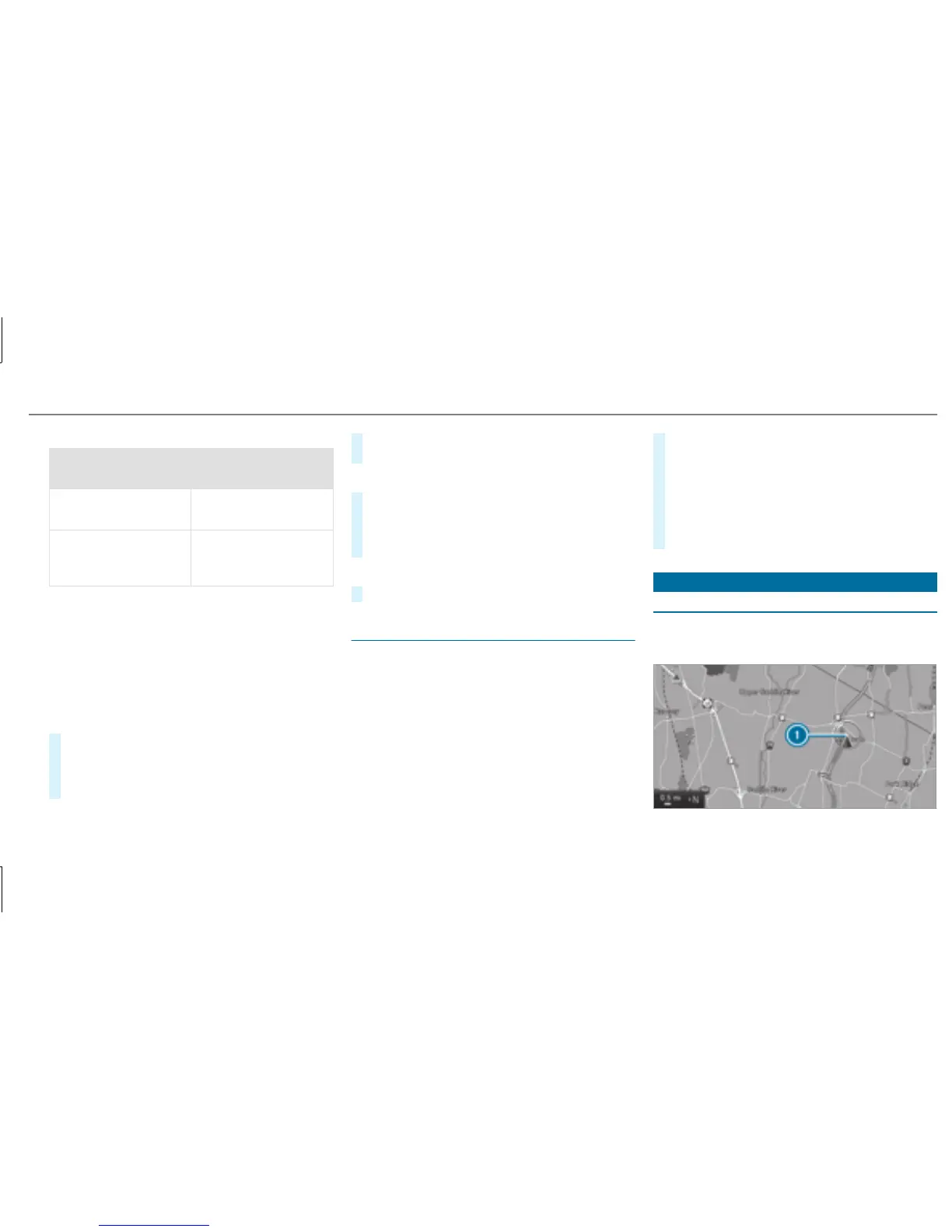Software update
Source of the
update
Update type
InternetNavigation maps, sys‐
tem updates
External storage
medium, e.g. USB
stick
Navigation maps
Performing a software update
Requirement:
An Internet connection is required for updates
which are obtained online (
→ page 279).
Multimedia system:
,
.
Automatically
#
Activate O the automatic software update.
Updates are performed.
The current status of the updates is dis‐
played.
The automatic software update is not availa‐
ble in all countries.
Manual
#
Deactivate ª the automatic software
update.
#
Select an update from the list and start the
update.
Activating the software update
#
Restart the system.
Reset function
Multimedia system:
,
.
The multimedia system is reset to the factory
settings.
Personal data is deleted, for example:
R
Station presets
R
Connected mobile phones
#
Select .
A query appears asking if you are sure that
you want to reset.
selected: the process is canceled.
#
Select .
The multimedia system is reset to factory
settings and restarted.
Navigation
Switching navigation on
Multimedia system:
,
Multimedia system
243
