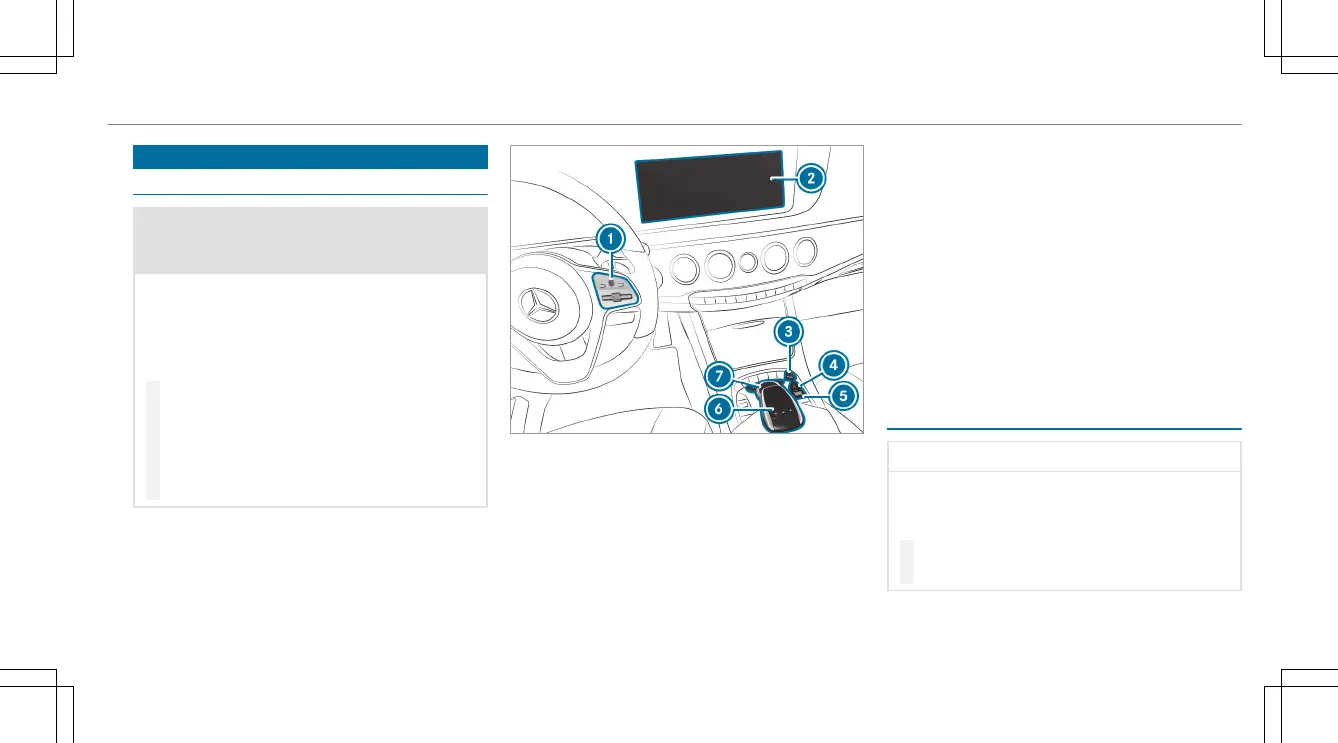Overviewand operation
Overviewofthe multimedia system
&
WARNING Risk of distraction from infor‐
mation systems and communications
equipment
If youoperateinformation and communica‐
tionequipment integratedinthe vehicle
when driving, youwill be distracted from the
trafficsituation. Thiscould also cause youto
lose control of thevehicle.
#
Onlyoperatethis equipment when the
trafficsituation permits.
#
If youcannotbesureofthis, stop the
vehicle whilstpaying attention to road
and trafficconditions and operate the
equipment withthe vehicle stationary.
Youmustobservethe legal requirements forthe
countryinwhich youare currentlydriving when
operating themultimedia system.
1
TouchControl
Multimedia system button group on the
steering wheel (/ page264)
2
Media display
3
Main function button group (/ page295)
4
Ü button
Switches multimedia system on/off
ForMercedes-AMG vehicles
c button ActiveParking Assist
5
Controlknob
Adjusts thevolume (/ page297)
Switches themutefunction on/off
(/ page297)
ForMercedes-AMG vehicles
Turn:adjusts thevolume
Press: switches themultimedia system
on/off
6
Touchpad
7
Controller
Notesonthe media display
*
NOTE Scratches on thedisplay
The displayhas ahighly sensitive, high-gloss
surface. There is arisk of it becoming
scratched.
#
Avoid touchingthe display.
#
Observe thenotes on cleaning.
Observe thenotes on caring forthe interior
(/ page422).
Multimedia system
291
