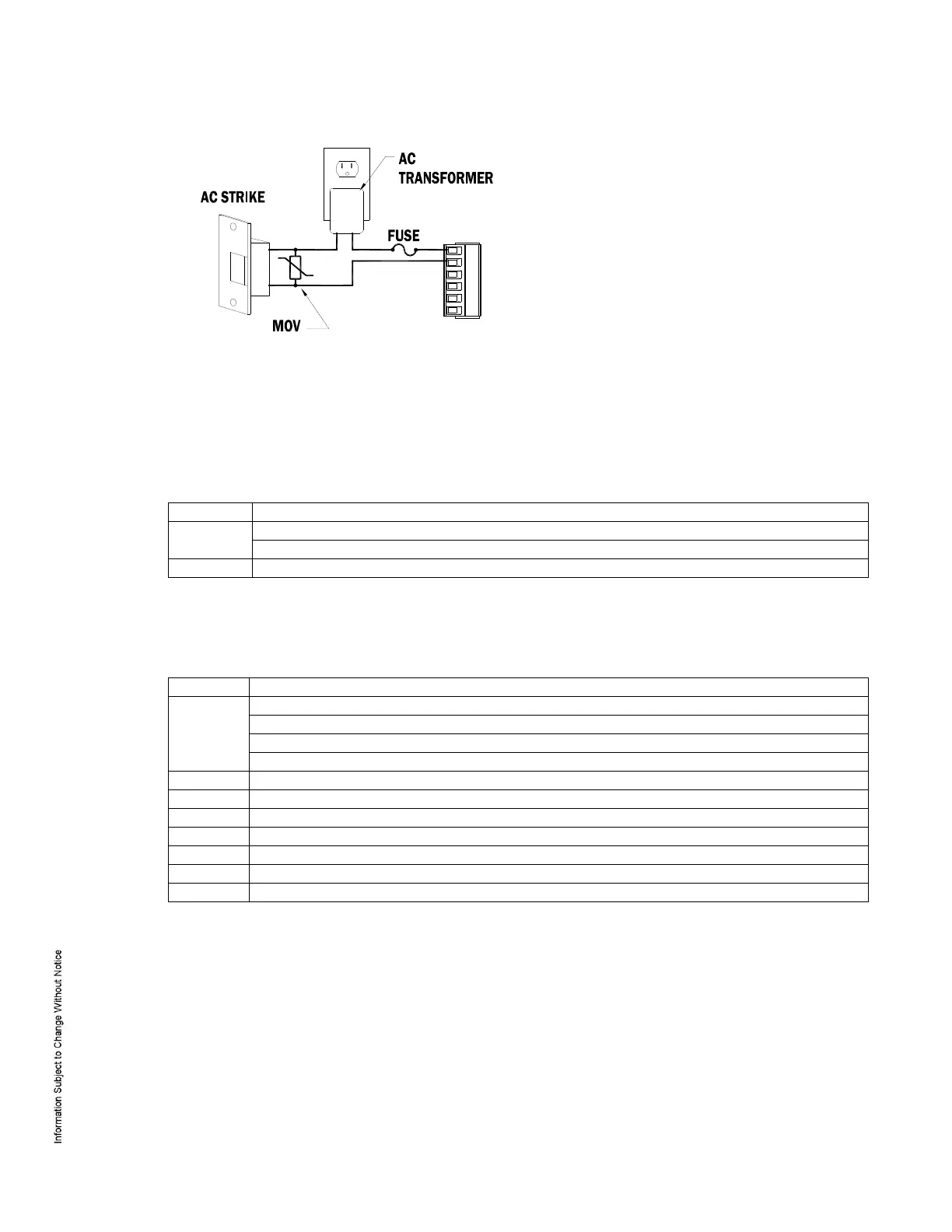Mercury Security © 2015 MR51e DOC 10107-0035 REV 1.06 Page 6
9. Status LEDs:
At power up, LEDs 2 through 6 are turned ON then OFF in sequence.
After the above sequence has completed successfully, the MR51e goes to the “Waiting for IP Address”
mode, when in the MSC-Specific DHCP or Public DHCP addressing modes:
Waiting for IP Address mode:
Off-line: 0.2 second ON, 0.8 second OFF
Waiting for application firmware to be downloaded: .1 sec ON, .1 sec OFF
Waiting for IP address: 0.5 second ON, 0.5 second OFF
The following table describes the LED’s in the Normal Running mode. If communication is lost, the
MR51e reverts back to the “Waiting for IP Address” mode, when in the MSC-Specific DHCP or Public
DHCP addressing modes:
Normal Running mode:
On-line, encryption disabled = 0.8 second ON, 0.2 second OFF
On-line, encryption enabled = four pulses; 0.1 second ON, 0.1 second OFF per second
Off-line: 0.2 second ON, 0.8 second OFF (static addressing mode only)
Waiting for application firmware to be downloaded: .1 sec ON, .1 sec OFF
Flashes when there is host communication (approximately every 5 seconds)
Flashes when data is received from either reader/downstream devices
Input IN1 Status: OFF = Inactive, ON = Active, Flashing = Trouble. See note 1
Input IN2 Status: OFF = Inactive, ON = Active, Flashing = Trouble. See note 1
Input IN3 Status: OFF = Inactive, ON = Active, Flashing = Trouble. See note 1
Ethernet speed: OFF = 10 Mb/S, ON = 100 Mb/S
OFF = No Link, ON = Good Link, Flashing = Ethernet Activity
Note 1: If this input is defined, every three seconds the LED is pulsed to its opposite state for 0.1
second, otherwise, the LED is off.
MOV Selection:
Clamp voltage: 1.5x Vac RMS.
Use UL recognized MOV with appropriate
ratings
